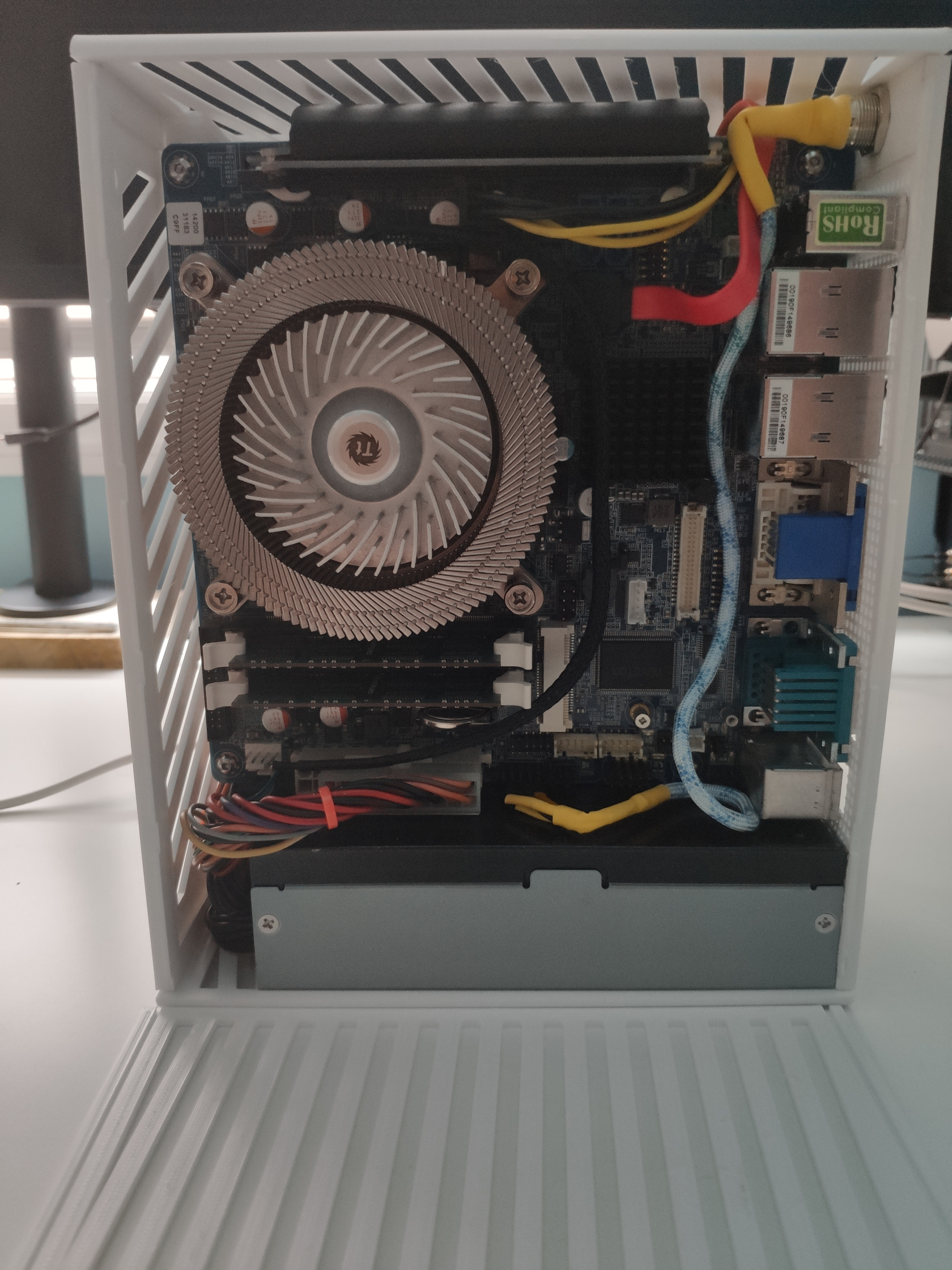Hardware Considerations
pfSense can run on just about any hardware. The more recent your hardware is, the better experience you can expect out of pfSense. The minimum requirement for pfSense hardware, according to the official documentation, is as follows:
- CPU 600 MHz or faster
- CPU with AES-NI recommended. AES-NI will speed up encryption related task on pfSense.
- Personally I like to use 3rd gen or later Intel i5 or better T-series CPU as they are cheap to find, and are low power chips
- RAM 512 MB or more
- 4 GB or larger storage
- SSDs are recommended as they are more reliable than HDD
- Two or more drives can be setup in a mirror RAID to allow for more reliability
- Compatible network interface cards (NIC) if the motherboard does not have at least two Ethernet ports
- Intel Ethernet NICs are preferred as the Intel NIC drivers on BSD are very reliable and robust
- USB flash drive (or CD/DVD) for installation media
In this guide, I have put together a mini PC out of some spare old parts I have laying around. This exact build will become an active pfSense machine later for a friend’s new network setup. It contain the following hardware:
- Intel i5-3470T CPU
- BCM MX61H LGA 1155 Mini ITX Mobo
- While this unique motherboard have two onboard NICs, the NICs are Realtek NICs. Realtek NIC drivers in BSD are not as stable as Intel NIC drivers, and does not perform well under heavy, sustain loads.
- 2x8GB DDR3 SODIMM RAM
- Intel PRO/1000 PT Dual Port NIC
- 40GB Intel SATA SSD