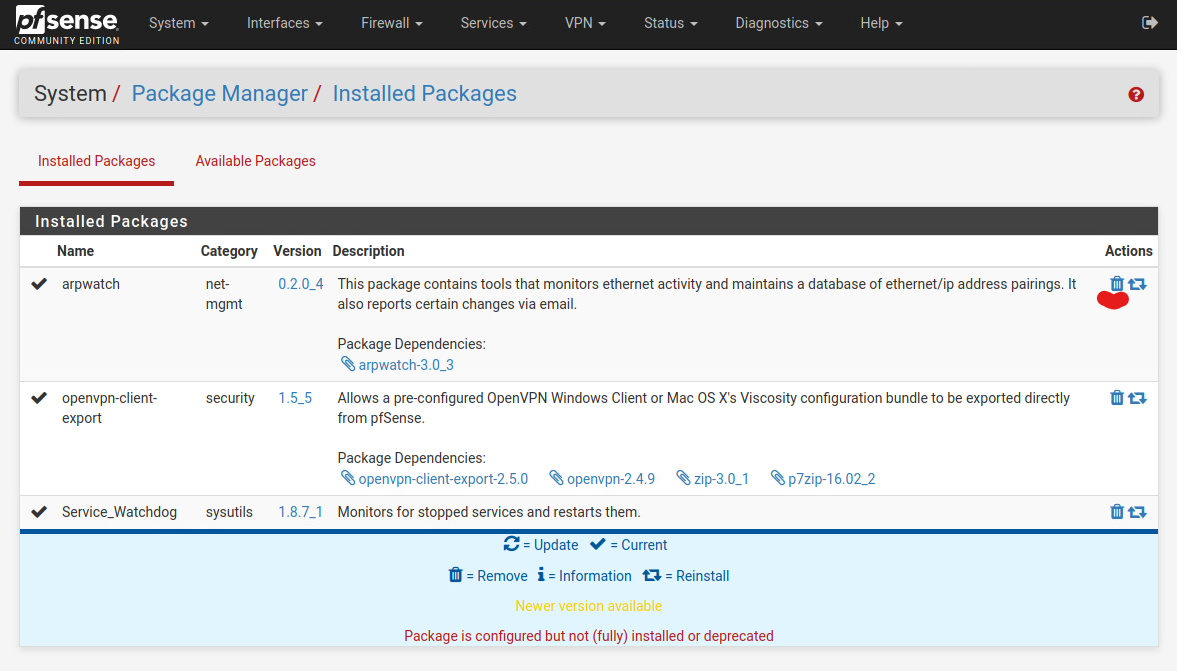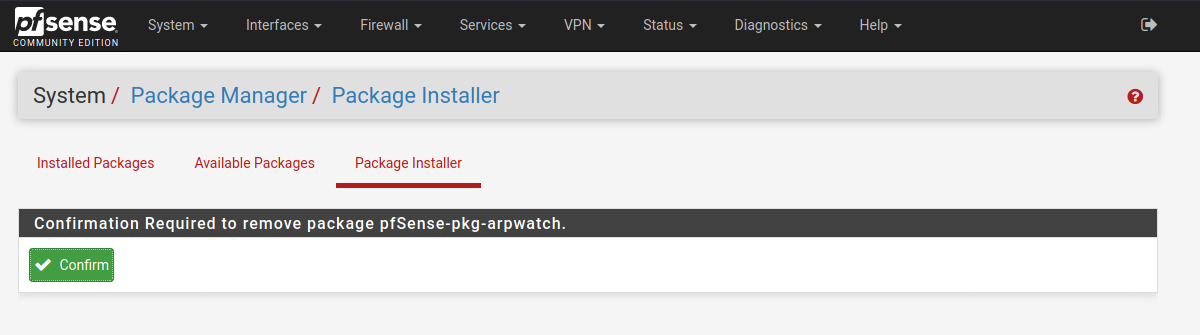Adding/Removing Packages
There are a lot of add-ons packages that you can add to pfSense to expand on what pfSense can do. Packages such as Snort and Suricata can turn pfSense into a network wide IDS/IPS system, while packages such as Service Watchdog and Arpwatch provides better monitoring for existing pfSense functions.
In this guide, I will show you how to add and remove packages in pfSense.
Adding Packages
Login to the pfSense WebGUI, and click on the System -> Package Manager tab.
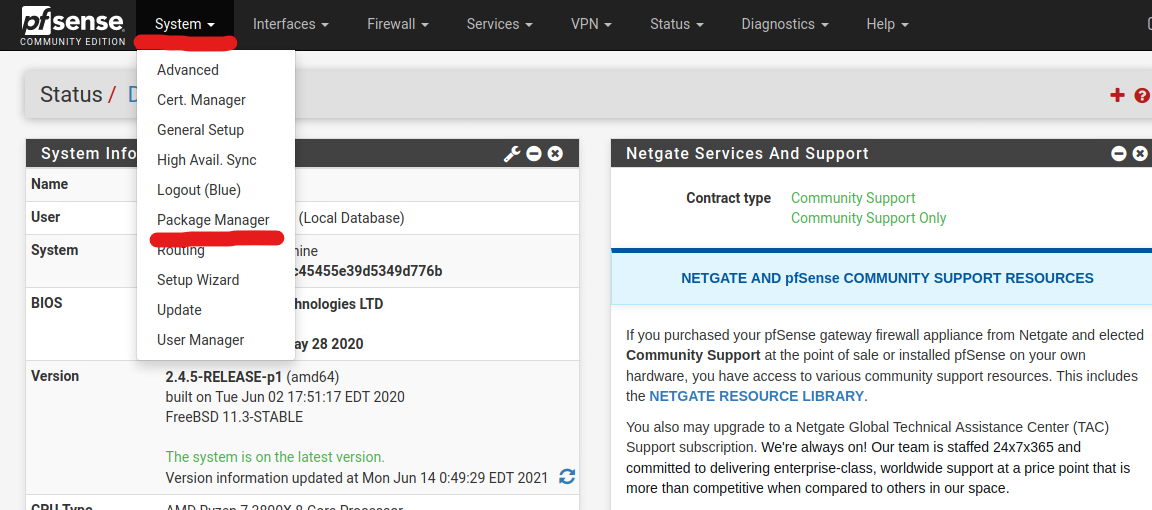
On a fresh pfSense system, there won’t be any package installed by default. Click on the Available Packages to view a list of packages that you can add to pfSense.
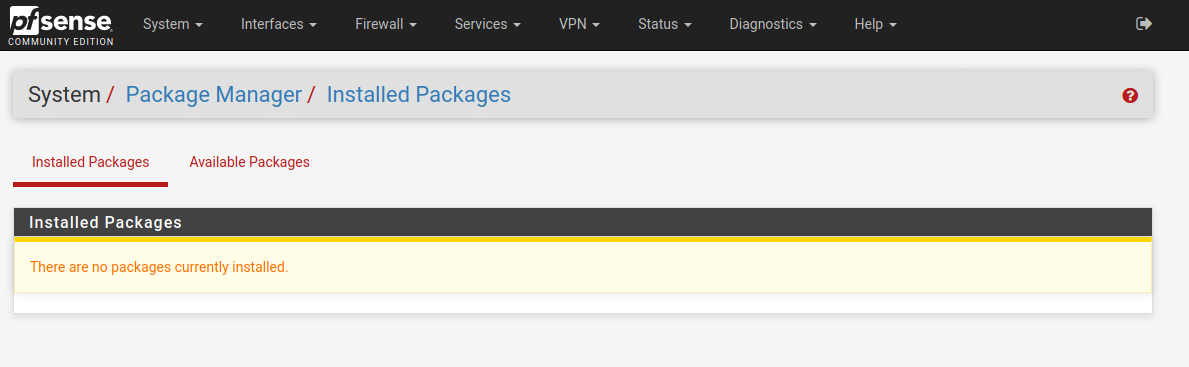
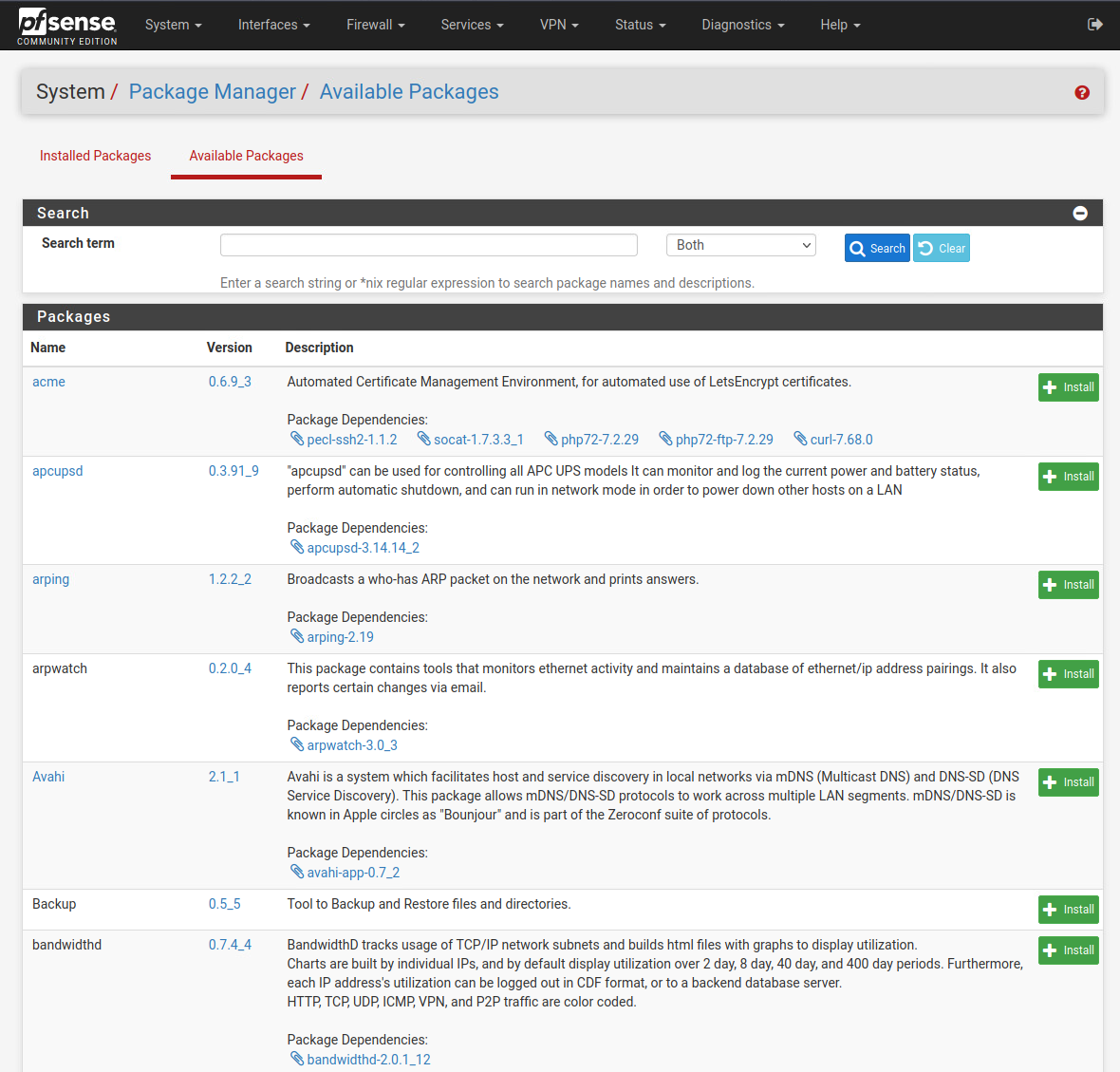
To install the packages, simply click on the green Add button to start the installation process. Click Confirm to proceed with the installation. The update system will initialize, and will inform you with a green banner on top if package installation was successful.
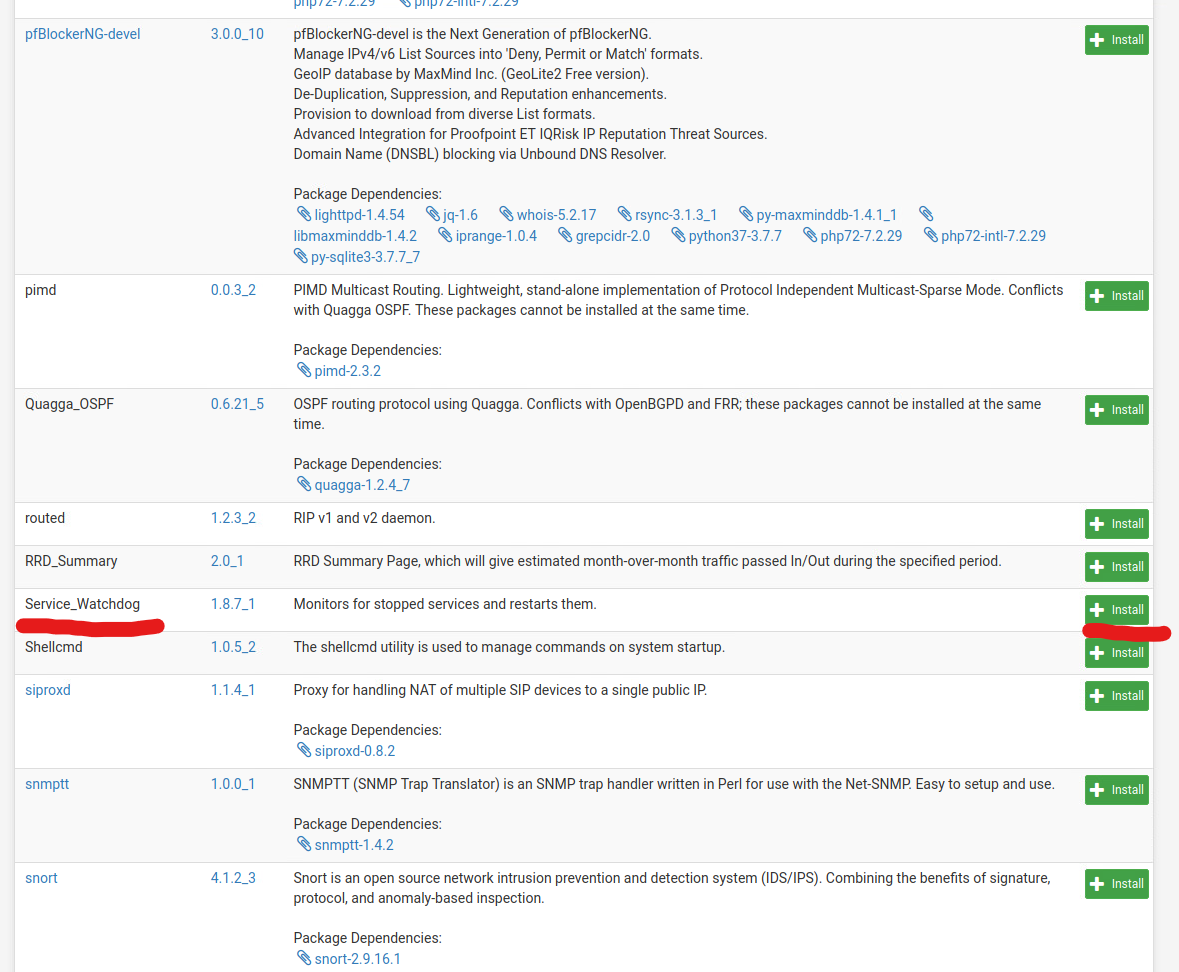
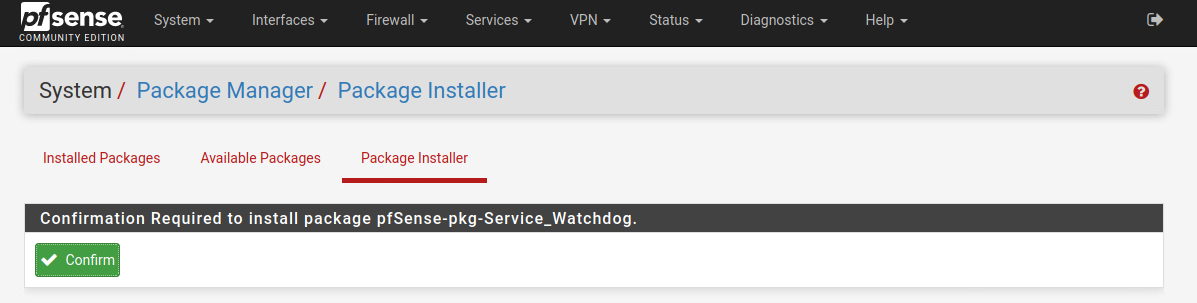
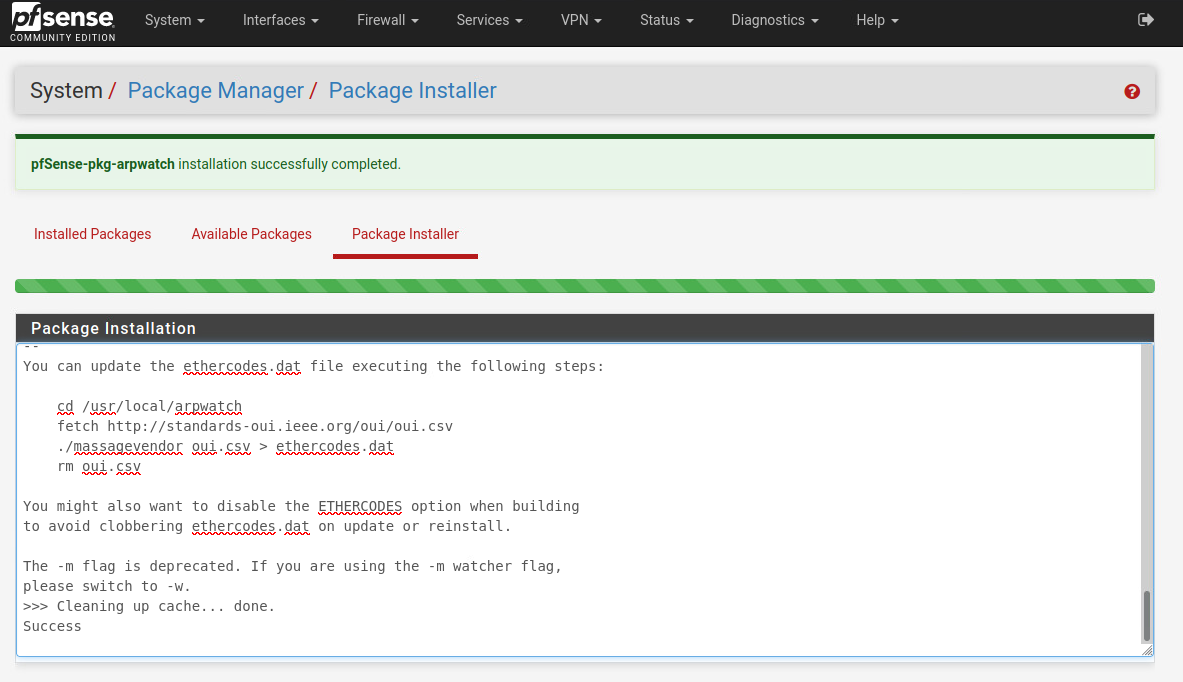
Click on the Installed Packages tab, and you should see the new package(s) appear on the page now.
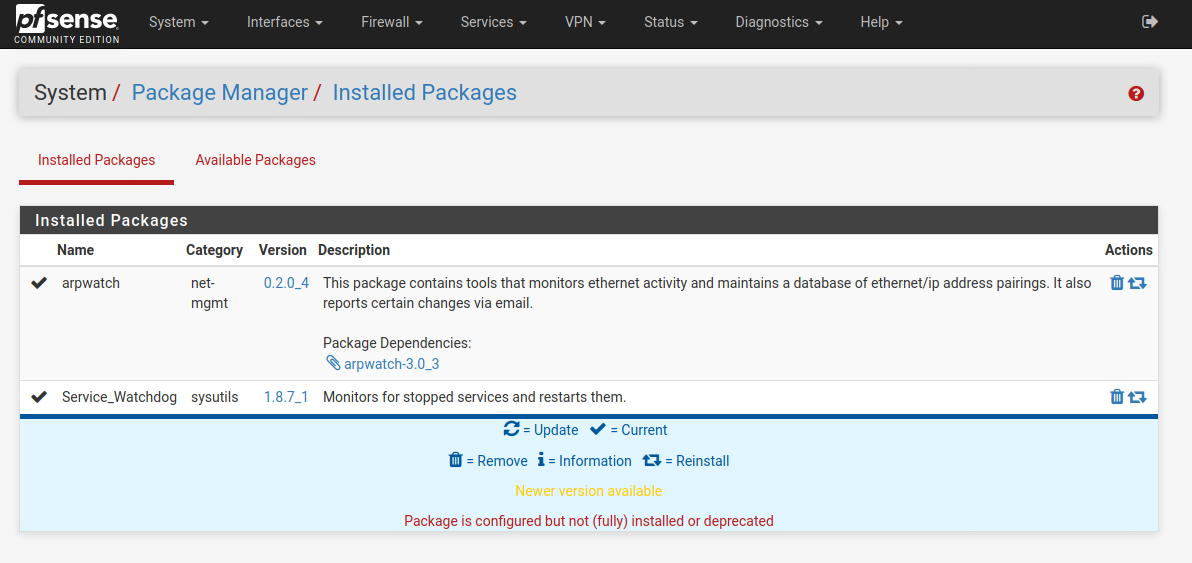
Removing Packages
To remove an existing package, head to the Installed Packages tab, and click on the Delete button to start the package removal. Click Confirm to delete the package from pfSense.