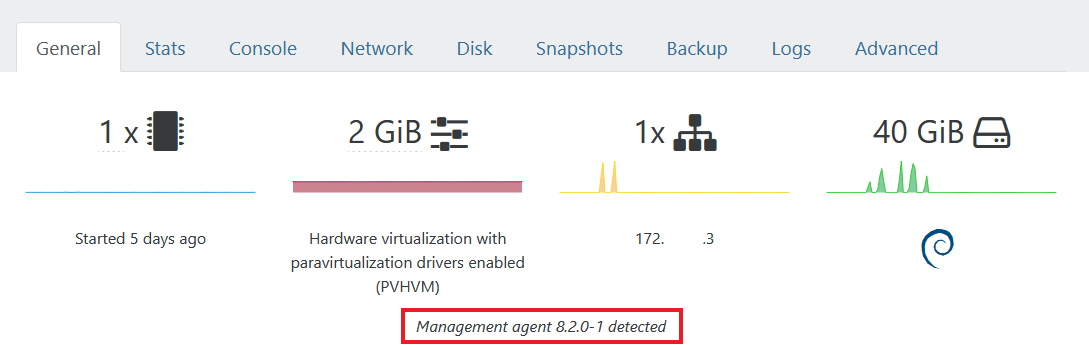Xen Guest Tools/Utilities
Similar to how VMWare have its VMWare Tools for the guest VMs, Xen-based hypervisors like XCP-NG can utilize the Xen Guest Utilities tools to have guest VMs communicate better with the hypervisor. Those tools are software packages designed to enhance the performance and functionality of virtual machines (VMs) running on the hypervisors.
You can learn more about the various ways you can install the Xen Guest Utilities from the official documentation at https://xcp-ng.org/docs/guests.html#guest-tools
In this guide, I will show you some of the methods I found to be easy for installing Xen Guest Utilities on VMs.
Debian and Debian-based OSes
Rust Xen Guest Tools via Debian Repostitory
As of 2023-12-15, the XCP-NG team have created a Debian package for the Rust Xen Guest tools, and you can install it on a Debian system by adding the repository. By adding the repository, you can update the Rust Xen Guest Tool through an apt update.
https://xcp-ng.org/blog/2023/12/15/rust-guest-tools-0-3-0/
Create a new repository file in /etc/apt/sources.list.d/:
sudo touch /etc/apt/sources.list.d/xen-guest-agent.list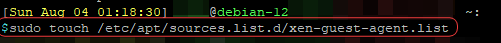
Edit the file and add the following into the file:
deb [trusted=yes] https://gitlab.com/api/v4/projects/xen-project%252Fxen-guest-agent/packages/generic/deb-amd64/ release/Alternatively, you can run the follow one-line command to add it:
echo "deb [trusted=yes] https://gitlab.com/api/v4/projects/xen-project%252Fxen-guest-agent/packages/generic/deb-amd64/ release/" | sudo tee -a /etc/apt/sources.list.d/xen-guest-agent.list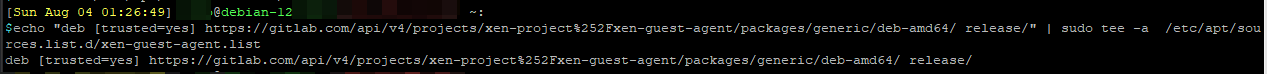
Run apt update to update the packages.
sudo apt update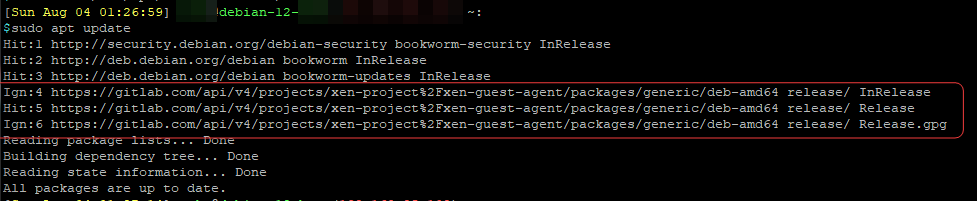
Install the Rust Xen Guest Tools
sudo apt install xen-guest-agentOnce installed, you will see the Management Agent appear in Xen Orchestra.
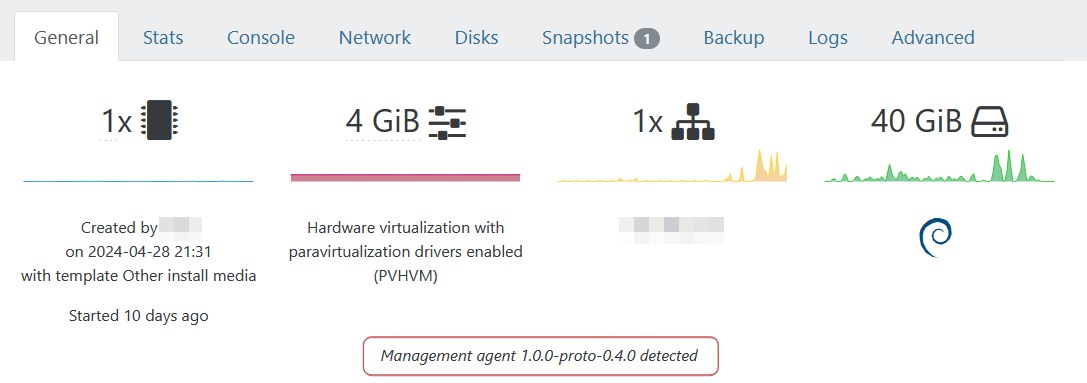
Manual Install from Source
The following method is still valid, but it is recommended to use the Rust Guest tool instead in order to have auto-update via package manager.
You can download the guest tools directly from the source at https://github.com/xenserver/xe-guest-utilities
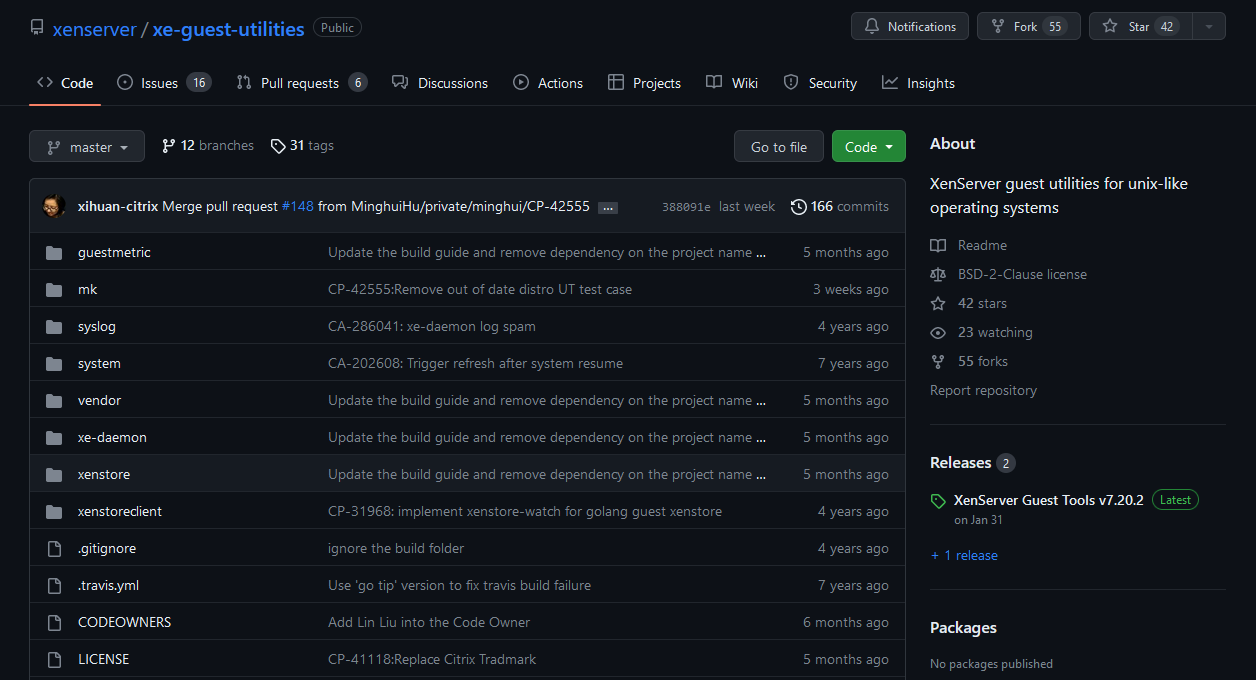
Under Releases, https://github.com/xenserver/xe-guest-utilities/releases, you can either download it manually if you have a Desktop GUI, or use wget from the SSH session to download the packages. As of 2023-10-17, the latest guest tool version is 8.3.1-1.
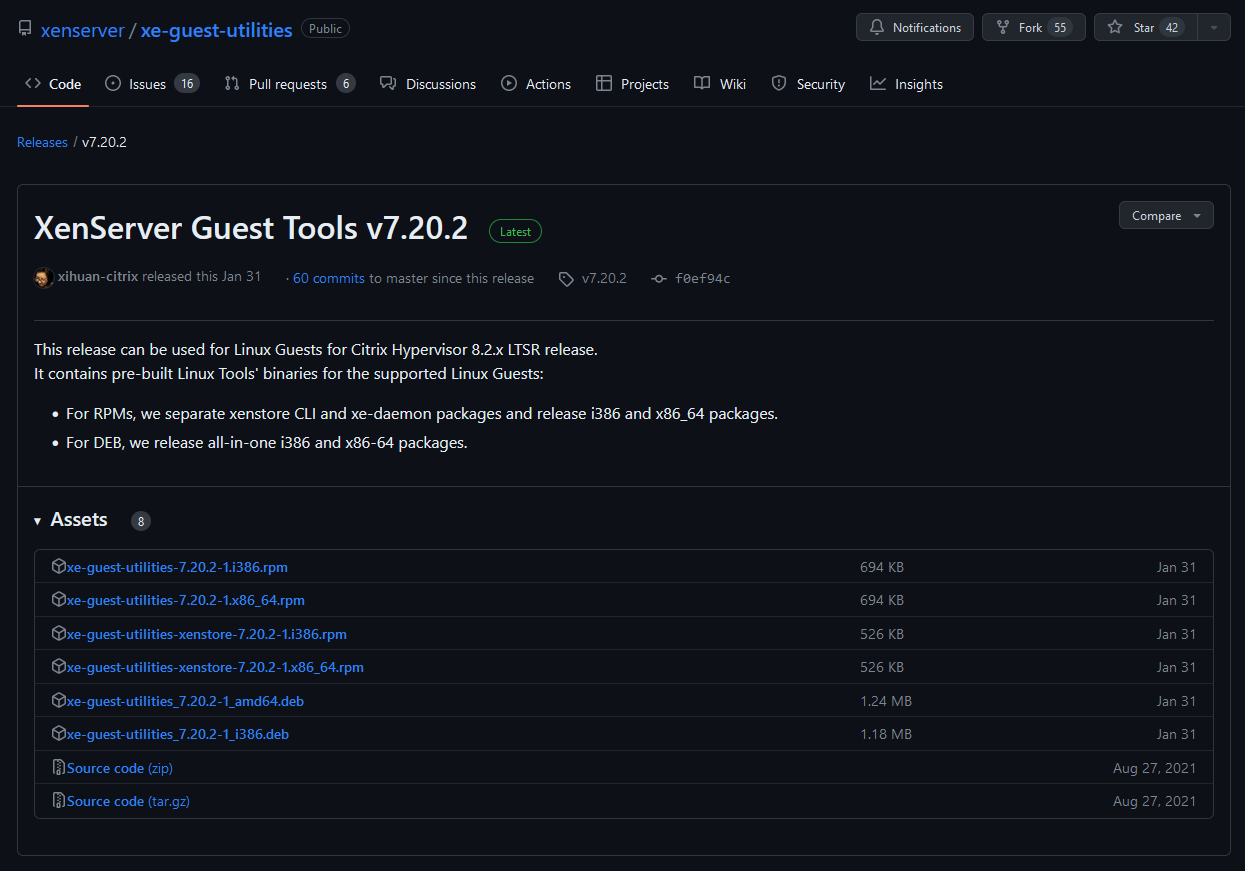
#Debian uses .deb package files
wget https://github.com/xenserver/xe-guest-utilities/releases/download/v8.3.1/xe-guest-utilities_8.3.1-1_amd64.deb
You can use the -f flag to specify a package location for apt to look in and install from.
sudo apt install -f ./xe-guest-utilities_8.3.1-1_amd64.deb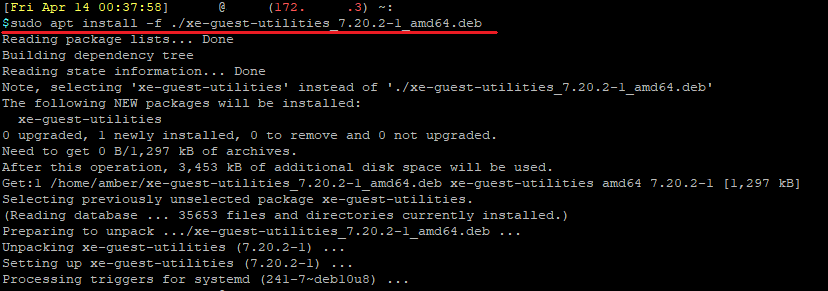
That's it! You do not need to restart the VM for the tool to take effect. If install successfully, you should see, in Xen Orchestra, that the Management Tools are detected.