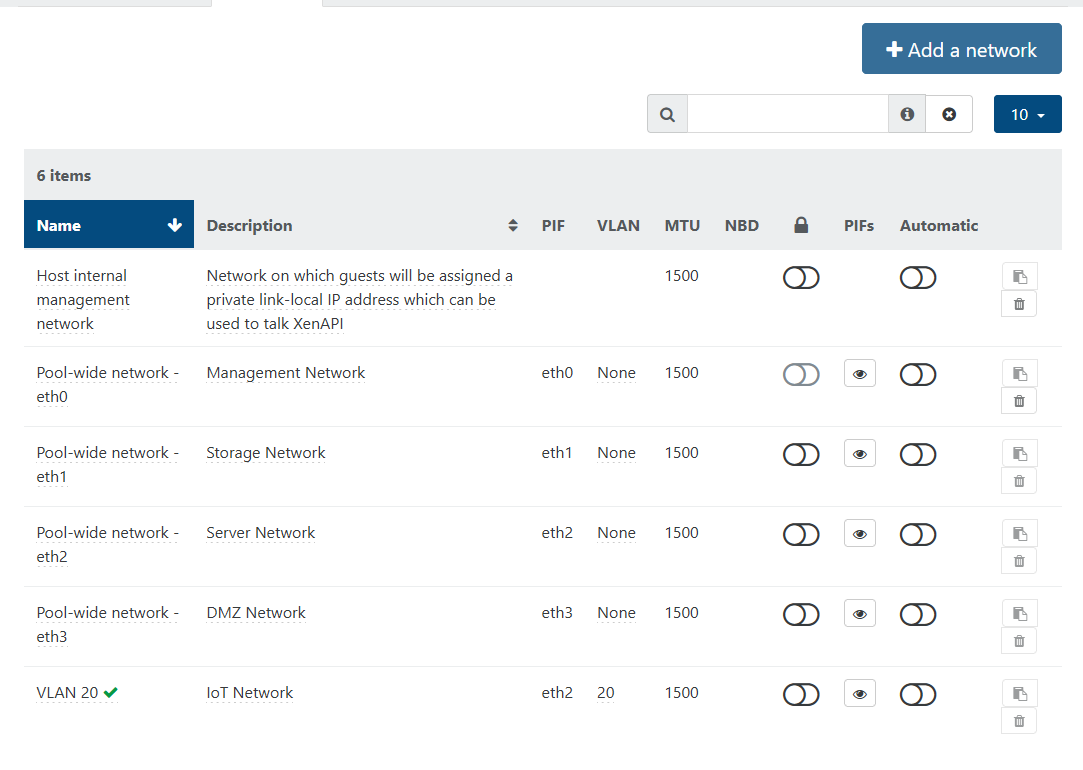XCP-NG Pool Networking
XCP-ng sets up a virtual network for each physical network interface during installation. When similar hardware spec servers join a pool, the pool combines all the similar network adapters from hosts into one pool-wide virtual network, allowing virtual machines move between pool hosts seamlessly.
For example, if you have four hosts with two NICs each, the hosts will show the network adapters as eth0 and eth1 (or some other ethernet NIC names, depending on your hosts network adapters). In the server pool, all the eth0 from the hosts will combinded and show up as one big virtual, eth0 network, and all the eth1 from all the hosts will show up as one, big virtual eth1 network.
Creating a Pool-wide Network
In Xen Orchestra, click on your server pool.
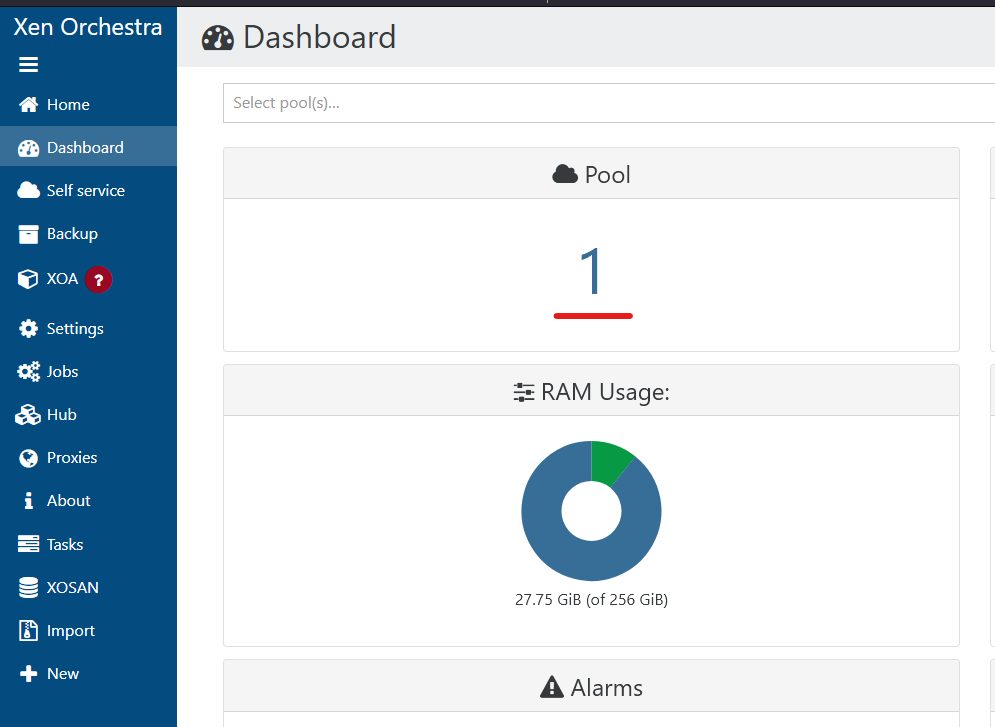
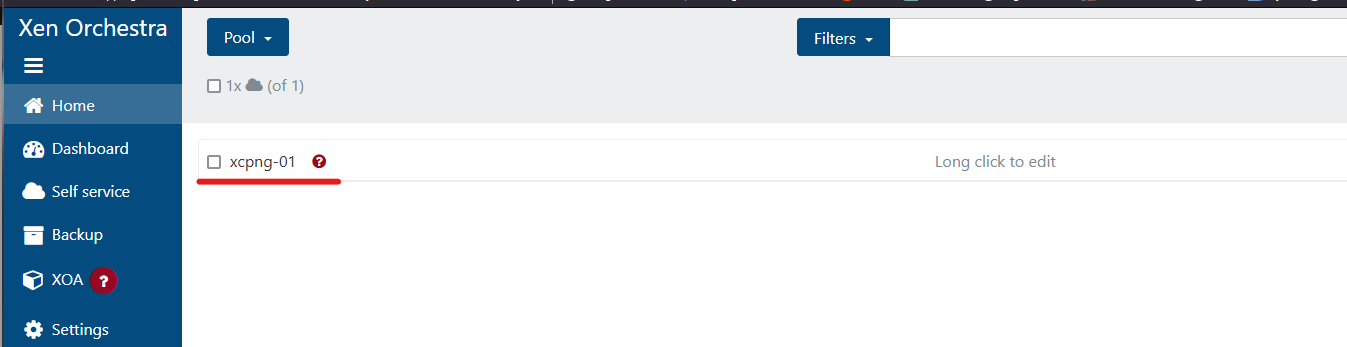
Head over to the Network tab.
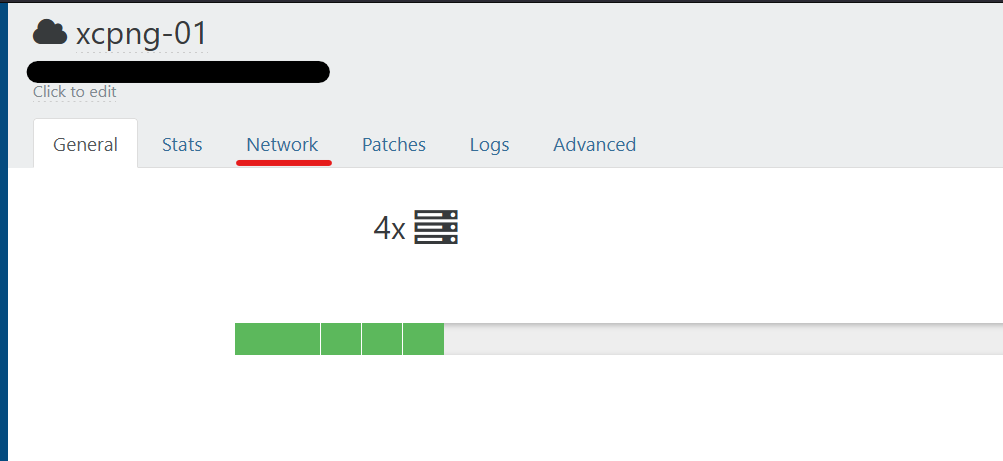
Here, you will see all the automatically created Pool-wide networking.
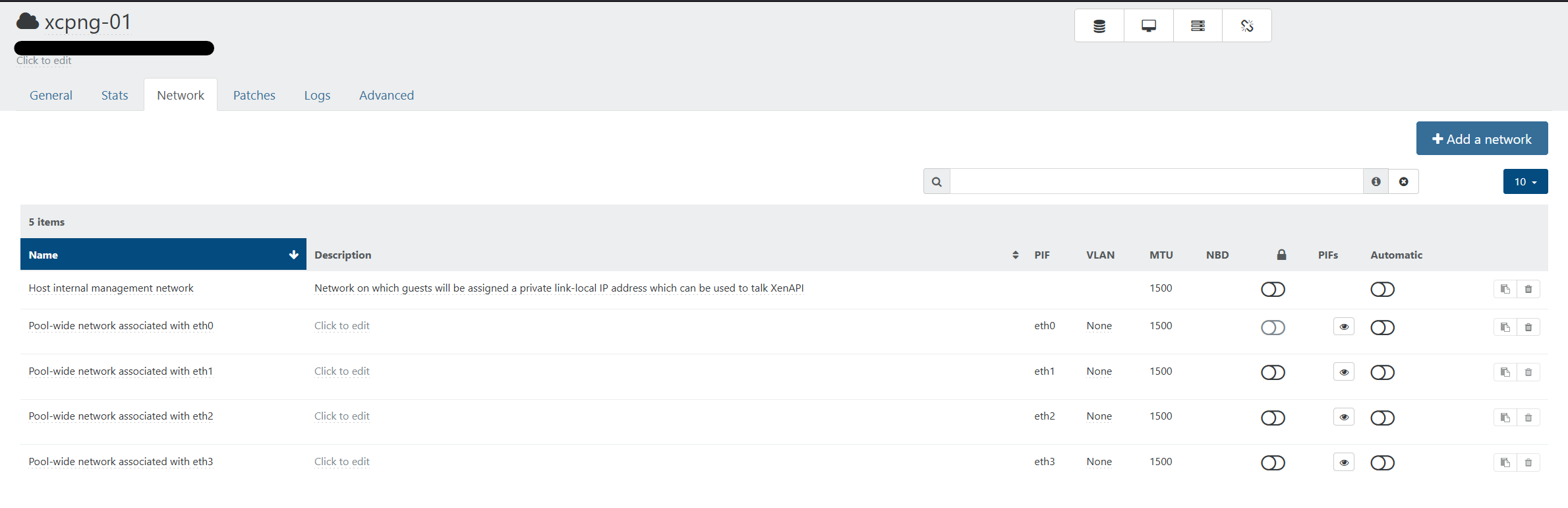
Click on Add a network to create a new Pool-wide network, such as for a VLAN.
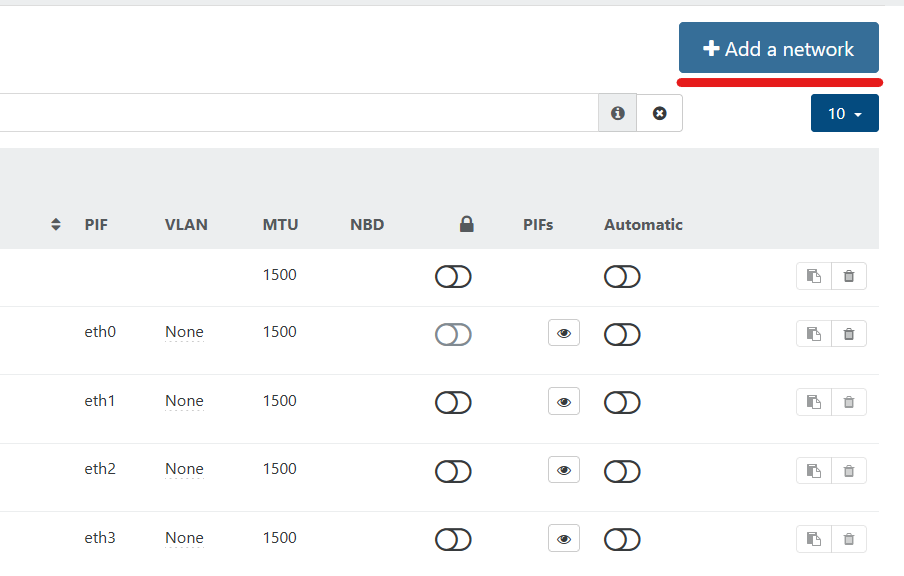
Enter the new network information, then click create.
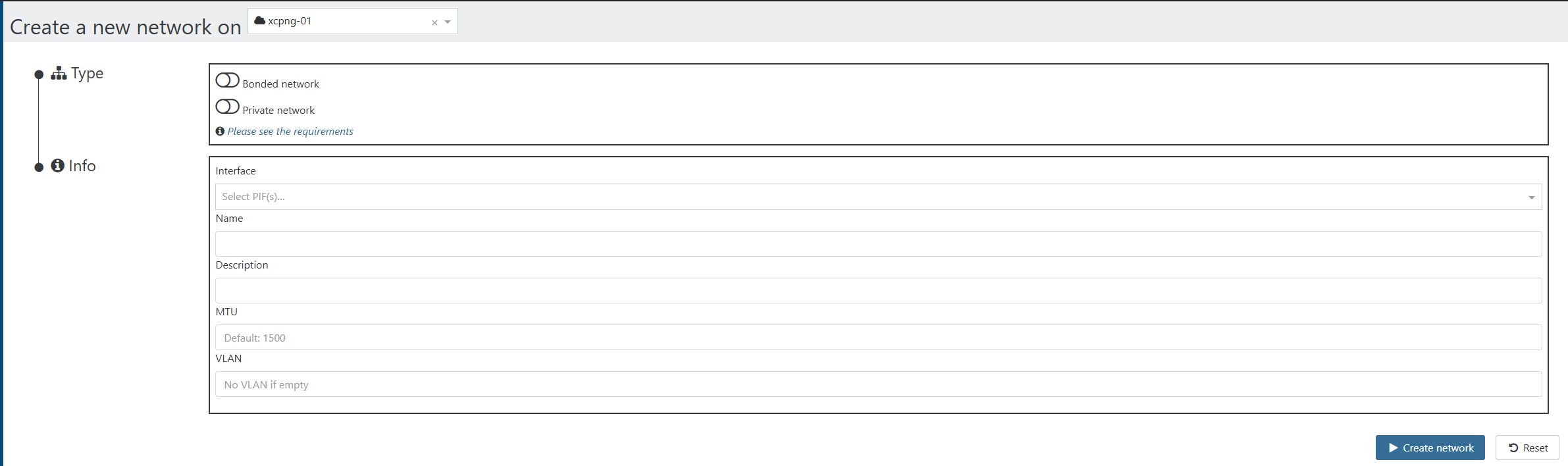
For a pool-wide VLAN, select the physcial network adapter that the VLAN traffic will go in/out of.
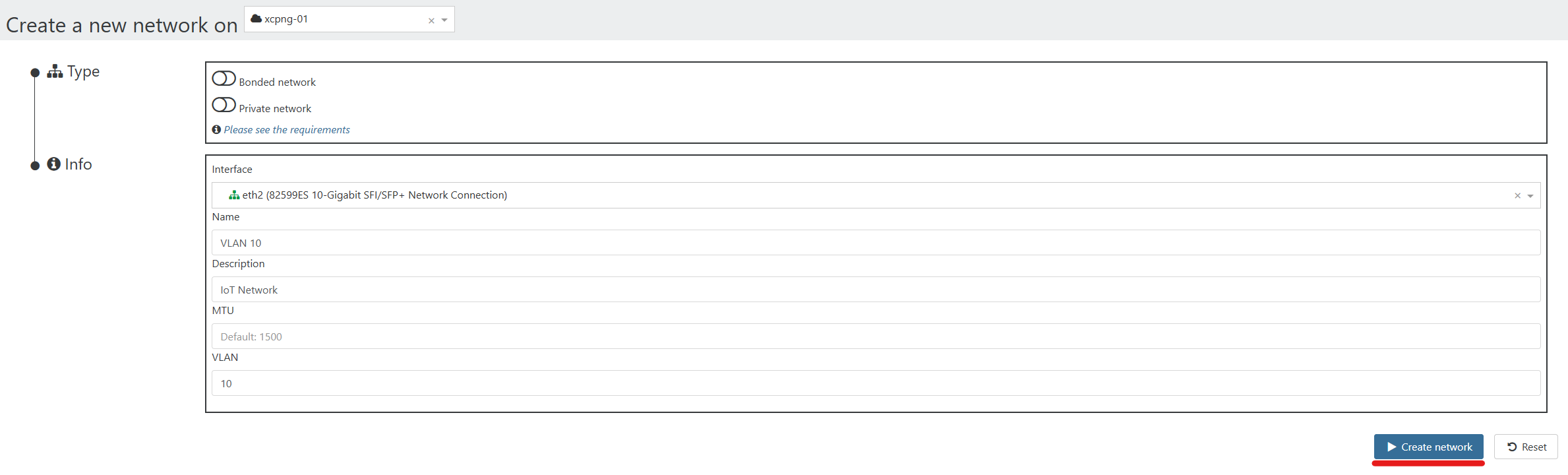
Once saved, you will see the newly created Network show up in the Network tab.
Now you can select and use this new pool-wide network for your virtual machines.