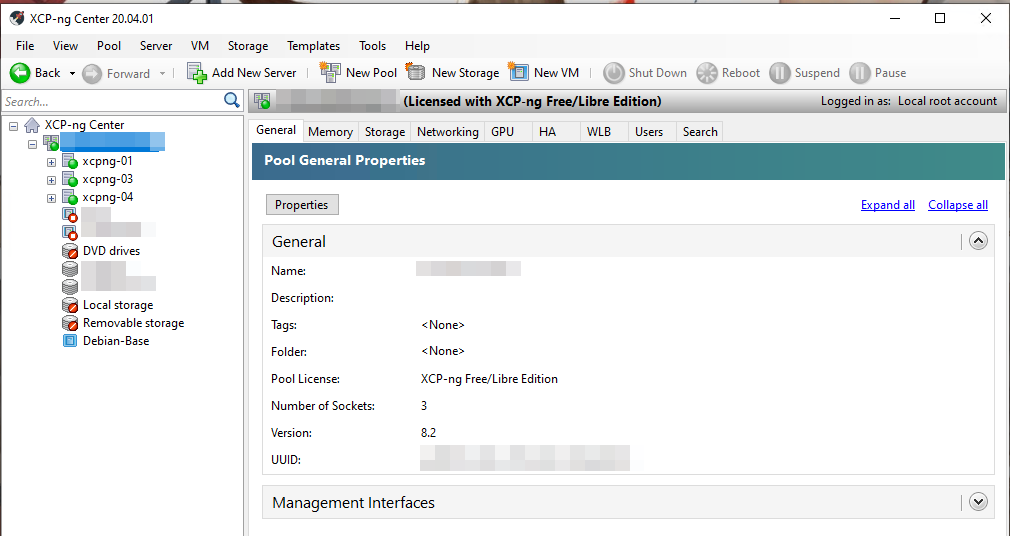XCP-NG Center
XCP-NG Center is a community maintained project that provides a management option for XCP-NG on Windows.
As of 2023-11-22, XCP-NG Center is not currently being actively maintained. Use Xen Orchestra instead for day to day XCP-NG administration, and use XCP-NG Center in a pinch or to quick start setting up the first VM.
As of 2024-07-12, XCP-NG Center has found a new maintainer and are no longer EoL. And so the project lives on.
XCP-NG Center can be found at https://github.com/xcp-ng/xenadmin
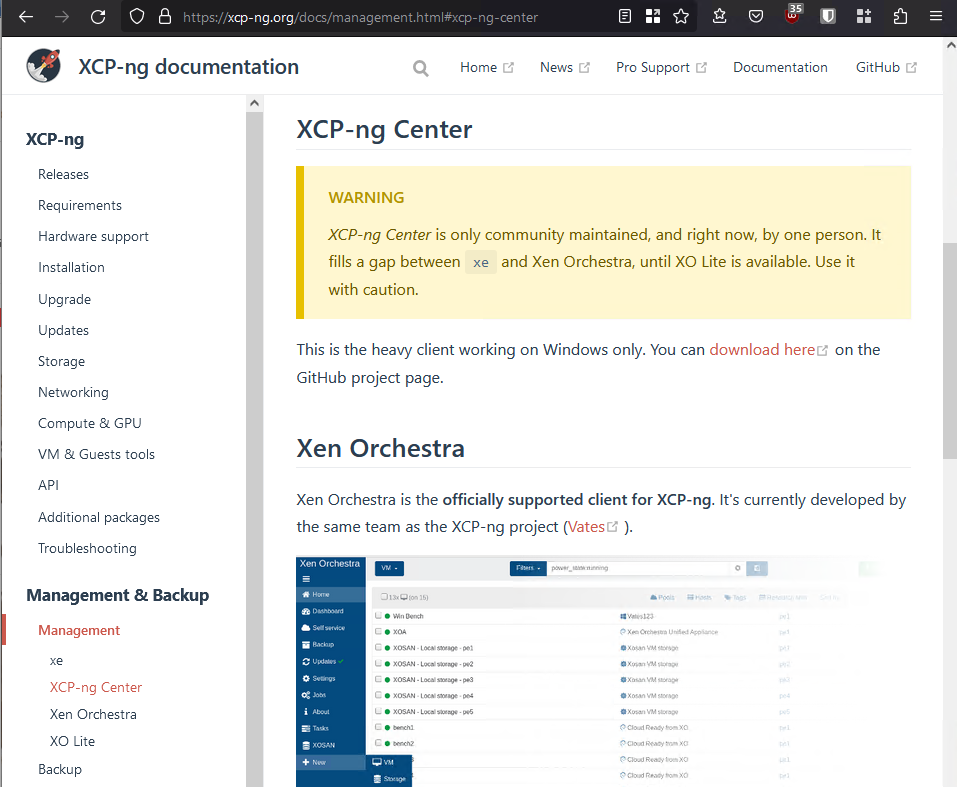
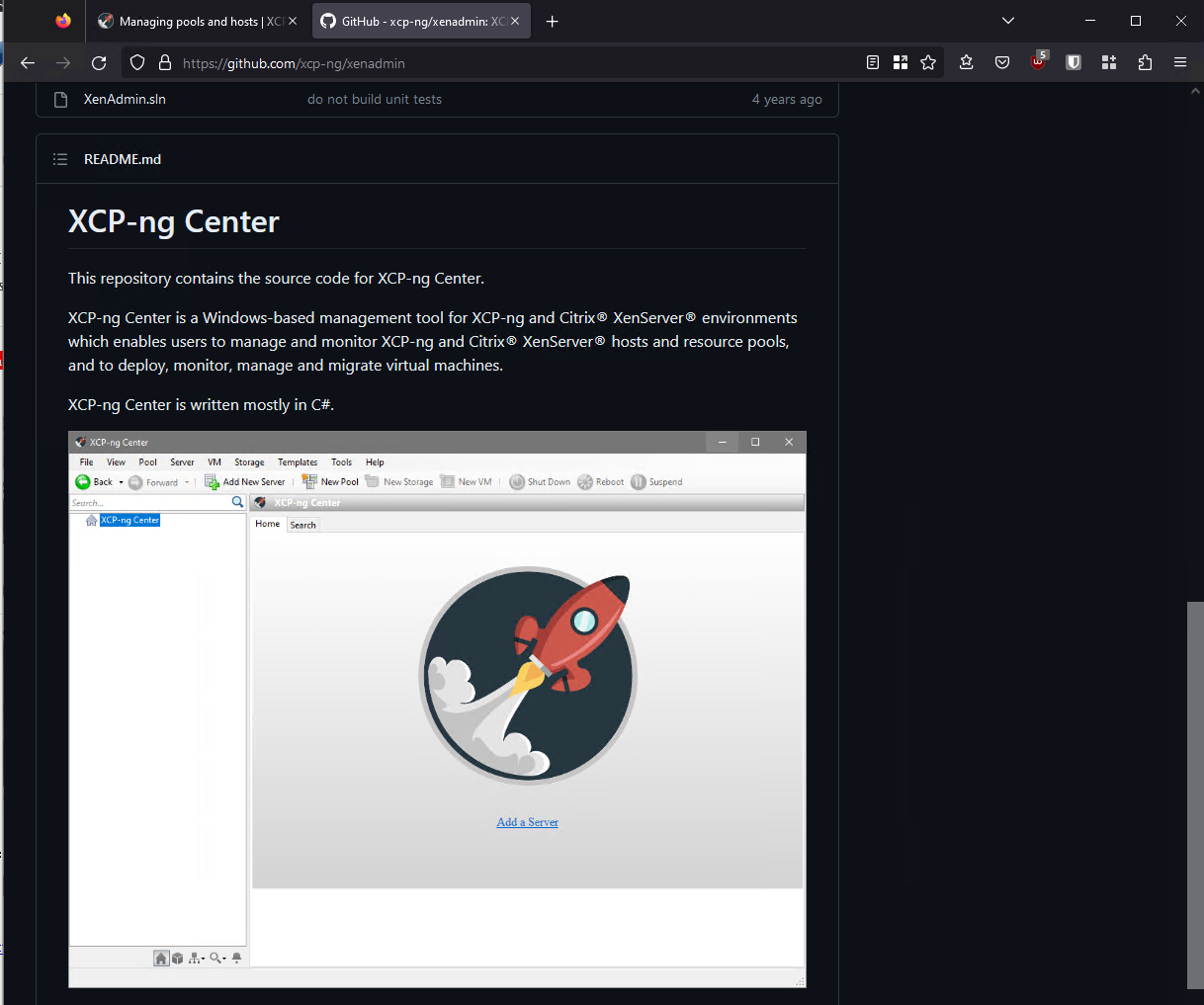
The latest XCP-NG Center release is version 20.04.01 as of 2023-11-22.
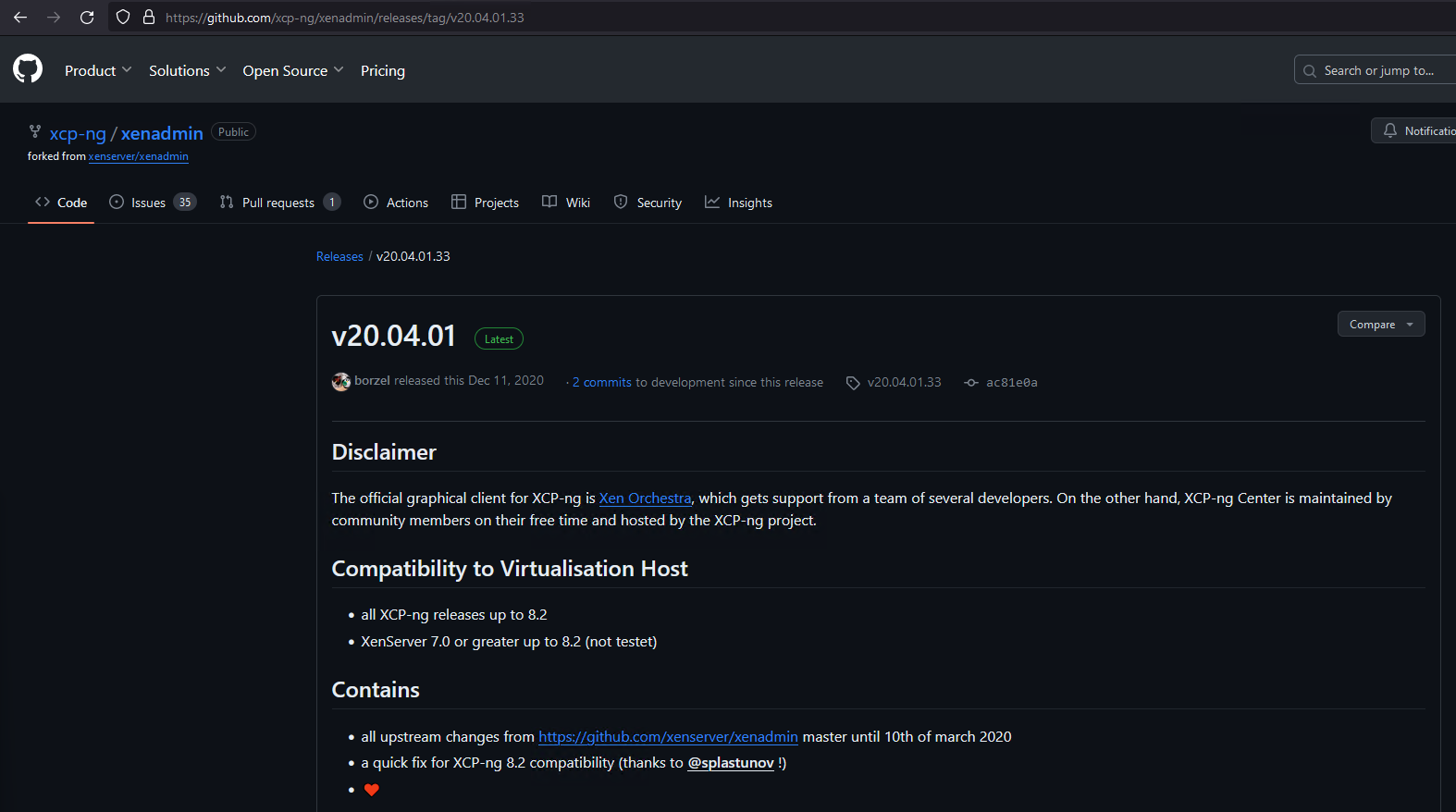
Installation
To install XCP-NG Center, download the .msi installer from the github repository at https://github.com/xcp-ng/xenadmin/releases
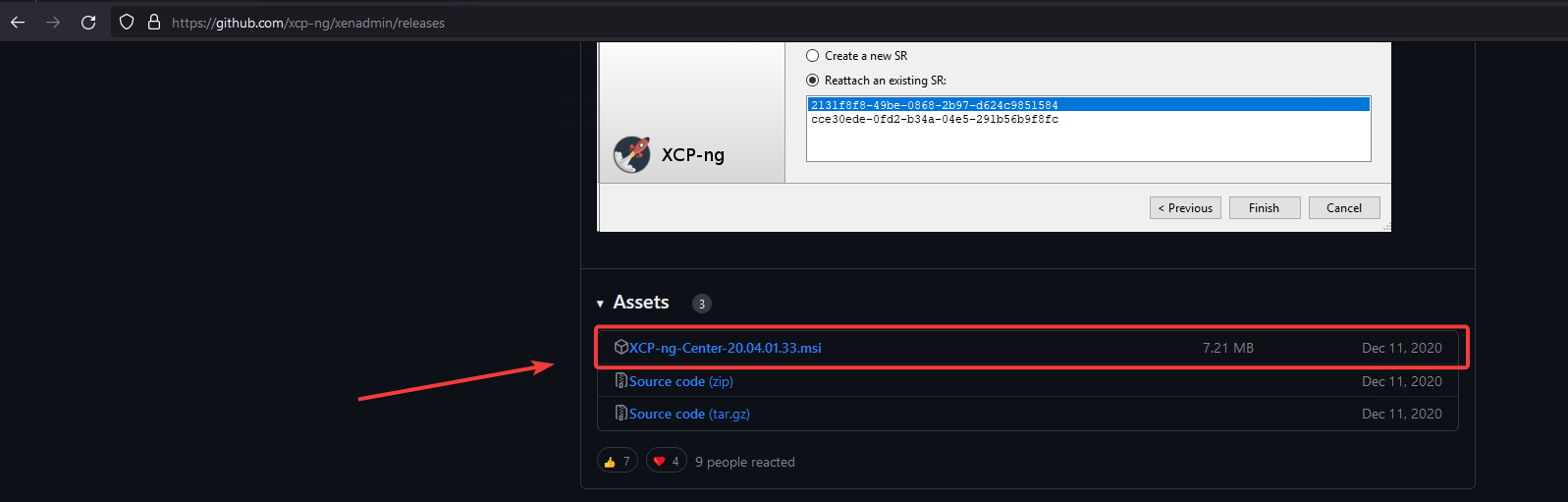
Double-click the .msi file and run the installer.
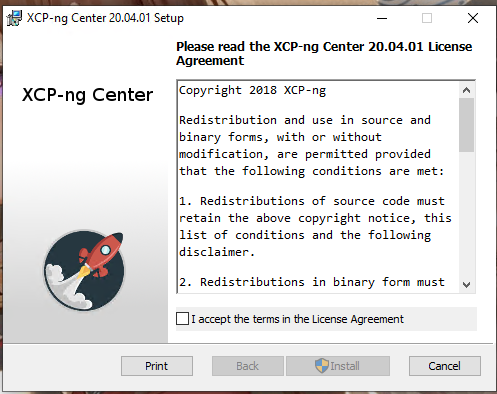
Accept the EULA, and click Install.
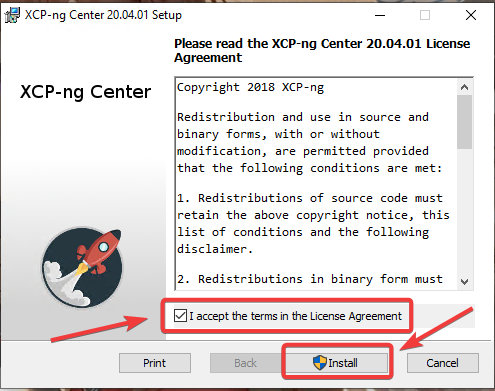
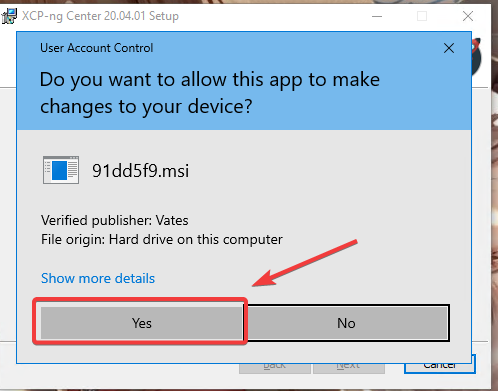
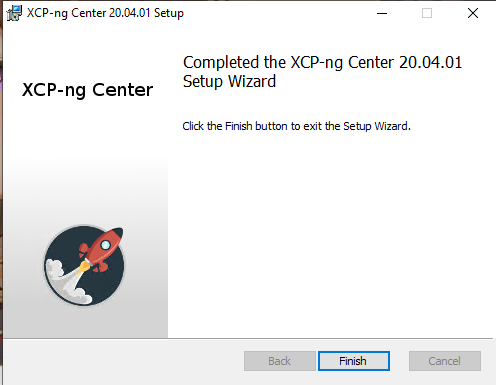
Adding XCP-NG Hosts
Launch XCP-NG Center.
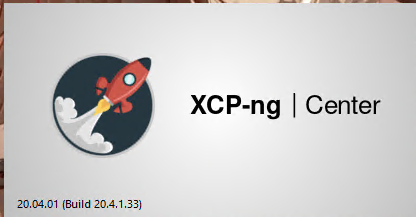
On first launch, you will be greeted with a pop-up asking if you want to check for updates. You can clcik Yes to check for updates now.
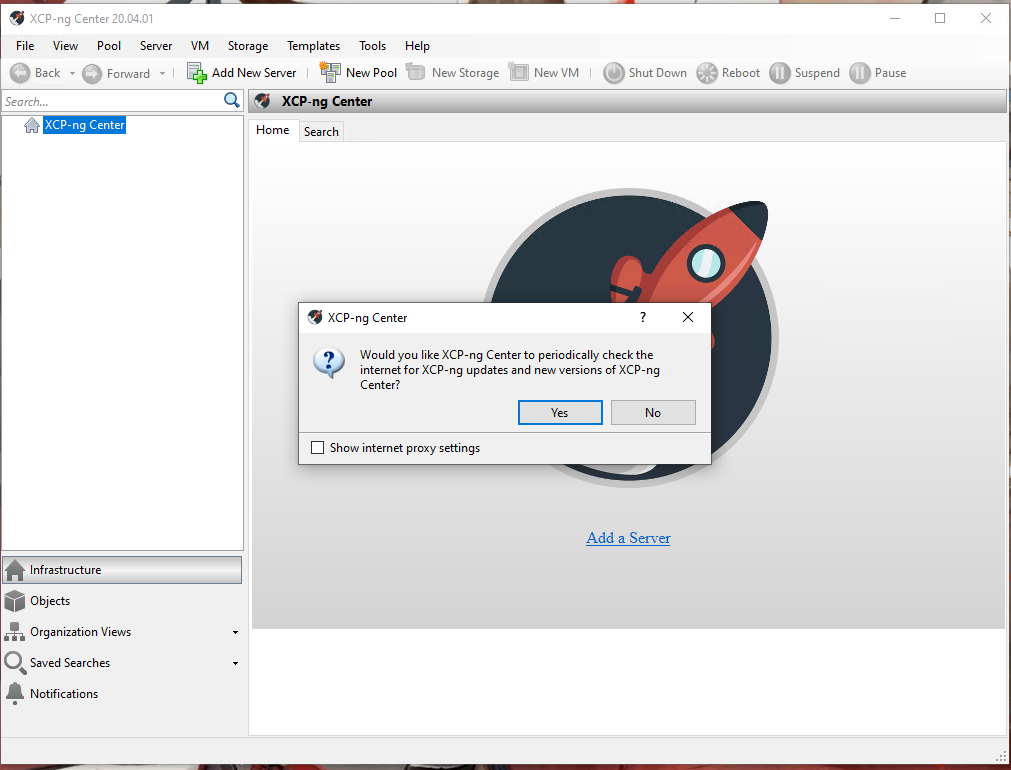
Click on Add New Server.
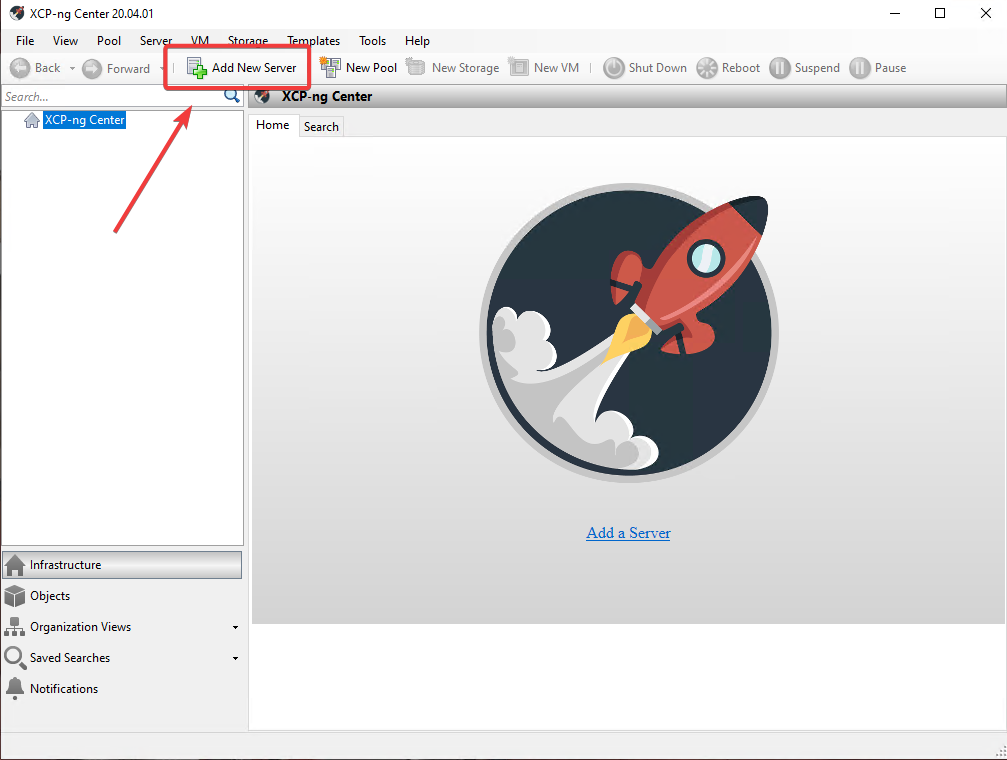
Enter your XCP-NG Host information, and the root user credentials.
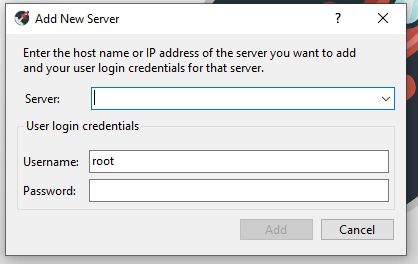
Click Add when done.
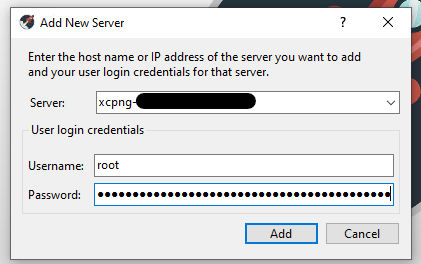
If you plan on using XCP-NG Center as your day to day tool to administer XCP-NG Hosts, you can check the option to save your server information and password.
Otherwise, you will be asked every time for the password to connect to the XCP-NG hosts.
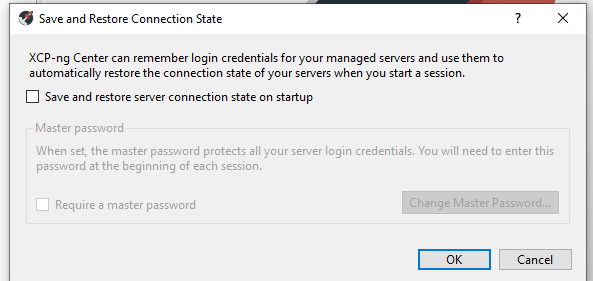
Once added, you will see all the information and details on your XCP-NG hosts. That's it!