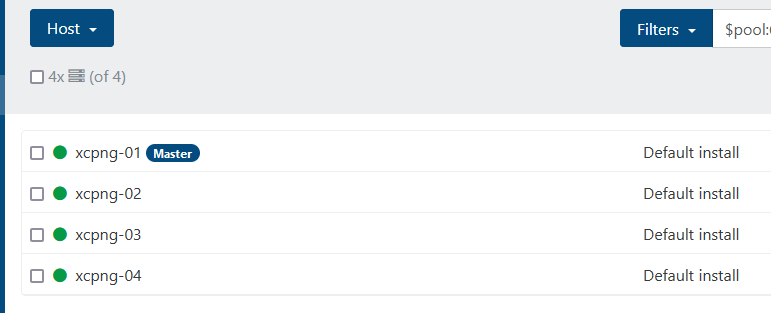Creating XCP-NG Server Pool
In XCP-ng, a "pool" refers to a grouping of multiple XenServer hosts (physical machines) that work together to manage and share virtual machine resources. This pooling functionality allows administrators to centralize management tasks and create a unified resource pool for virtualization.
Prerequisites
Before you can start creating a server pool, make sure you have added all the physical XCP-NG hosts to your Xen Orchestra instance.
Adding XCP-NG Hosts to Xen Orchestra
Once you have added all the physical hosts to Xen Orchestra, they will show up as individual pools at first. For example, four invidual physical XCP-NG hosts will be four individual pools.
We will create and add all those individual hosts into one single pool in the next steps.
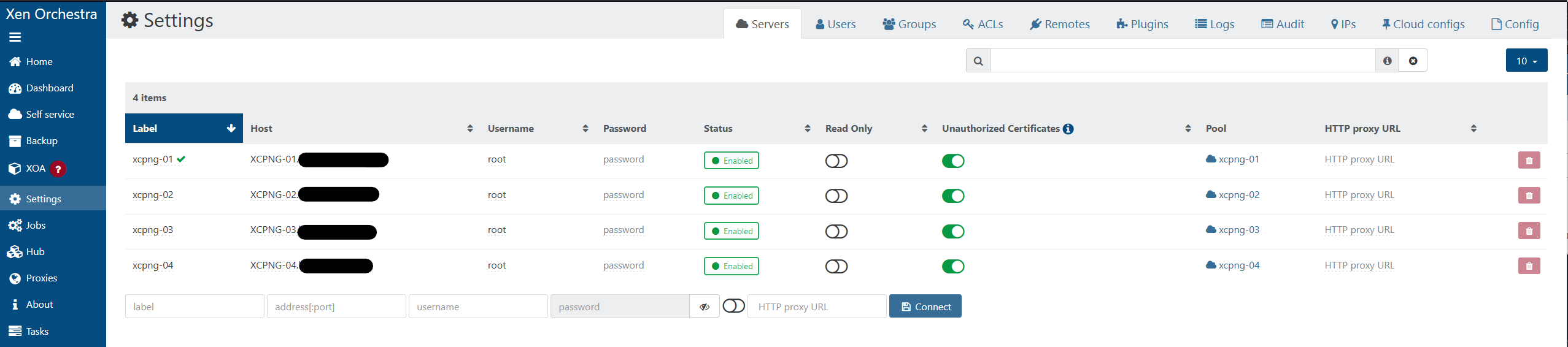
Creating a Server Pool
Login to your Xen Orchestra webUI, then click on the Pools option.
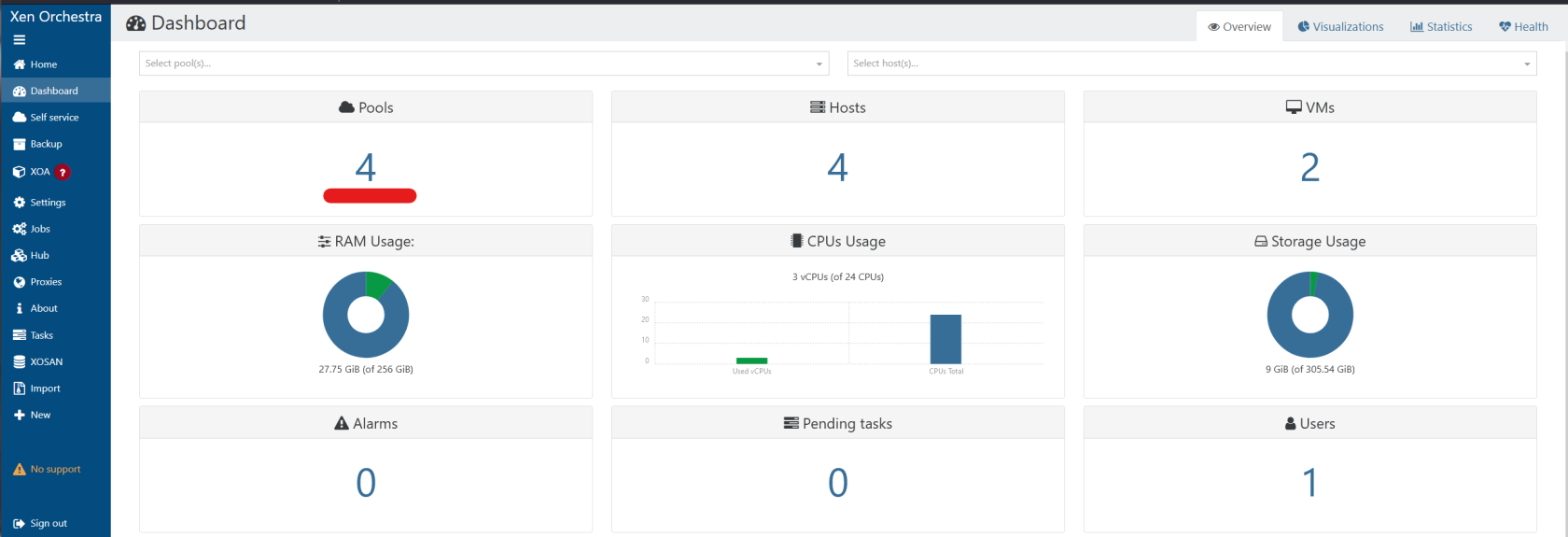
Here, you will see that all the individual XCP-NG physical hosts as its own individual pool.
Click on one of them. This will become the main server pool.
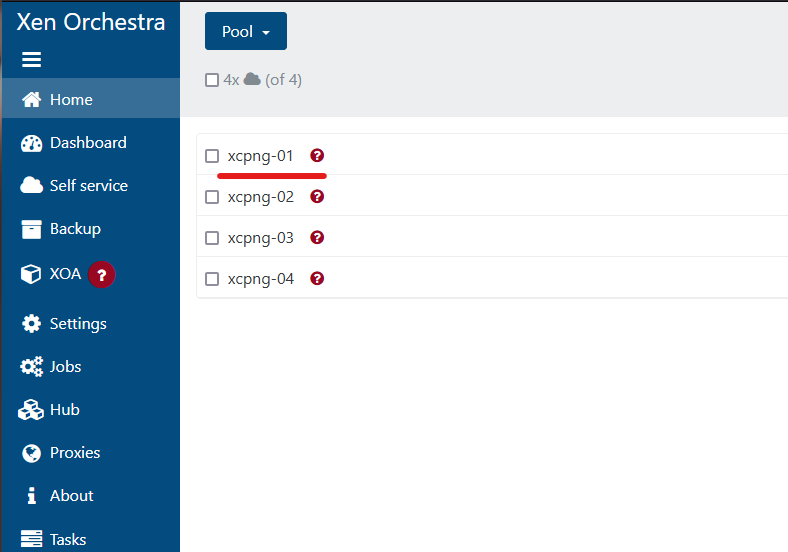
On the top right, click on the Add Host option.
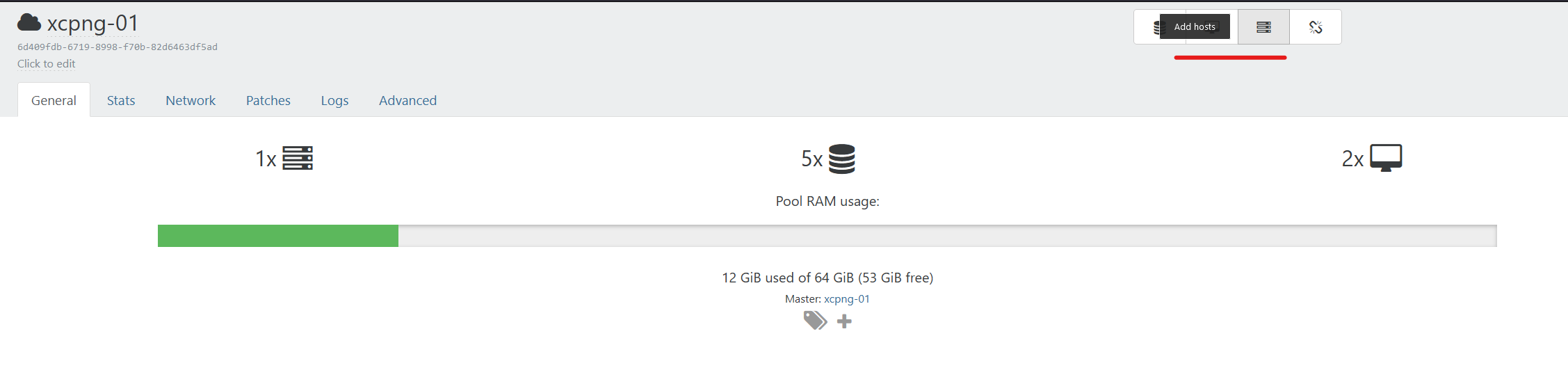
Select the other physical XCP-NG host to add to this pool.
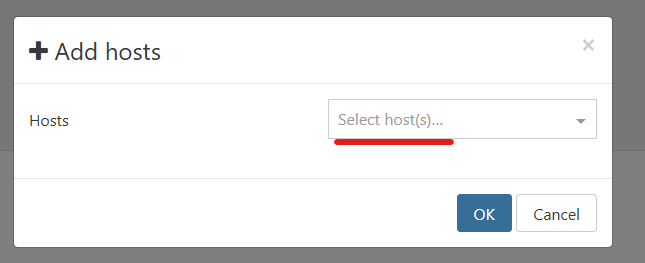
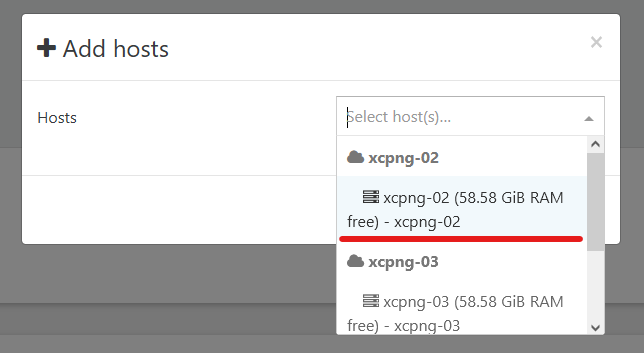
Repeat until you have selected all the physical XCP-NG hosts that you want to be part of the server pool, then click OK.
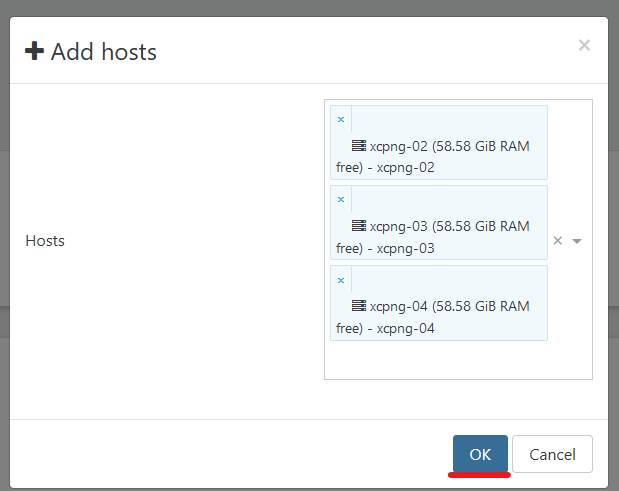
That's it! You should now see that there are multiple hosts as part of the pool now.
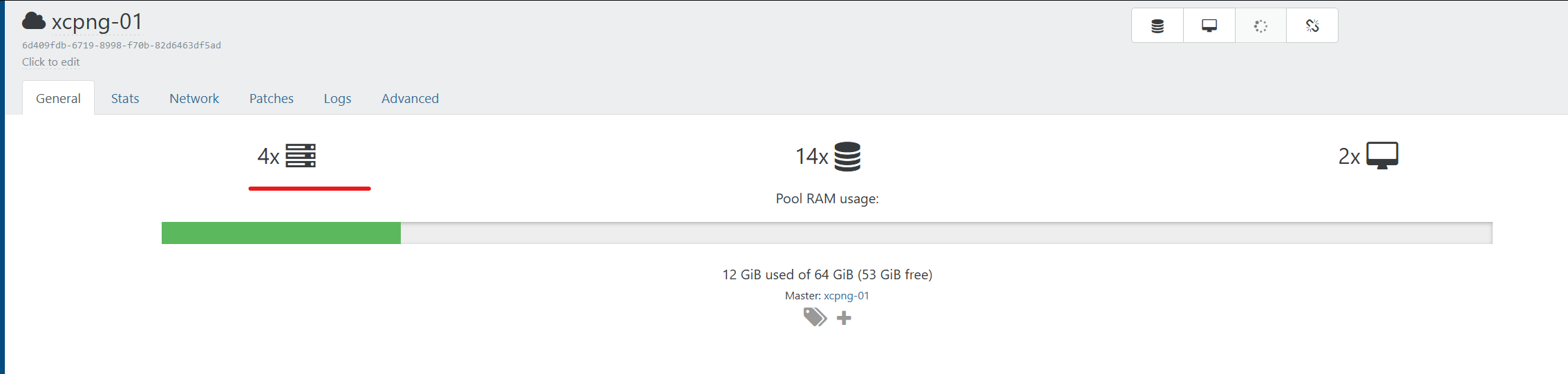
If you click on the hosts option, you will see all the physcial hosts of the pool.