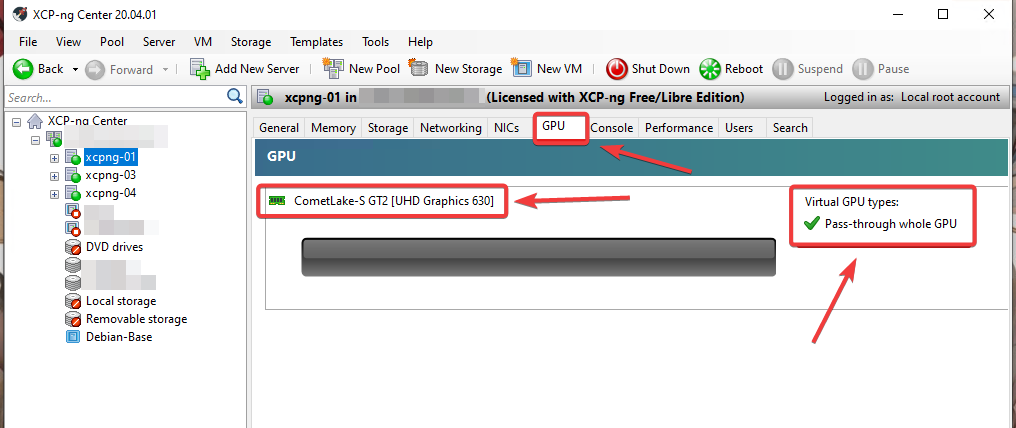Intel iGPU Passthrough to VMs
Certain Intel CPUs, such as the 8th gen and 9th gen Core i CPUs, supports having their iGPUs passthrough to VMs.
The easiest way to enable Intel iGPU passthrough on XCP-NG hosts is through XCP-NG Center.
Launch XCP-NG Center, right-click on one of the XCP-NG host that you want to enable iGPU passthrough, and select Properties.
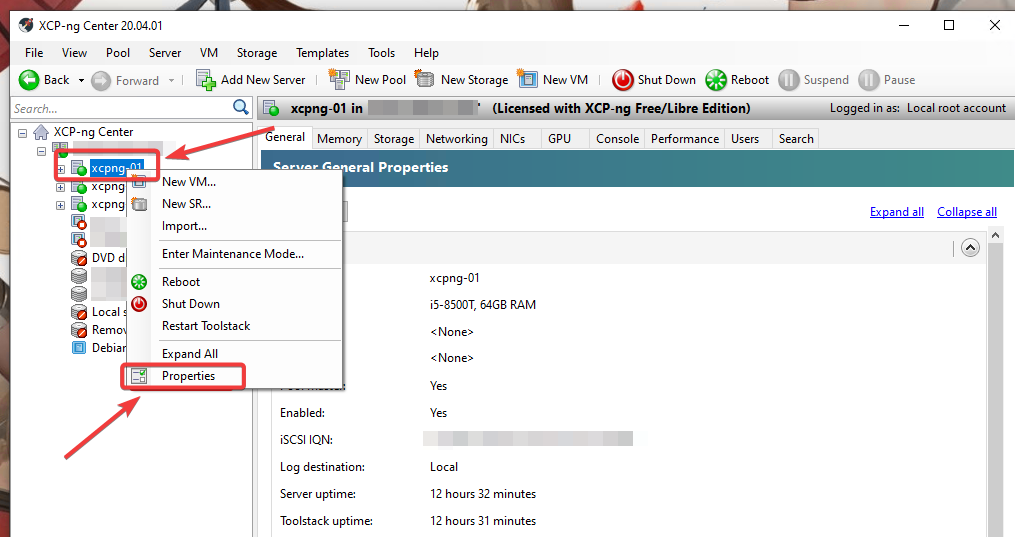
Under the GPU tab, select This server will not use the intergrated GPU.
Click OK.
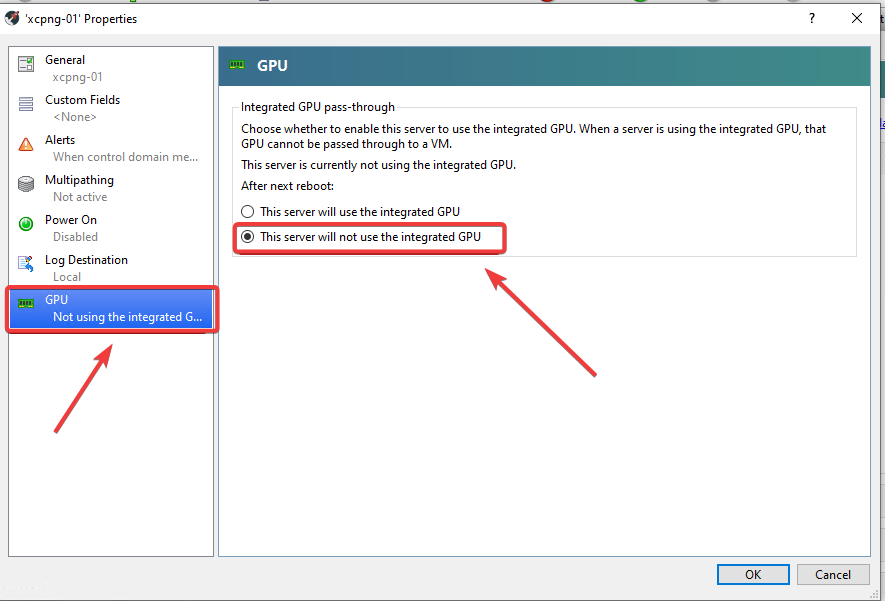
Reboot your XCP-NG Host.
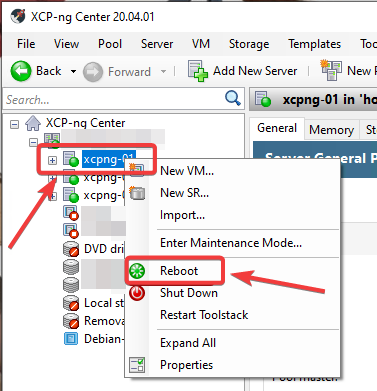
Once the host is fully rebooted, you can check that iGPU passthrough is enabled from the GPU summary tab.