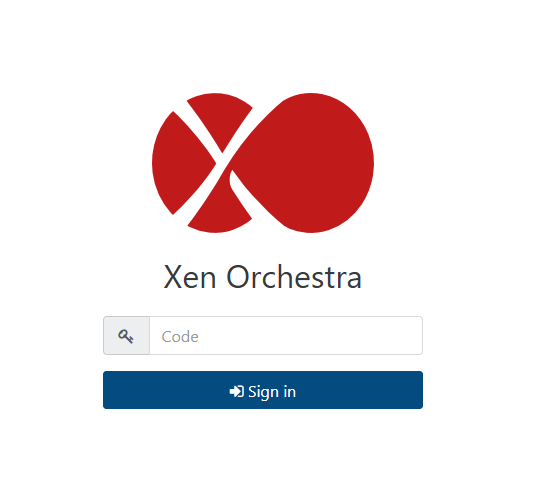Adding New Users and Enabling Multi-Factor Authentication
Head over to the webUI in a browser. The default login credentials are [email protected], with the password admin.
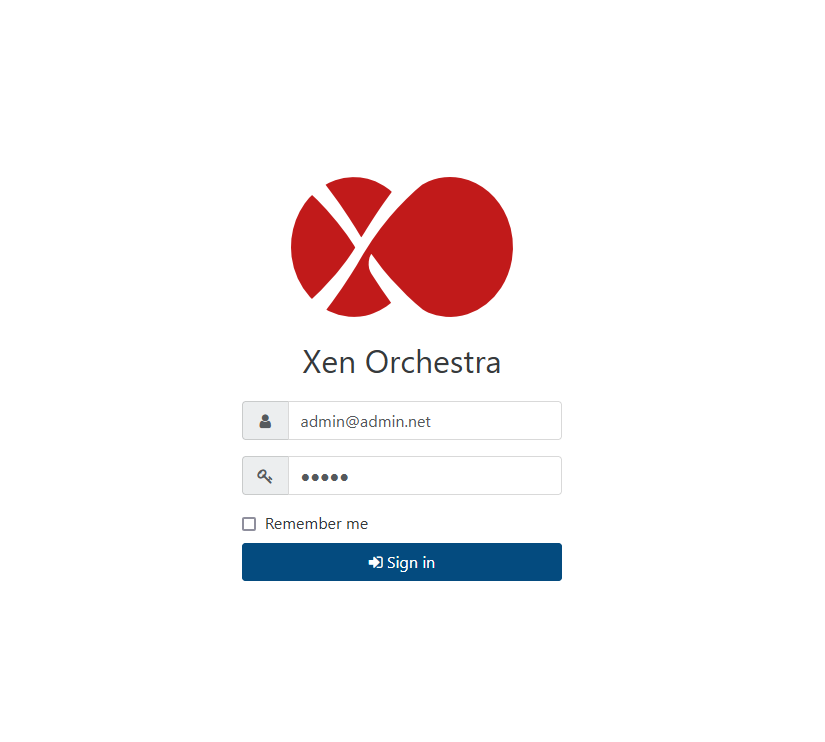
Create New Admin User and Change Password
First thing first, we will need to change the default user and password.
Go to Settings -> Users
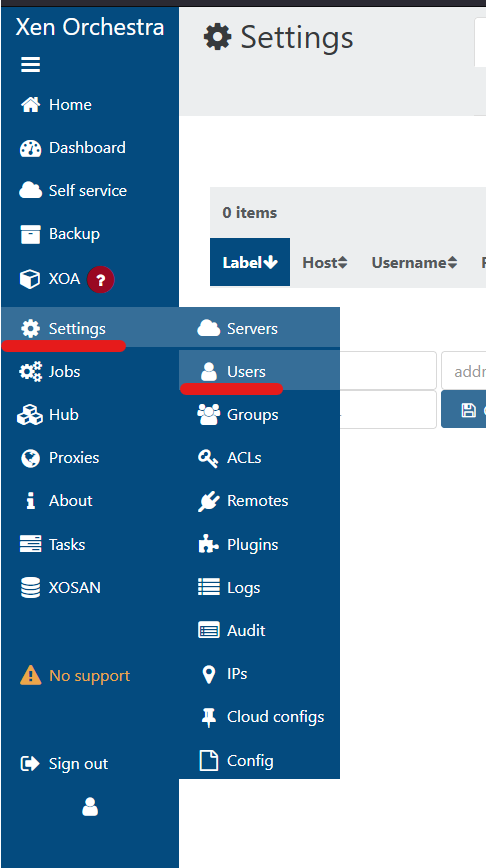
Create your new user. Select Admin as the role, and enter the new password.
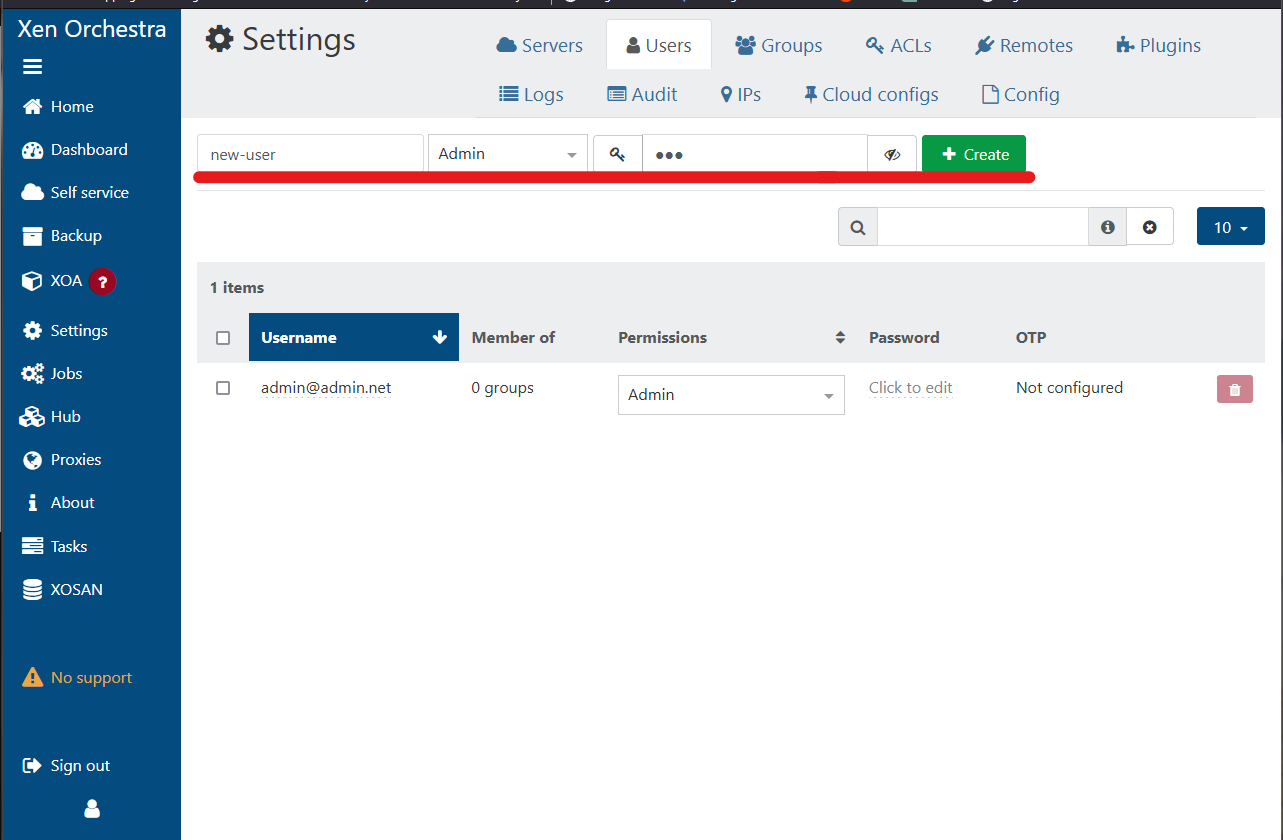
Once added, delete the old, default admin user.
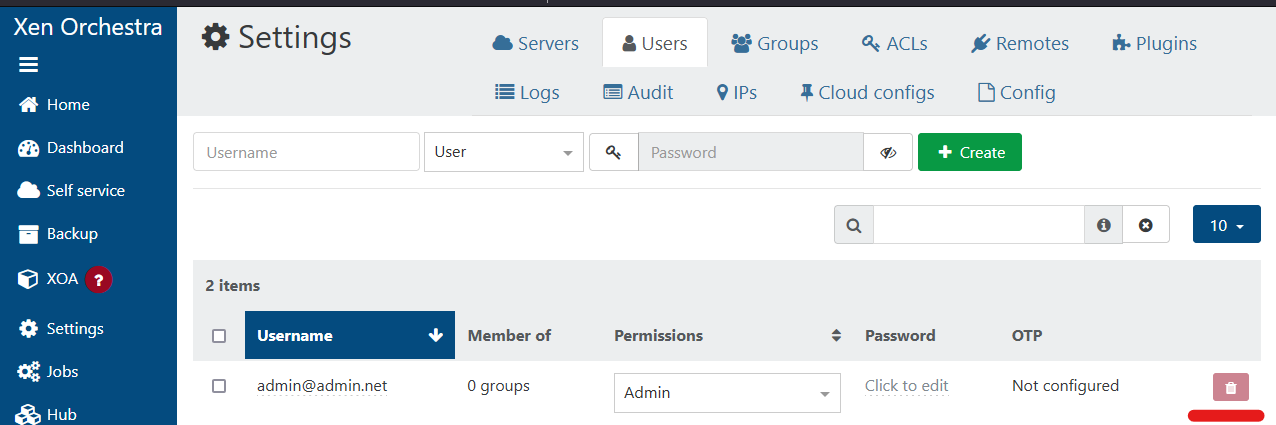
Enable OTP Authentication
Log out to test the new admin user. Once you are logged back in, chick on the user icon on the bottom left to open the user profile settings.
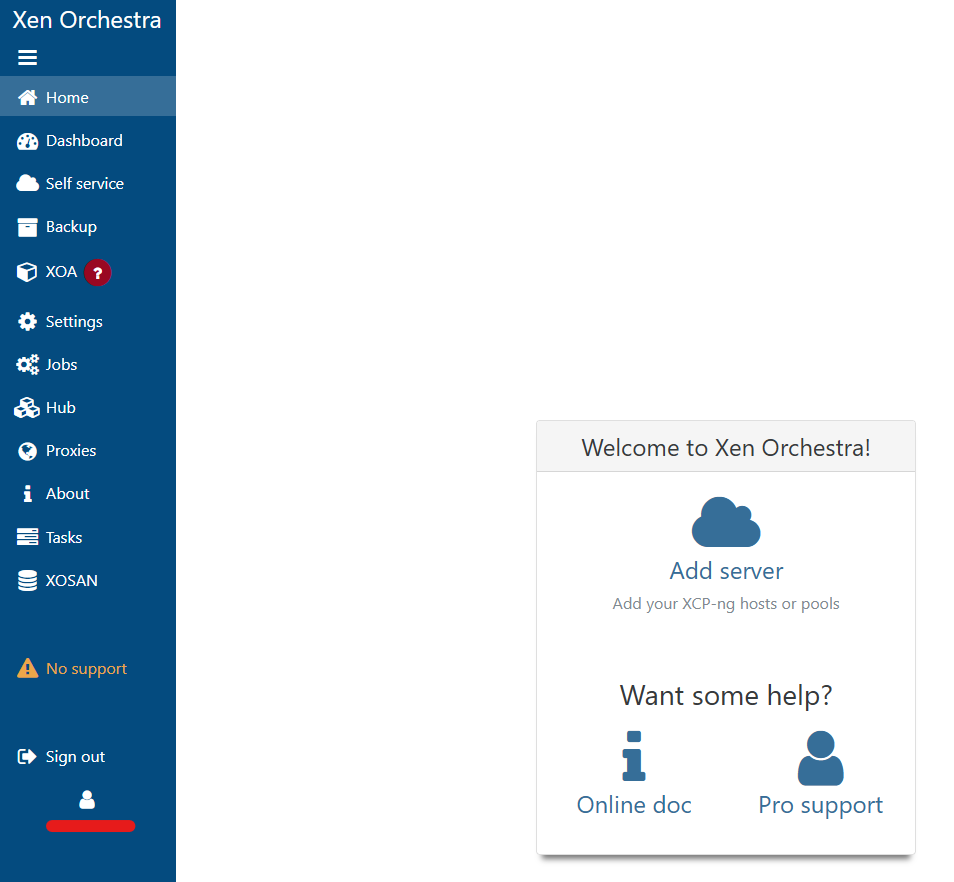
Toggle the OTP authentication.
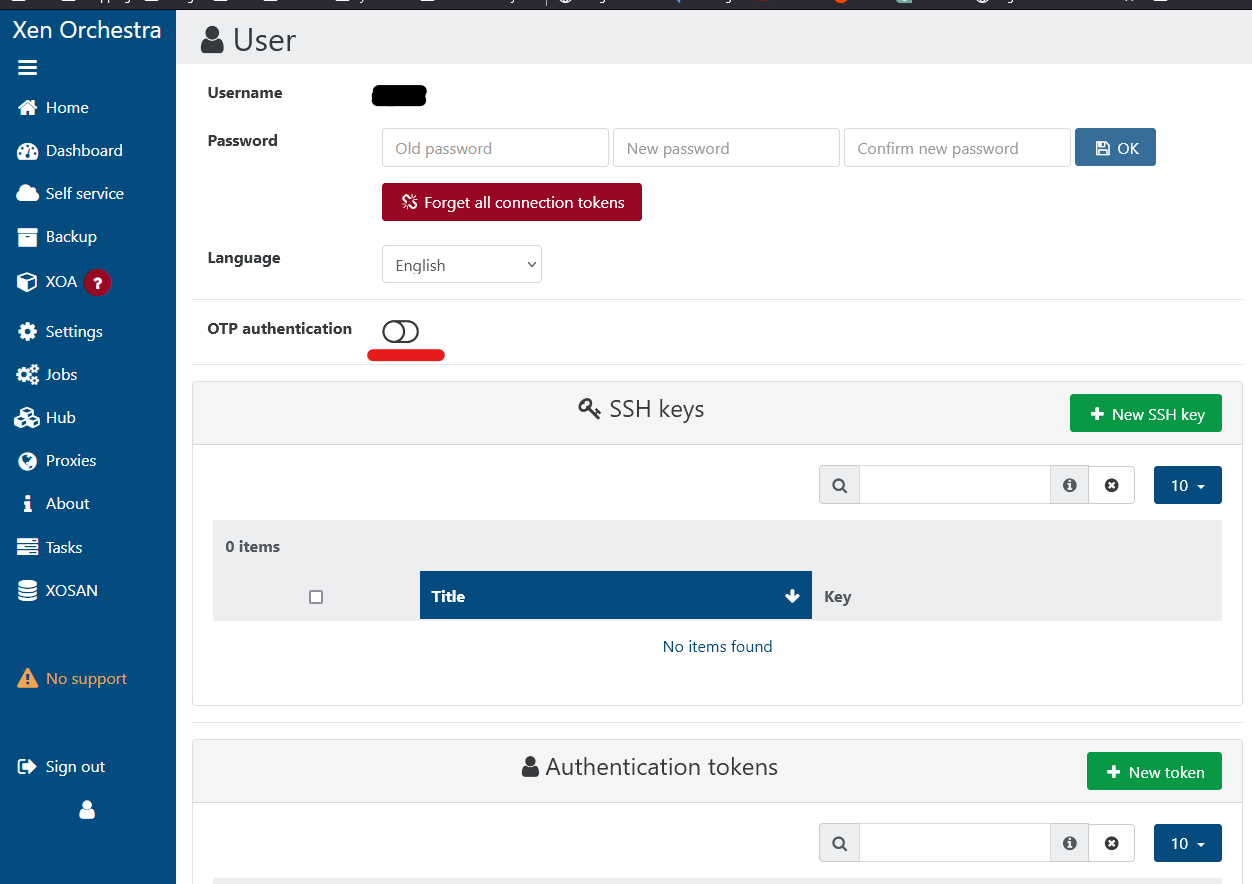
Select Ok.
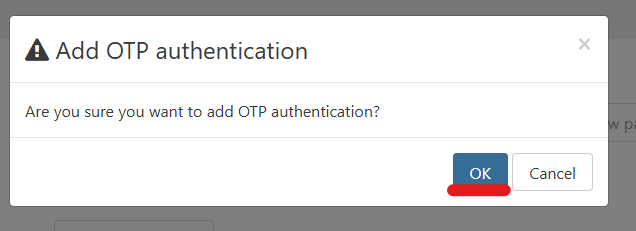
Scan the QR code with a OTP Authenticator app like Google Authenticator.
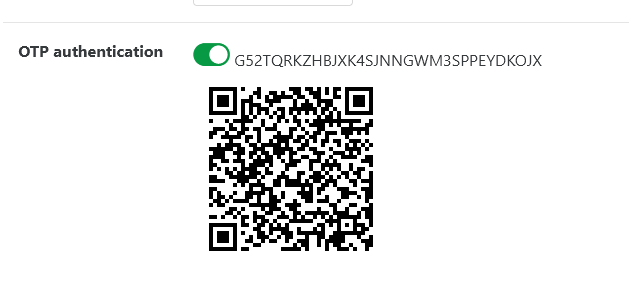
That's it! The next time you log in, you will be asked for the OTP code.