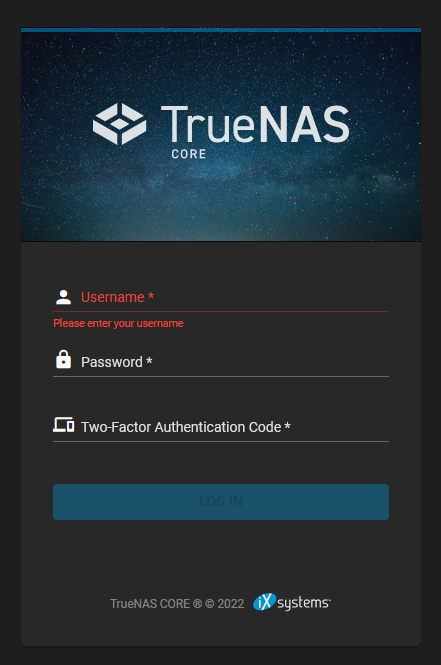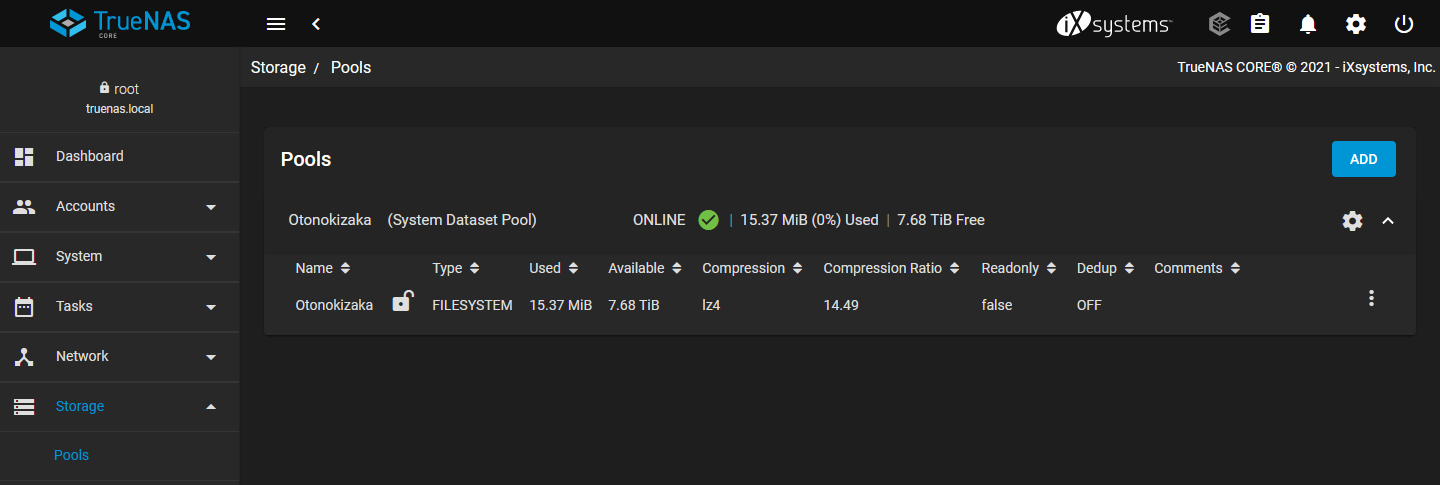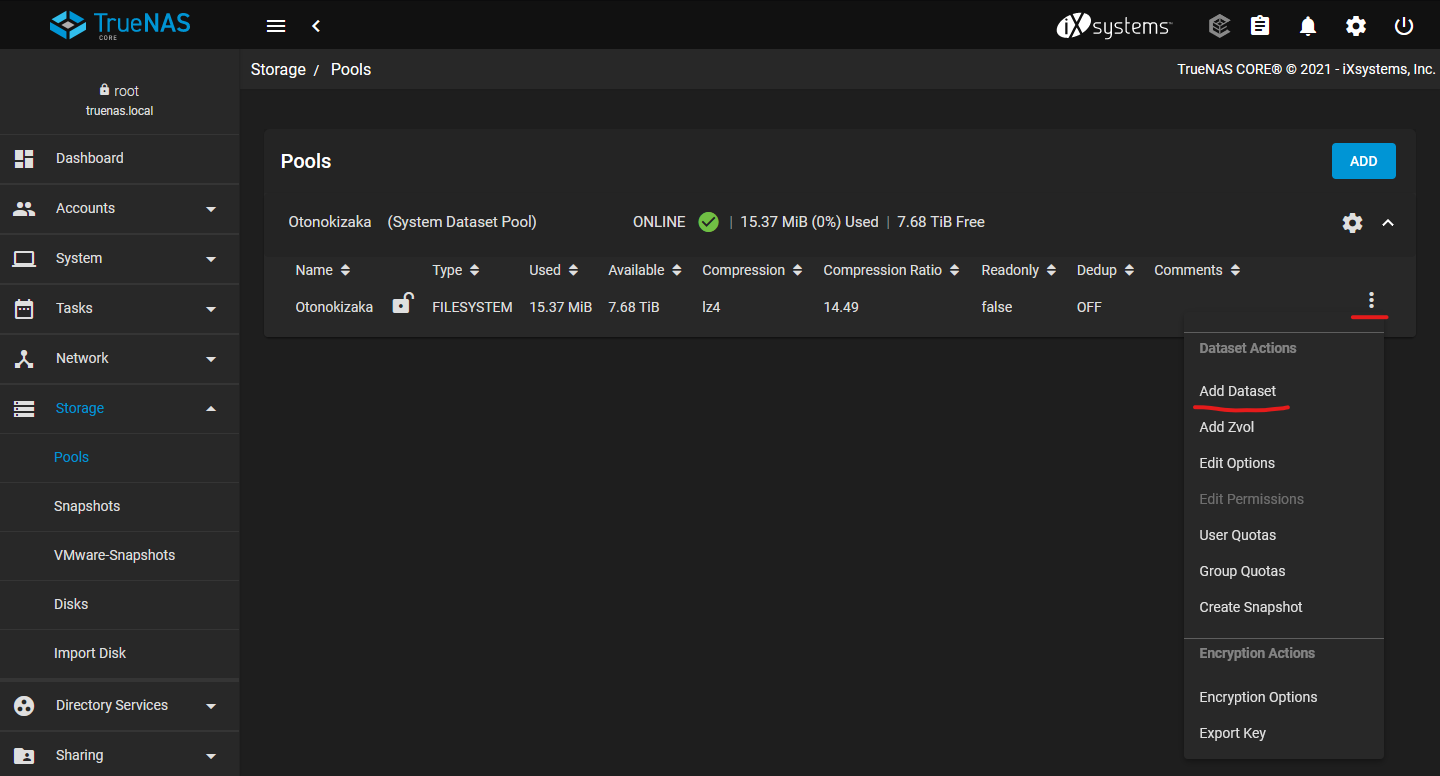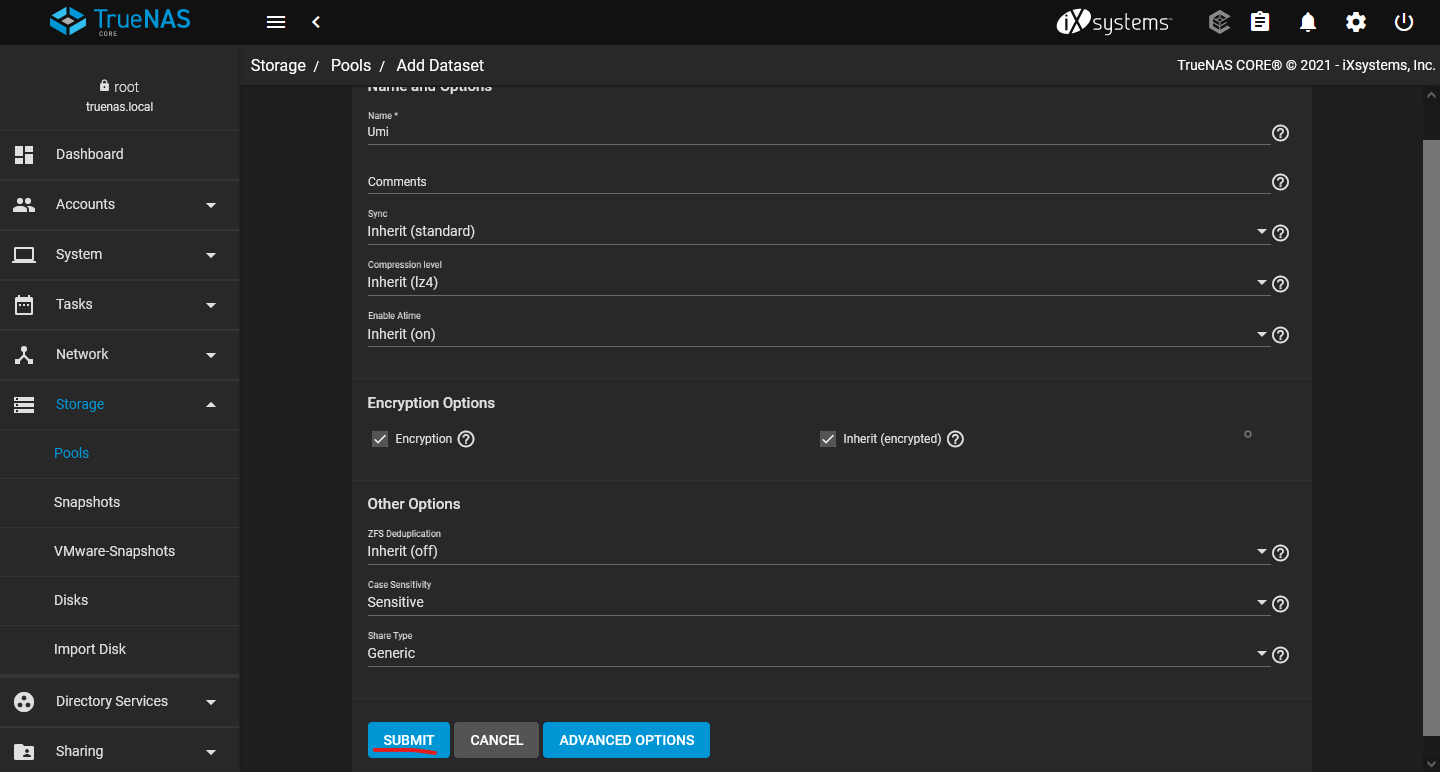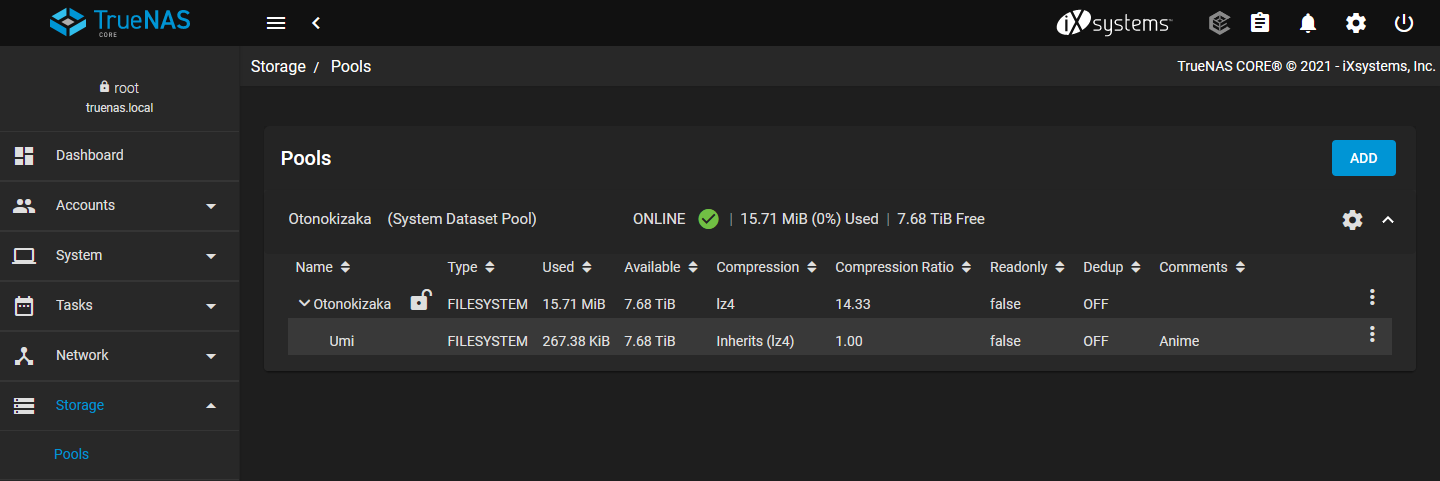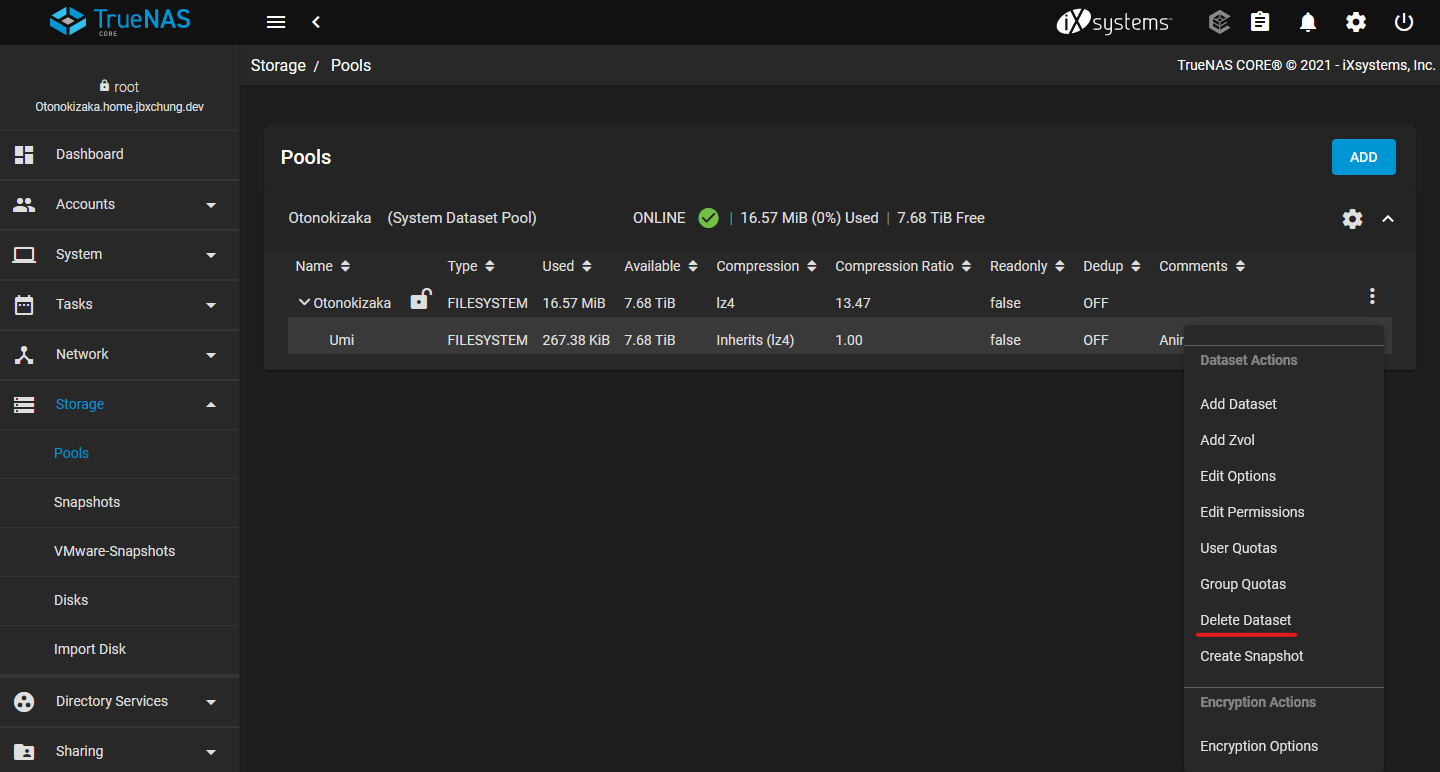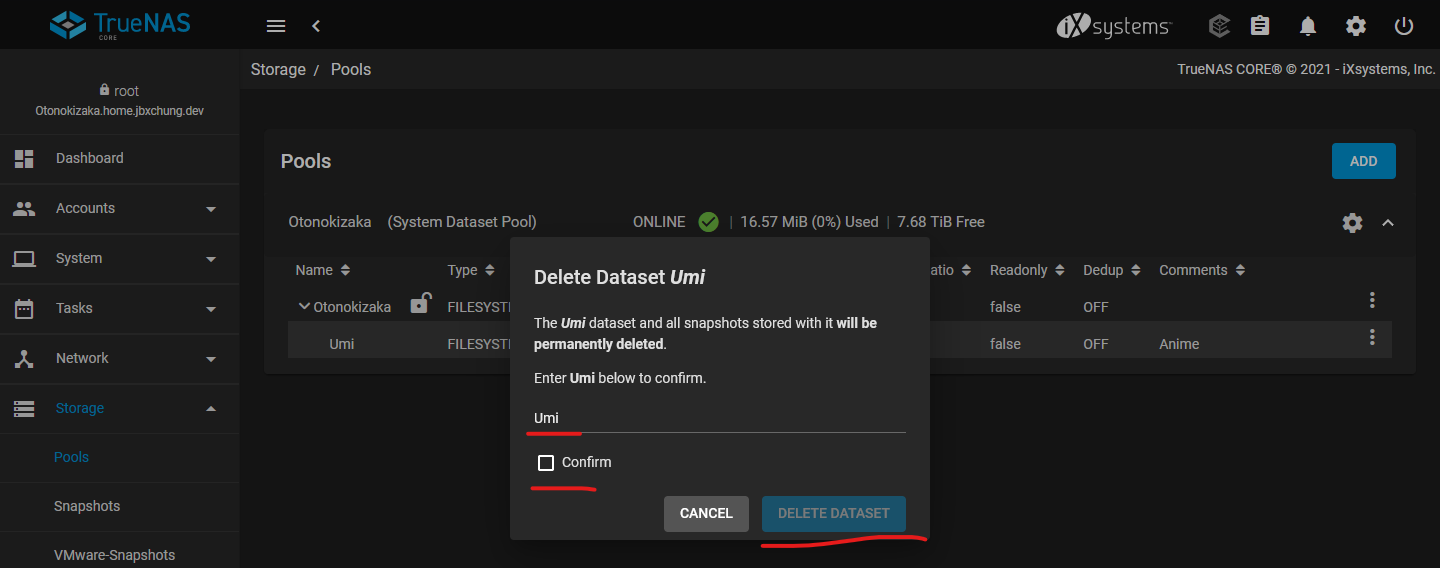Creating Datasets
After a storage pool is created, but before data can be store on the pool, you will need to create a dataset. A dataset in TrueNAS is like a folder on a hard drive. Once a dataset is created, you can share it out via NFS, SMB, etc, and apply custom ACL (access permissions) to it.
Creating Dataset
Login to the TrueNAS WebGUI.
Click on the three dots on the right of your storage pool, and choose Add Dataset.
Give the dataset a name, and optionally a description of the dataset in the comments section . Click Submit. You can leave all other options for the dataset on the default values.
That's it! Your new dataset is now created.
Deleting Datasets
To delete a dataset, click on the three dots next to the dataset, and choose Delete Dataset.
TrueNAS will prompt you for confirmation. Type in the name of the dataset, check Confirm, and then you can Delete Dataset.
Once a dataset is deleted, the data on the dataset is gone forever! Make sure you are 100% sure before deleting a dataset, or have a backup ready and verified before deleting.
That's it! Dataset is now deleted.