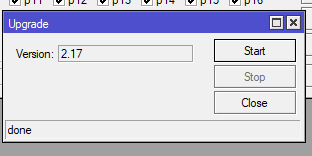Updating RouterOS
Login to the MikroTik device using WinBox, and click on Quick Set on the top left.
This will bring up the option to update the device OS.
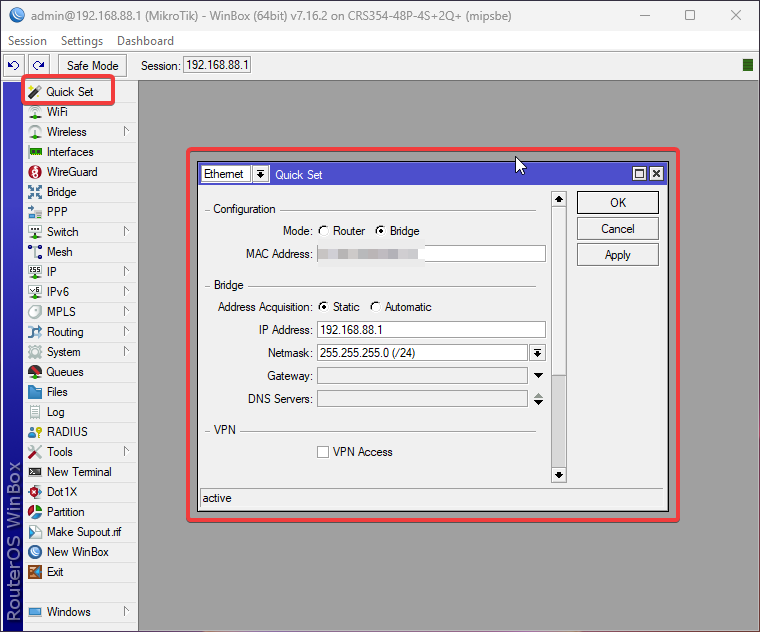
Scroll all the way down until you see the Check for Updates tab.
Click on it to have the system to check for update. Your device will need to have internet access in order for it to grab updates.
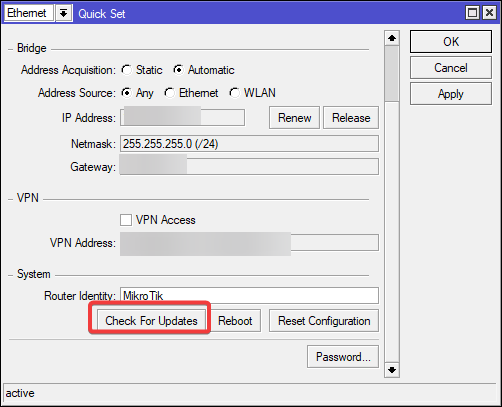
If there are updates for your device, in the Stable channel, you will see the option for Download and Install.
Click on Download and Install to start the upgrade process.
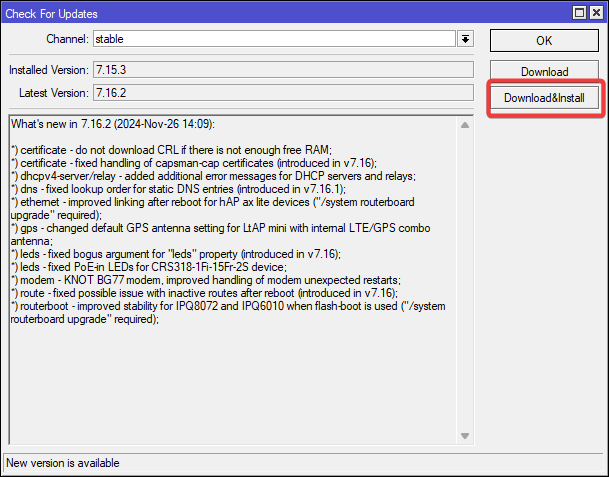
You can check the progress on the bottom left corner.
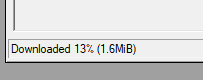
That's it!
While you are inside RouterOS, you can also upgrade the SwOS from within.
In WinBox, go to System -> SwOS
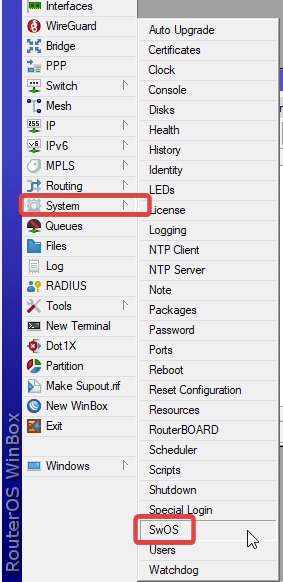
Click on Upgrade.
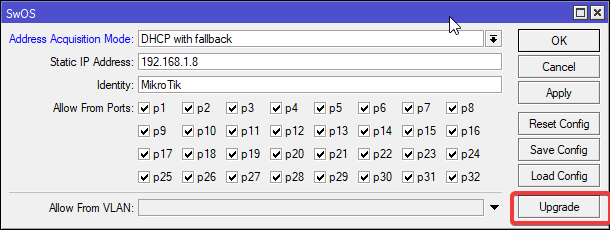
Click Start to have the devie look for upgrade, and upgrade automatcially if available.
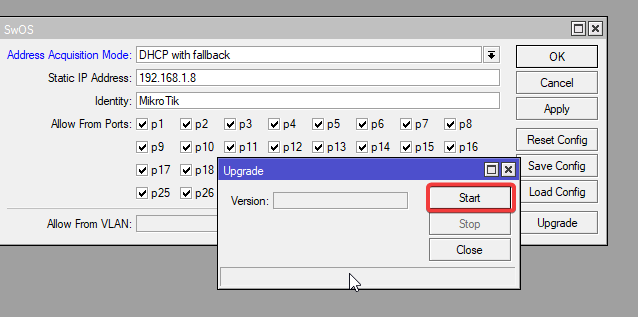
Once done, you will see the SwOS version.