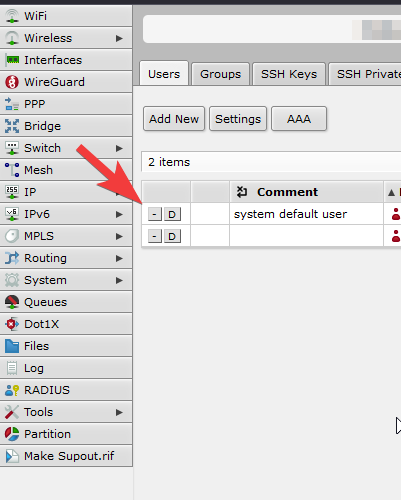Adding a New Admin User
Login to the RouterOS device via the WebUI, and go to Systems -> Users, and select Add New.
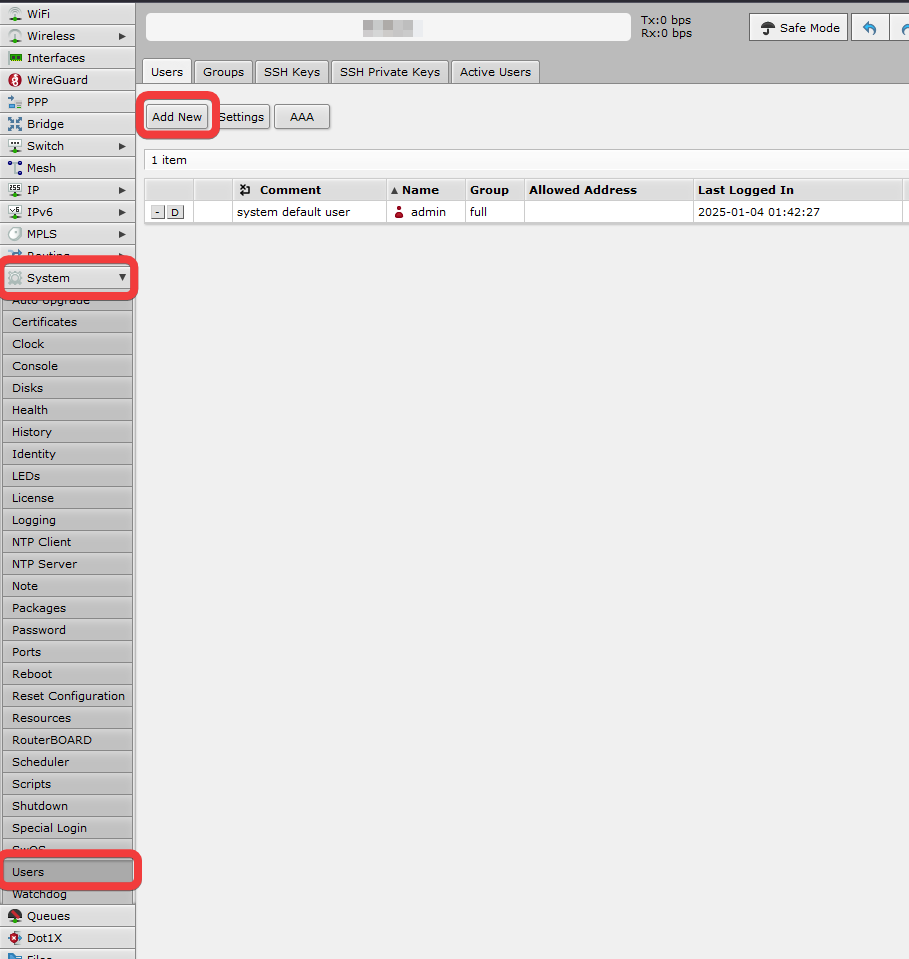
Enter the detauks for the new user. Select Full for Group to make the user an Admin user.
Click ok when done.
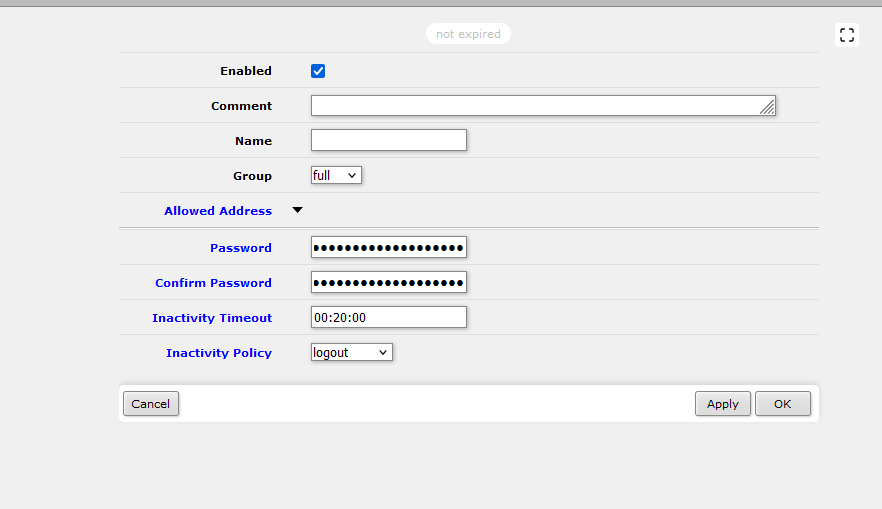
Logout of the current session, then try logging in as the new user.
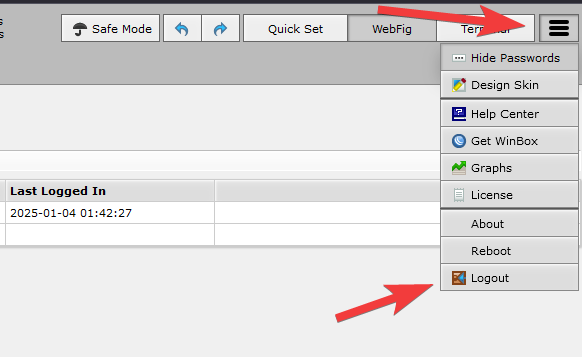
If sucessful, you can then proceed to delete the default admin user, by clicking on the minus "-" sign next to the default user.