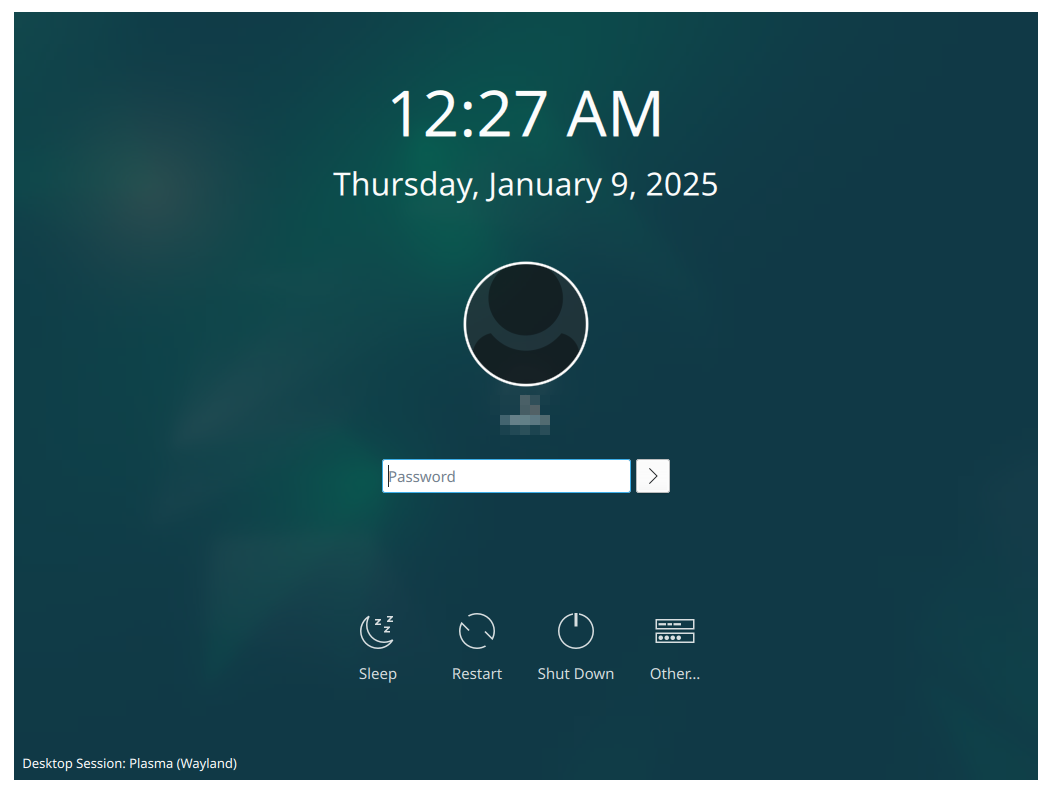Installing a Desktop Environment
If you forgot to install a desktop environment on your Debian system during the install process, or would like to install a desktop environment to an existing Debian system, you can simply run the following to select and install a desktop environment:
sudo tasksel
This will launch the same desktop environment install options that you get during a fresh, Debian system install.
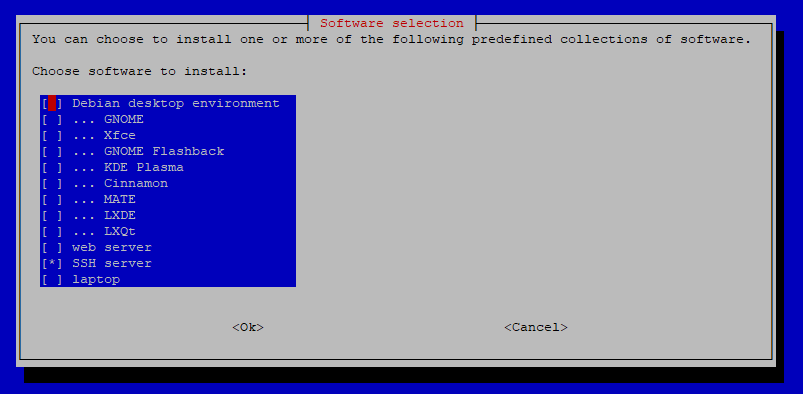
Use the Space bar to select the option. Make sure Debian Desktop Environment is selected, along with a desktop environment of your choice.
For this guide, I'll be trying our the KDE Plasma desktop environment on my Debain system.
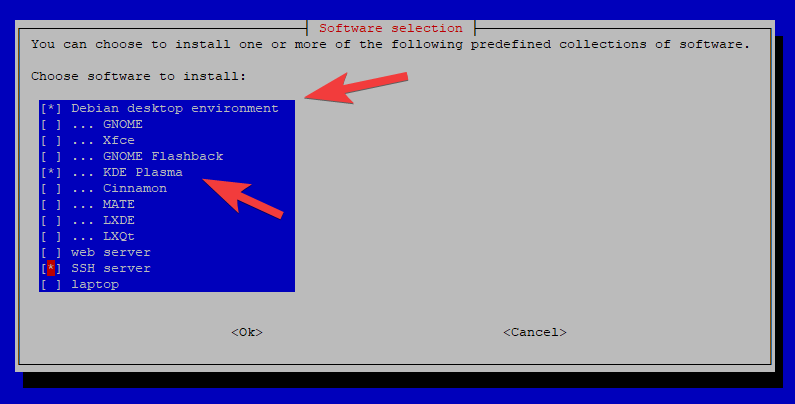
It will take a while to install the desktop environment.
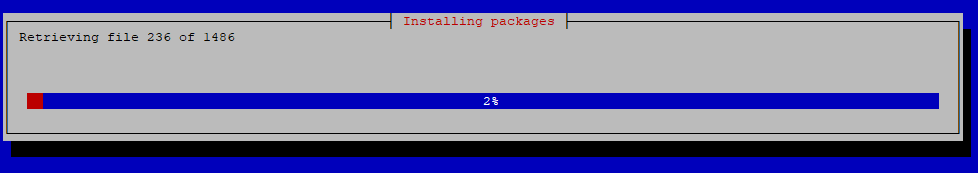
Once done, reboot the system, and you should be greeted with the new desktop environment.