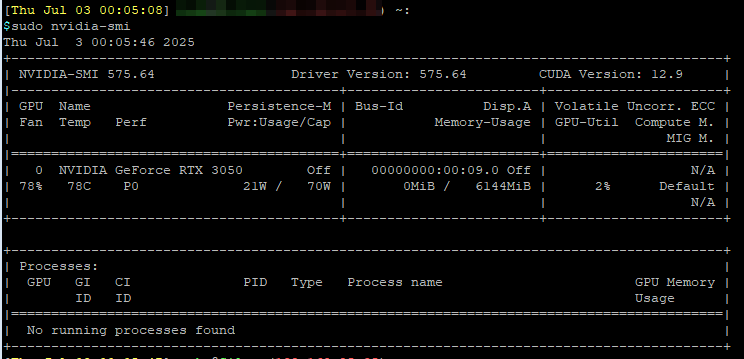Install Nvidia Driver on Debian 12 Bookworm
Since Nvidia open-source part of their GPU driver on Linux, the way to install Nvidia driver on Debian has changed sightly.
As of 2025-07-06, the latest Nvidia Driver for Linux is version 570.169.
Check that if an Nvidia GPU is detected on your Linux system.
lspci | grep VGA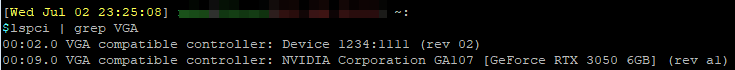
Then, head over to the Nvidia website and serach for the Linux driver.
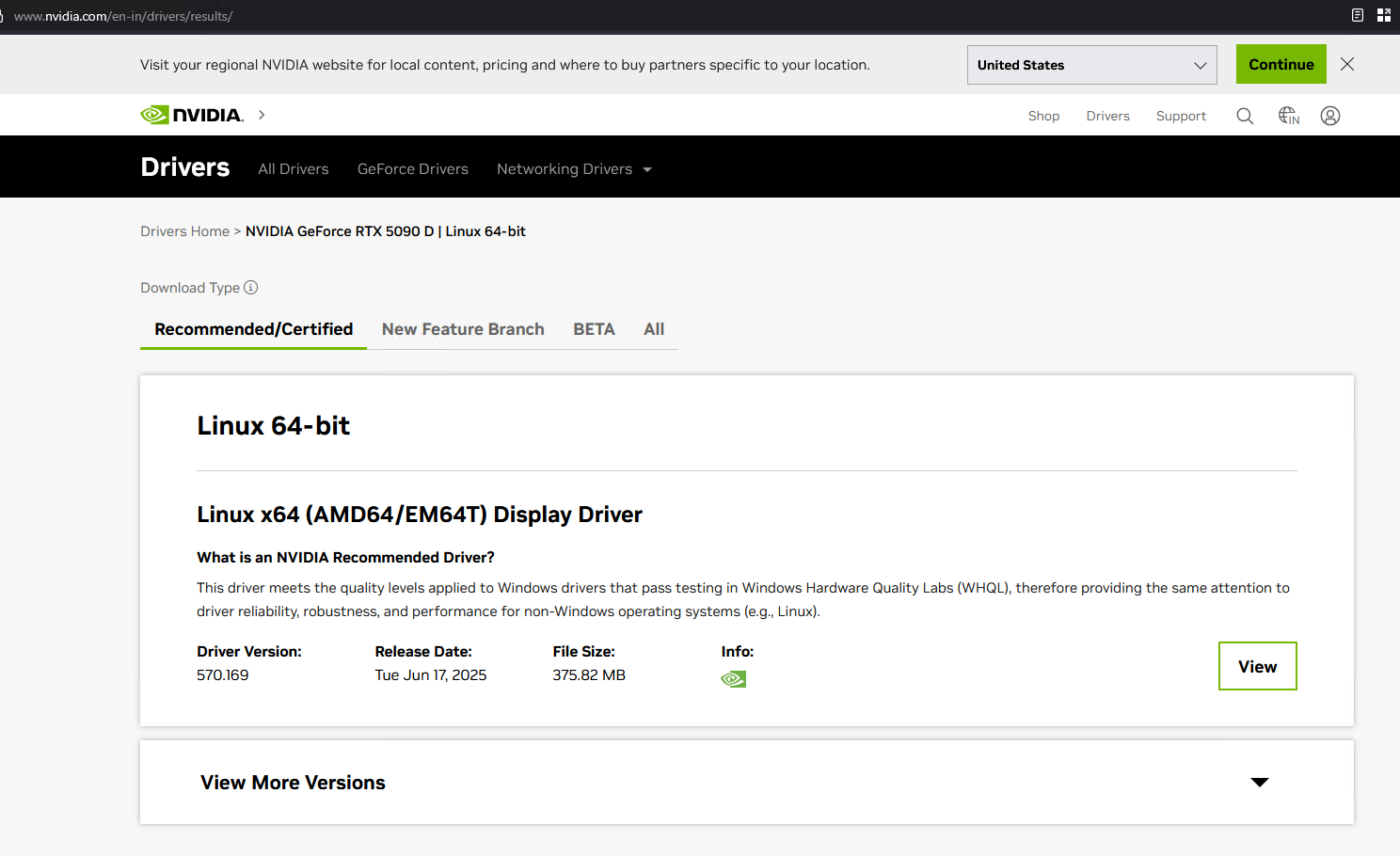
Once found, copy the driver download link. We will be using wget to download the driver from the command line.
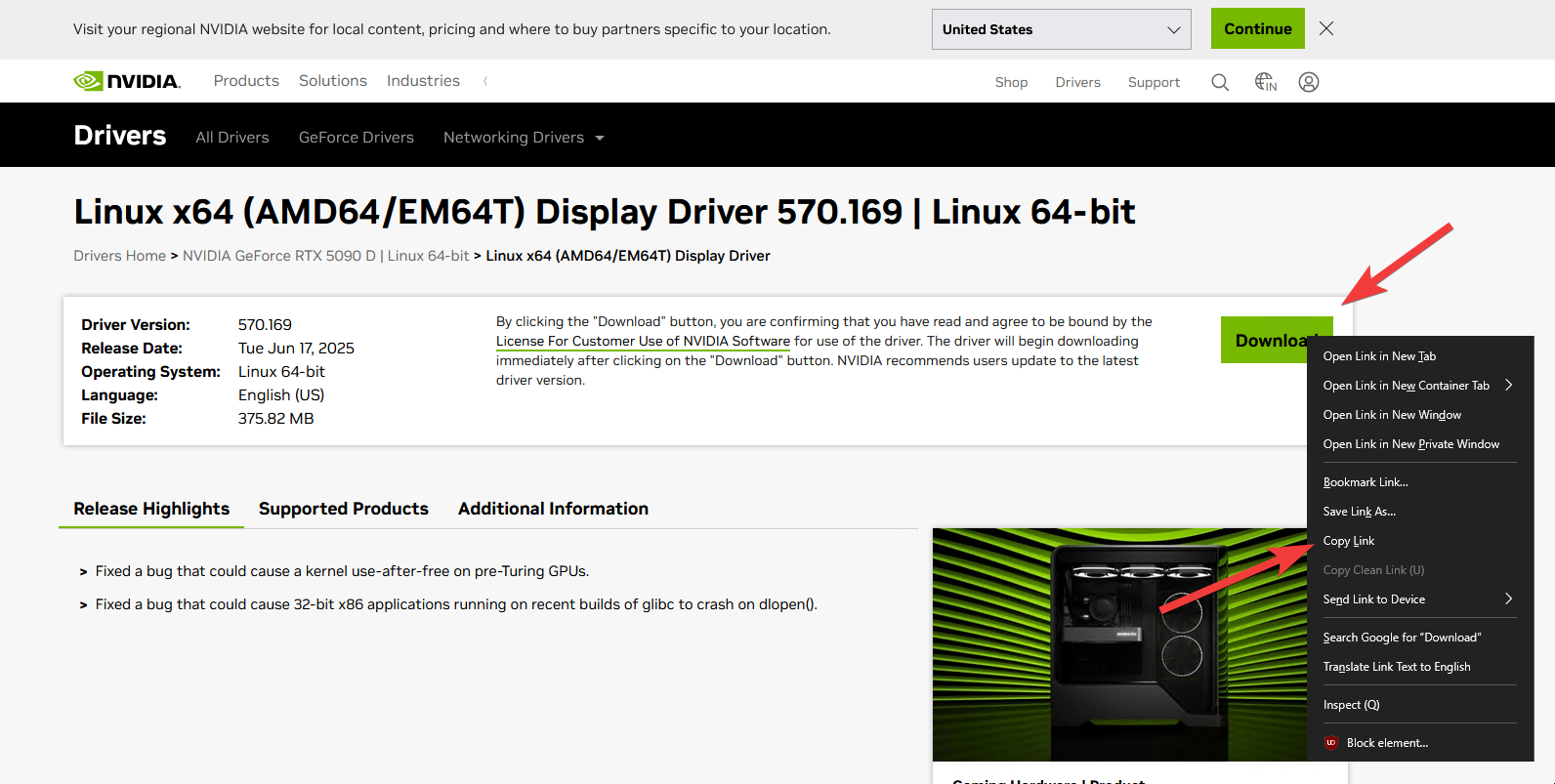
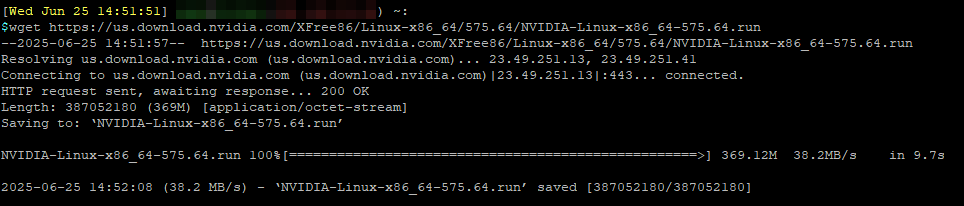
Before we can run the driver, we need to install two package dependencies:
sudo apt install linux-headers-$(uname -r) build-essential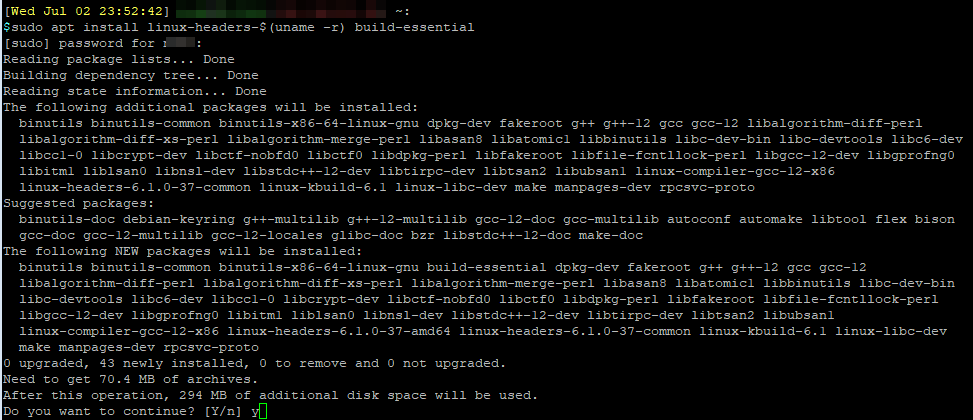
Once installed, we can run the Nvidia driver .run file:
sudo bash NVIDIA-Linux-x86_64-575.64.run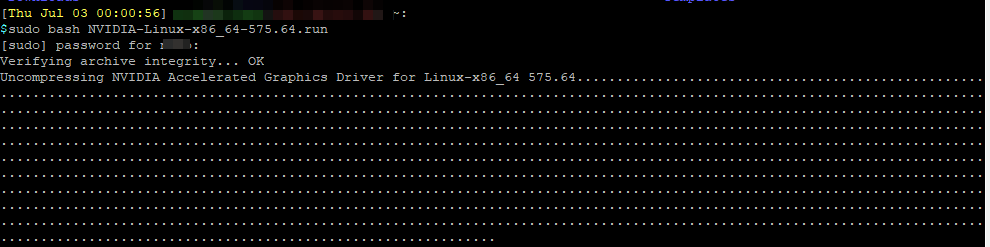
We will choose the open-source version of the driver.
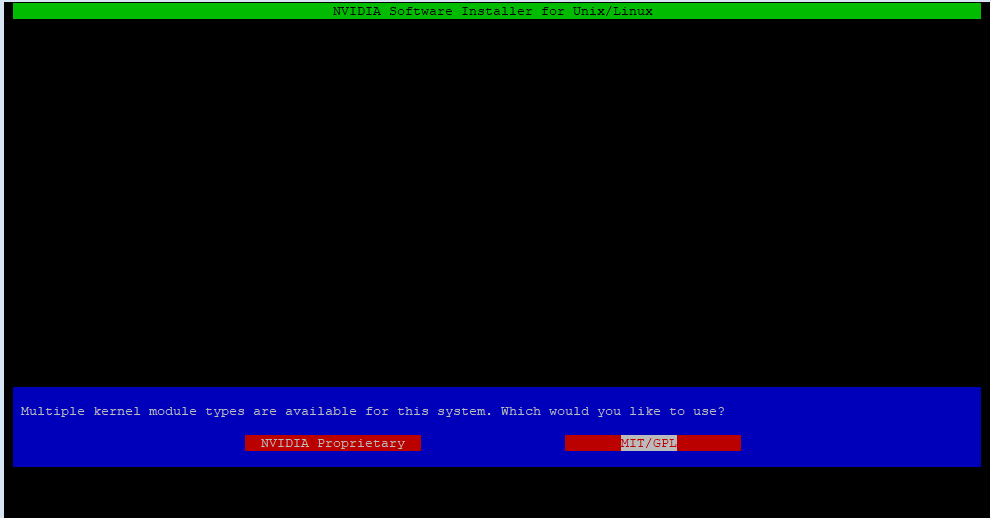
By defauit, Debian will have the Nouveau kernal module loaded, and cannot be run together with the Nvidia driver.
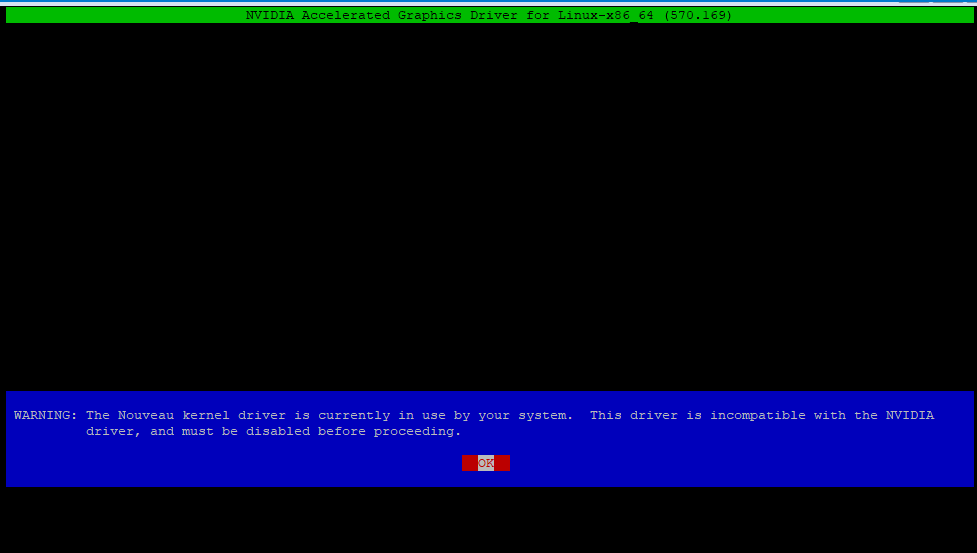
The Nvidia installation driver will attempt to disable the Nouveau kernal module by creating the config files necessary to prevent it from being loaded at boot.
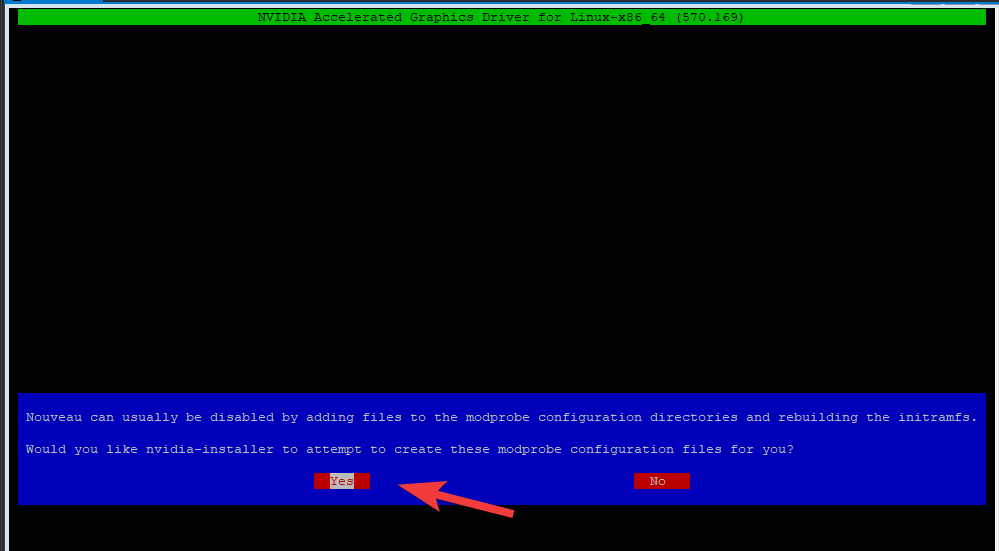
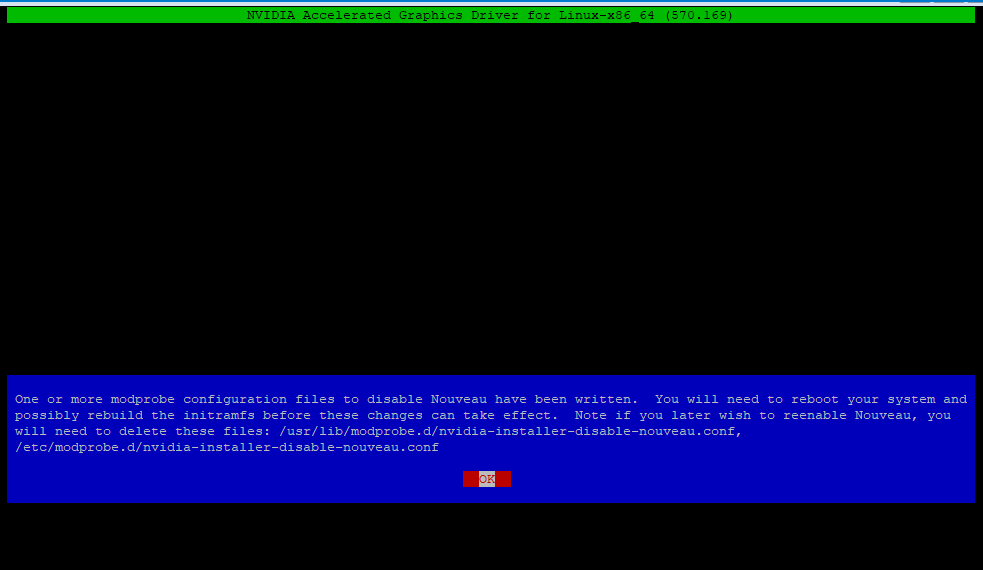
Continue the installation.
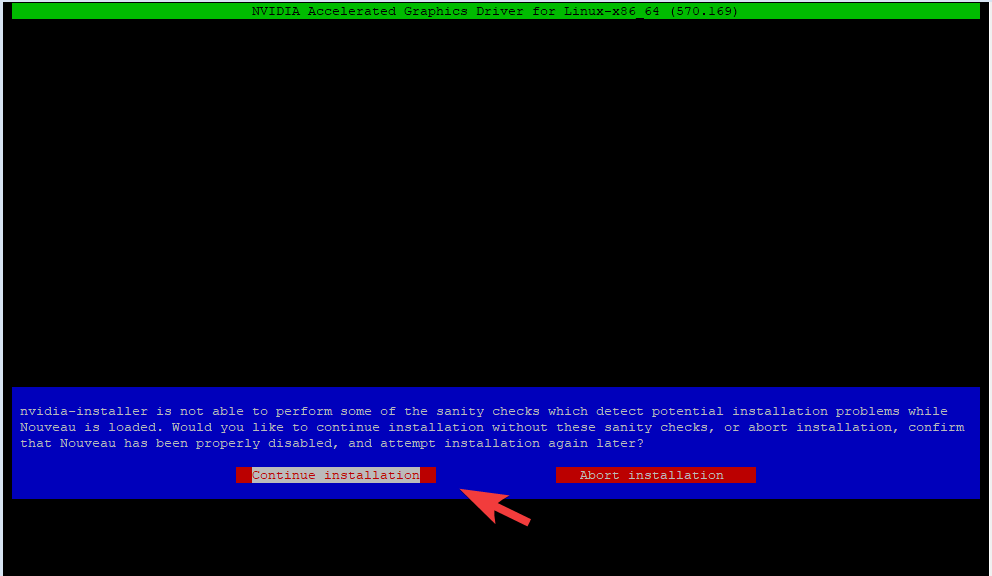
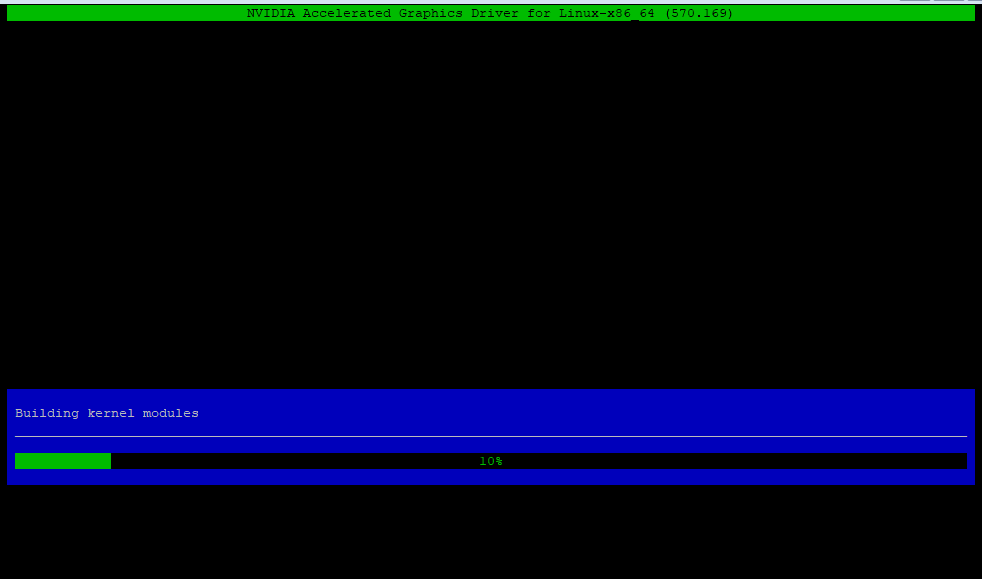
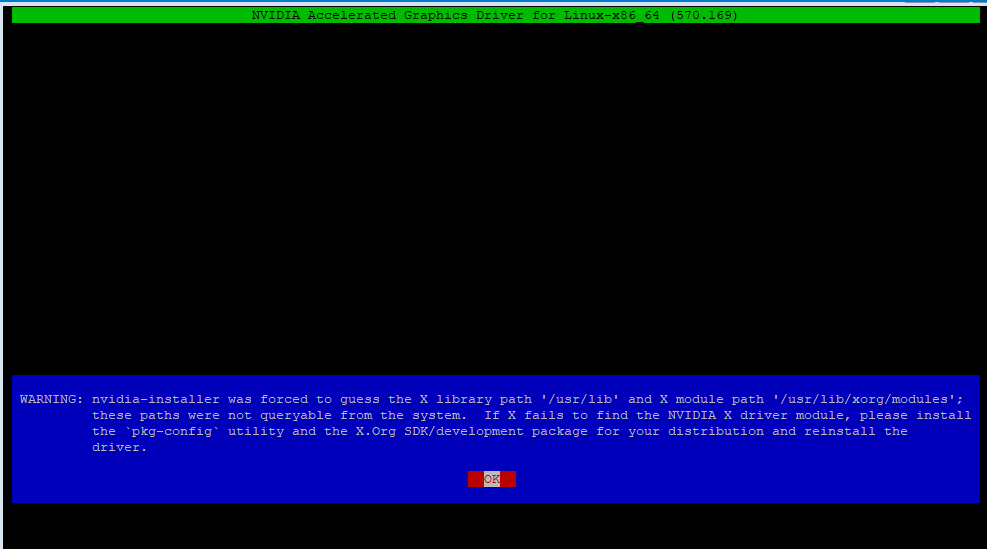
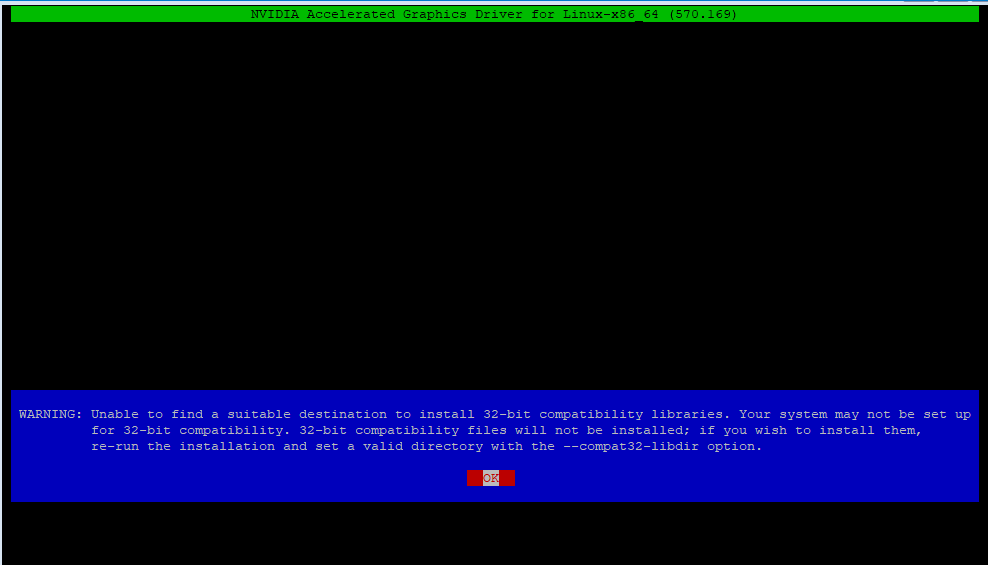
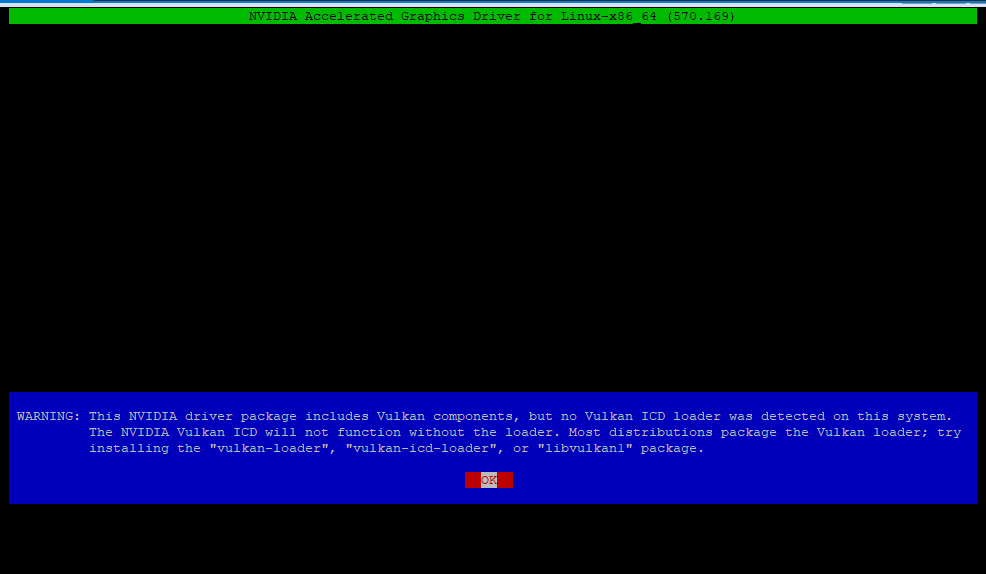
Choose Rebuild Initramfs.
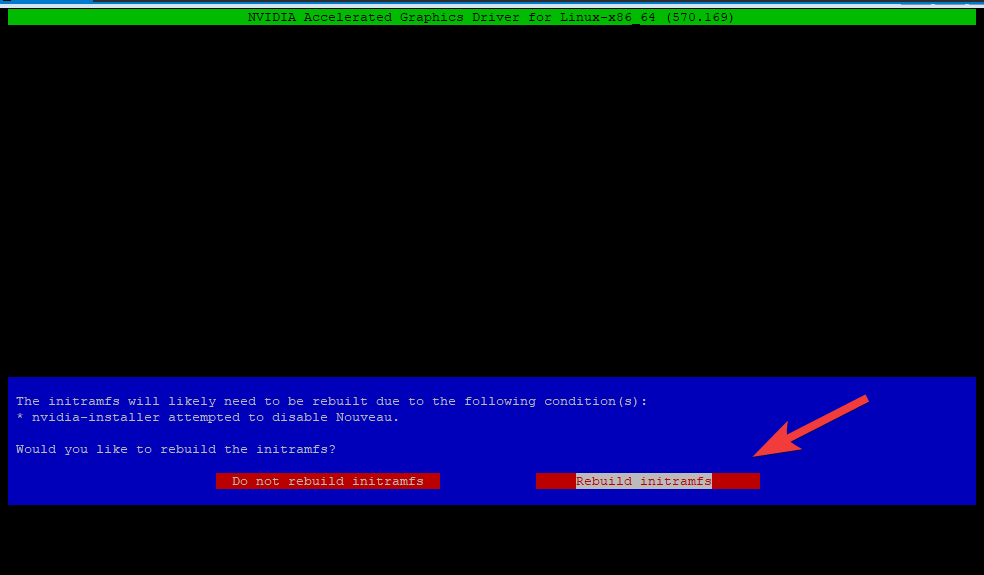
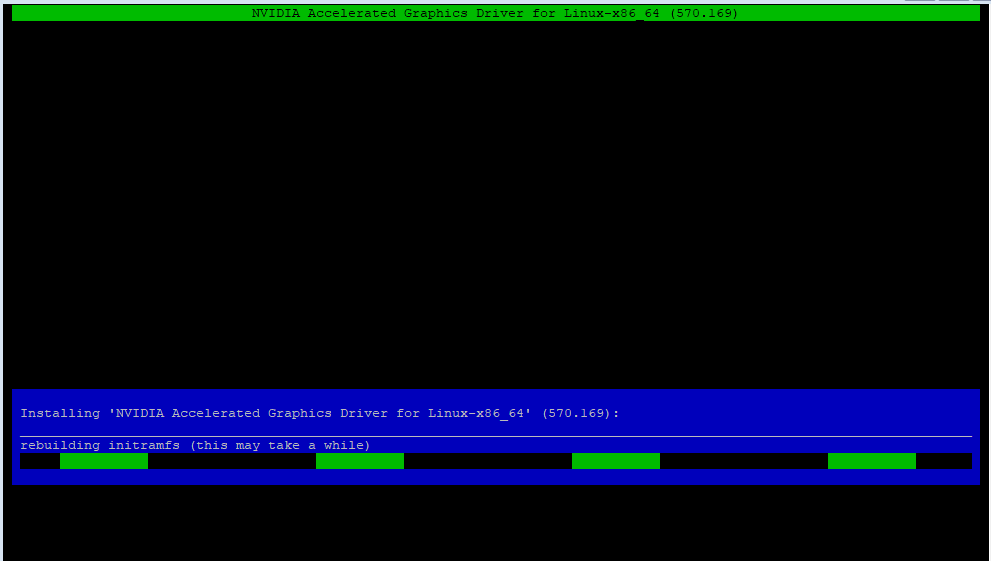
Choose Yes.
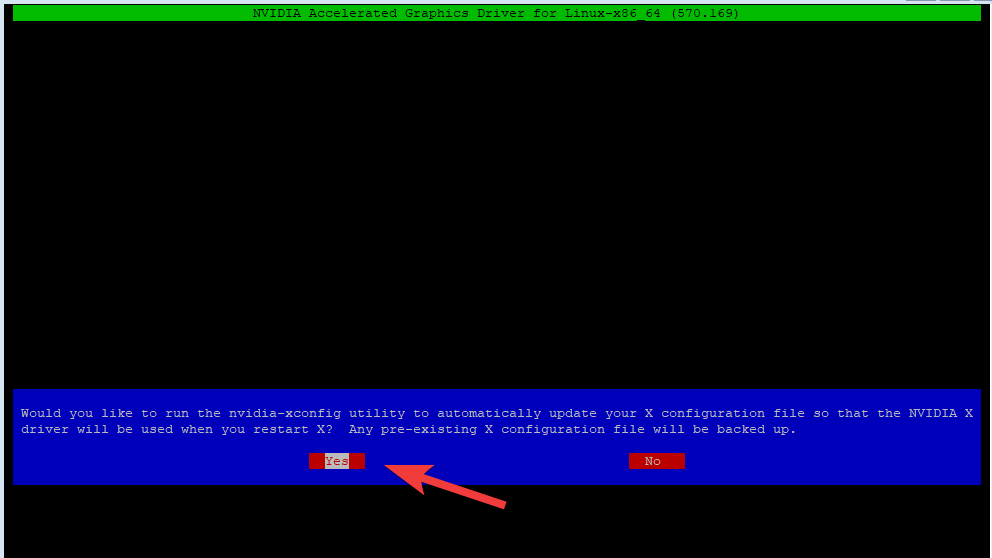
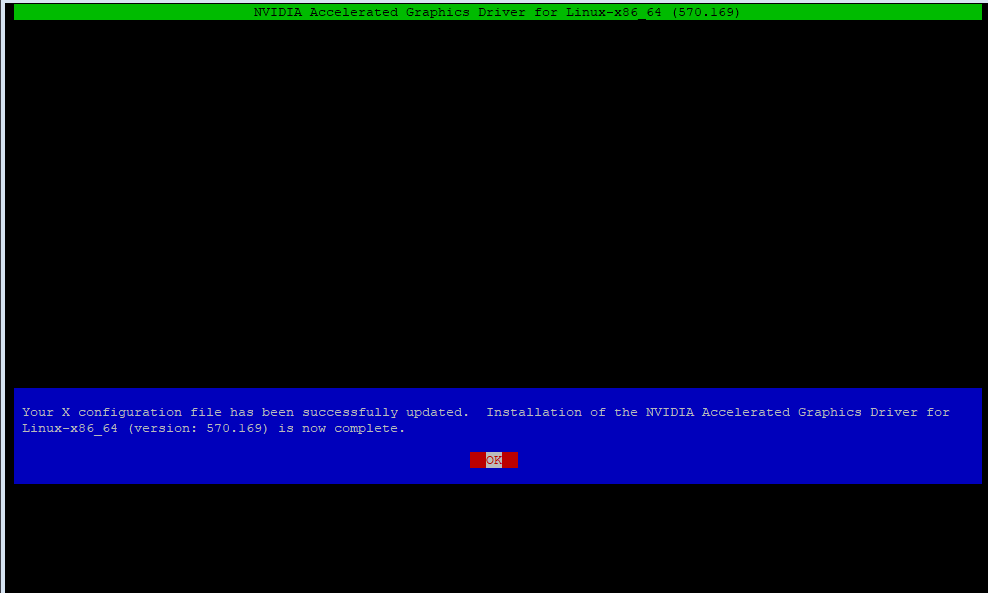
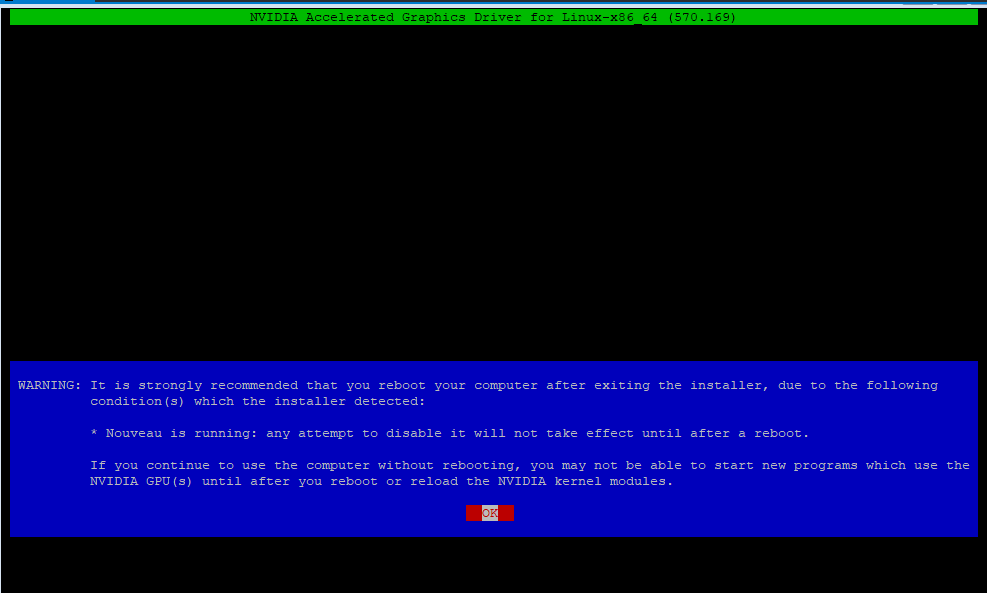
That's it! Reboot the system now.
Once rebooted, check with nvidia-smi to see if an Nvidia GPU is detected.
sudo nvidia-smi