Prerequisites
Are you alarmed by the way your browser warns you that there’s a potential security risk when you try to visit your local servers (like pfSense’s WebGUI) via its IP address? For modern browsers like Firefox, it will treat websites with a Self-Signed Certificate as potential security risk, shown in the image below:
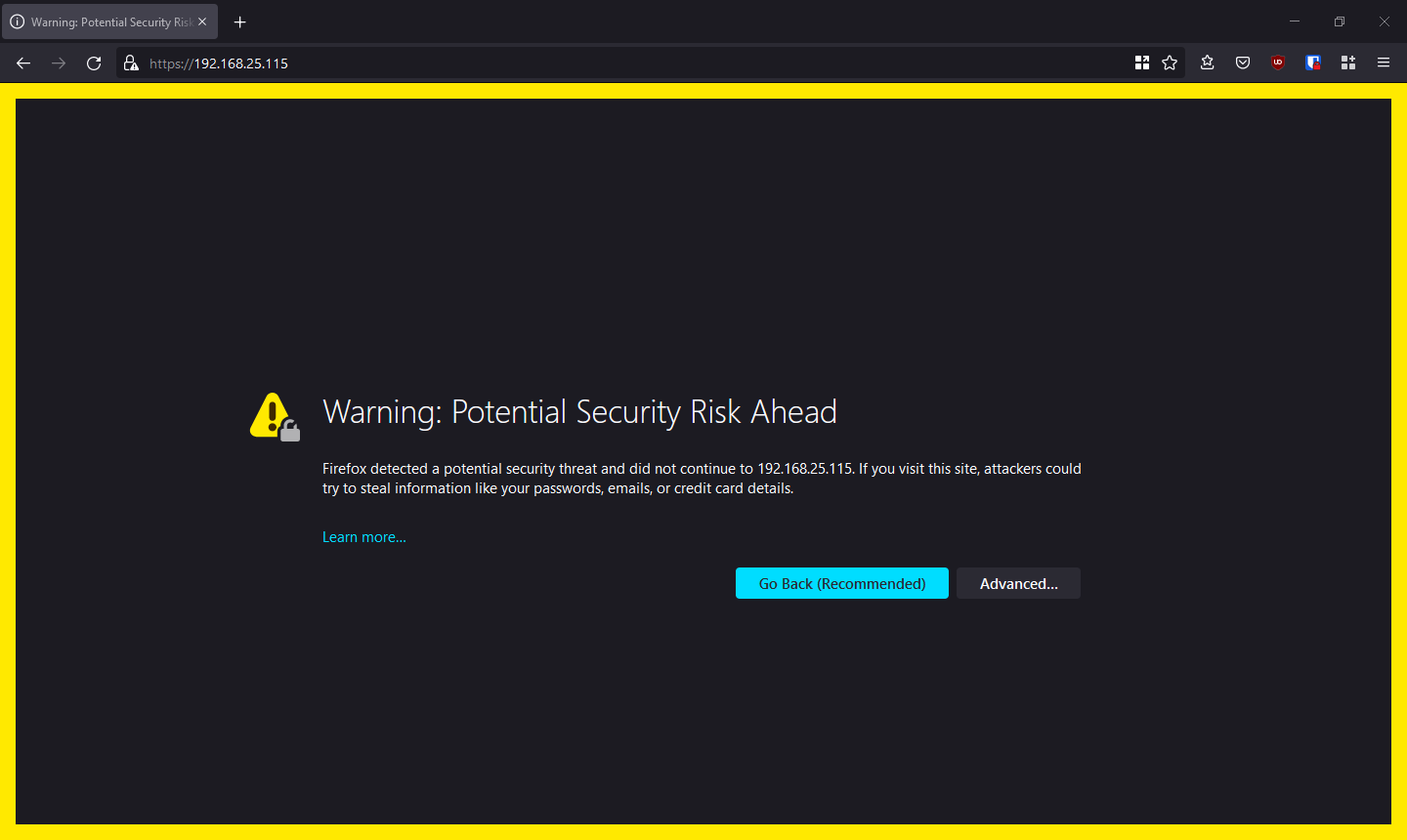
Generally, this warning can be ignored as long as you know for sure that the website you are connecting to is trusted, such as the local pfSense instance you just installed.
We can change this browser behavior by adding the self-signed Certificate Authority (CA) to the browser so that the browser trust our self-signed certificates.
You will need to already have your self-signed CA created in order to import it to your browsers.
