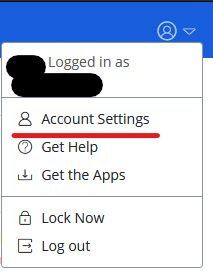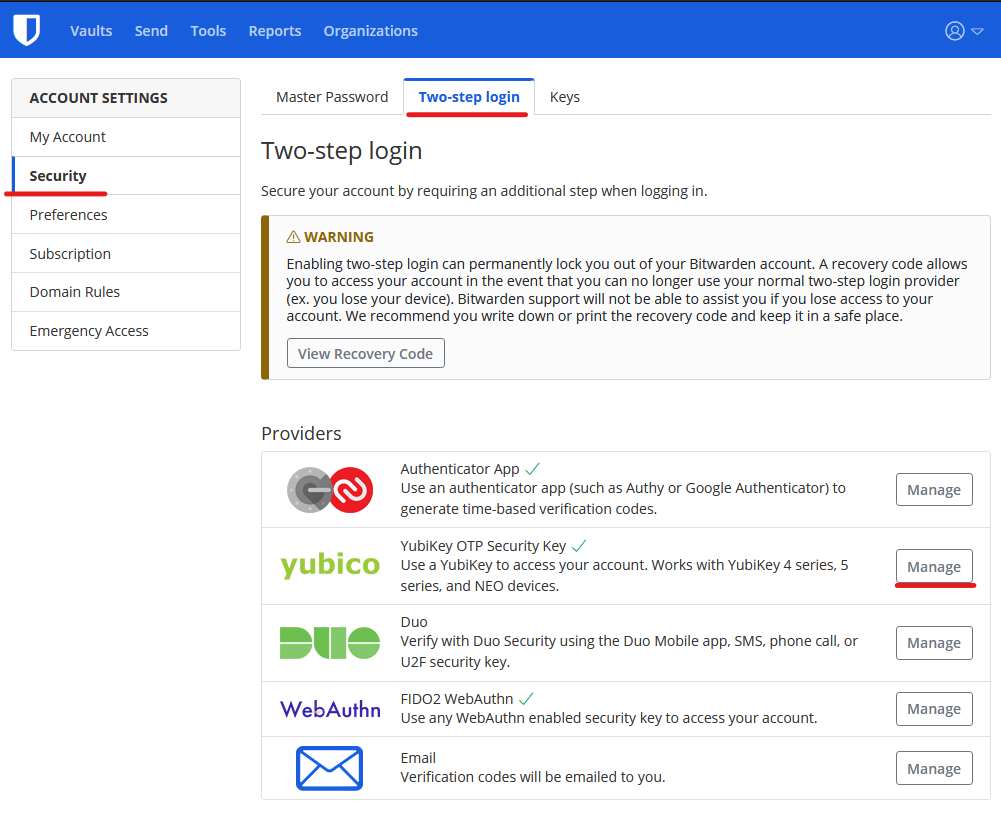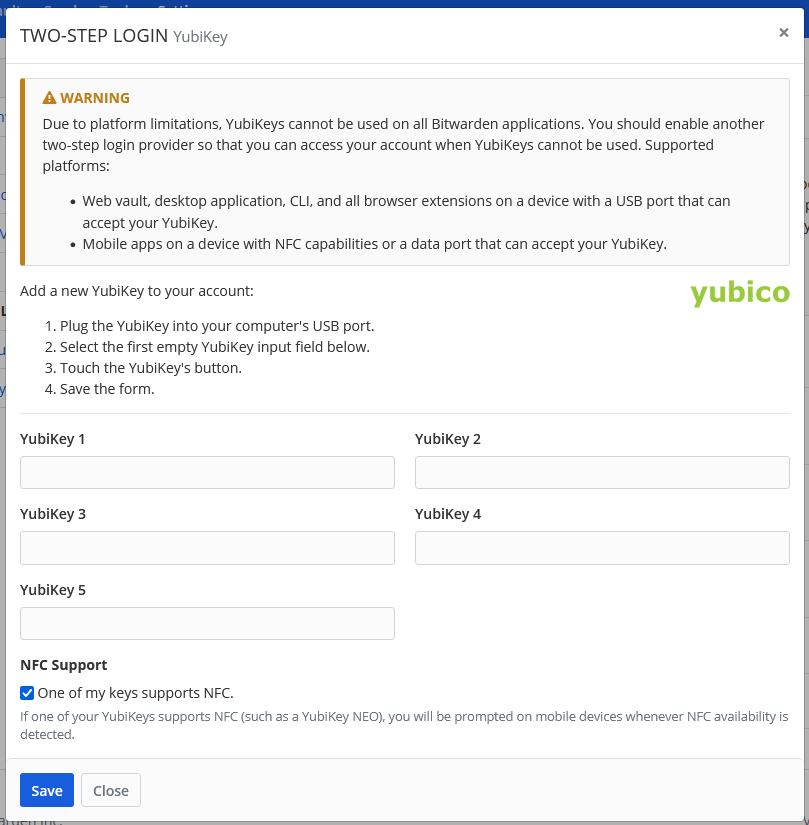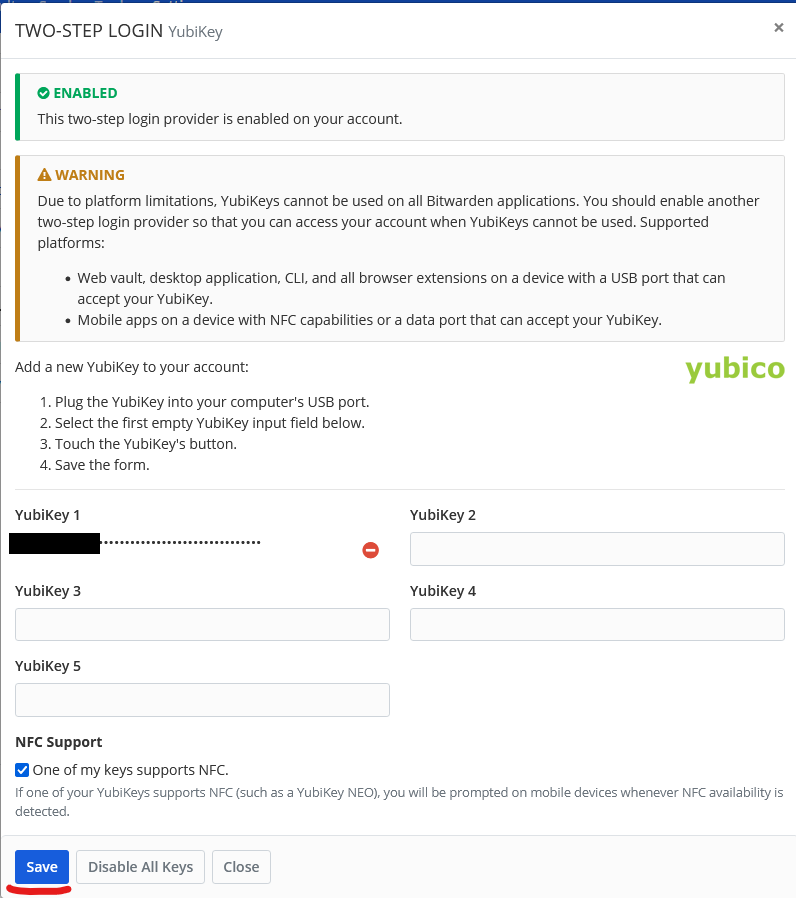Setting up Yubikey as Yubikey OTP
Bitwarden also supports Yubikey as a OTP security key option for the second factor.
To set it up, login to your Bitwarden Webvault, and click on Account Settings.
Bitwarden supports having up to 5 different Yubikeys. Click on the first empty Yubikey box, insert your Yubikey, then touch the Yubikey. You should see the box filled out.
Click Save to save the Yubikey.
That's it! As always, consider having backup hardware security keys for your important accounts such as Bitwarden, or enable alternative MFA method so you don't get lock out.