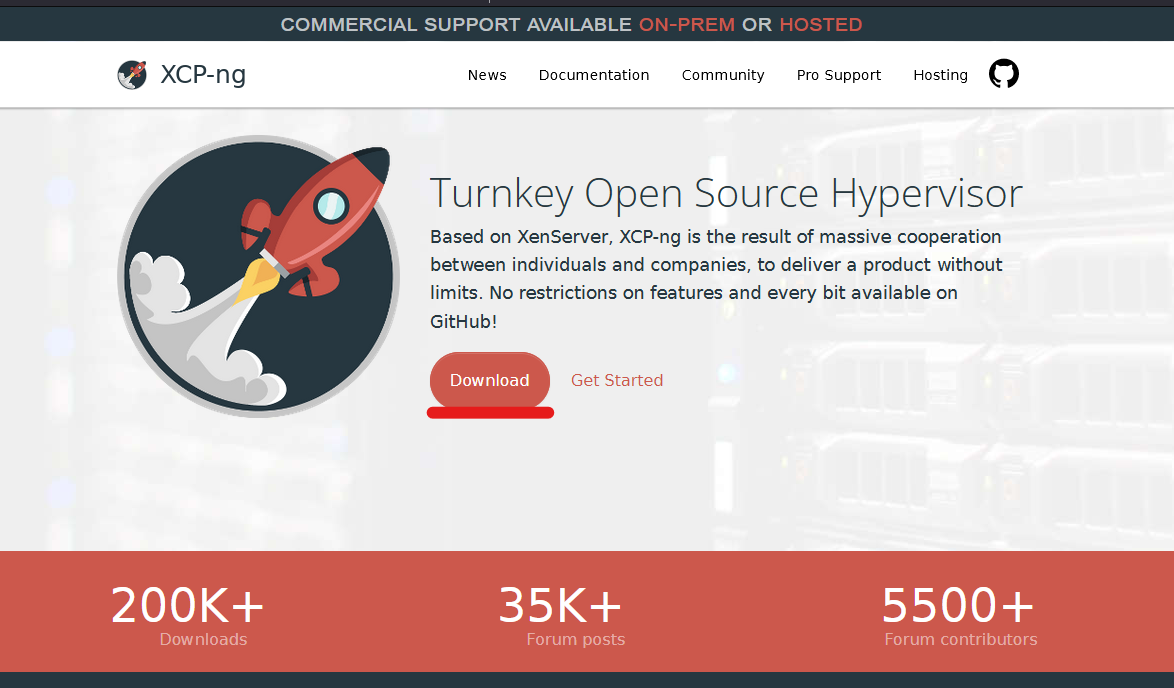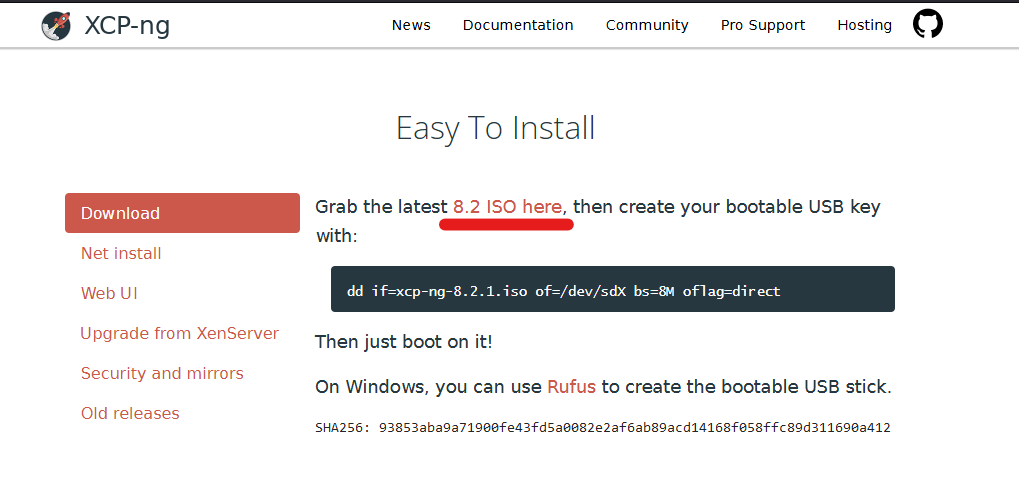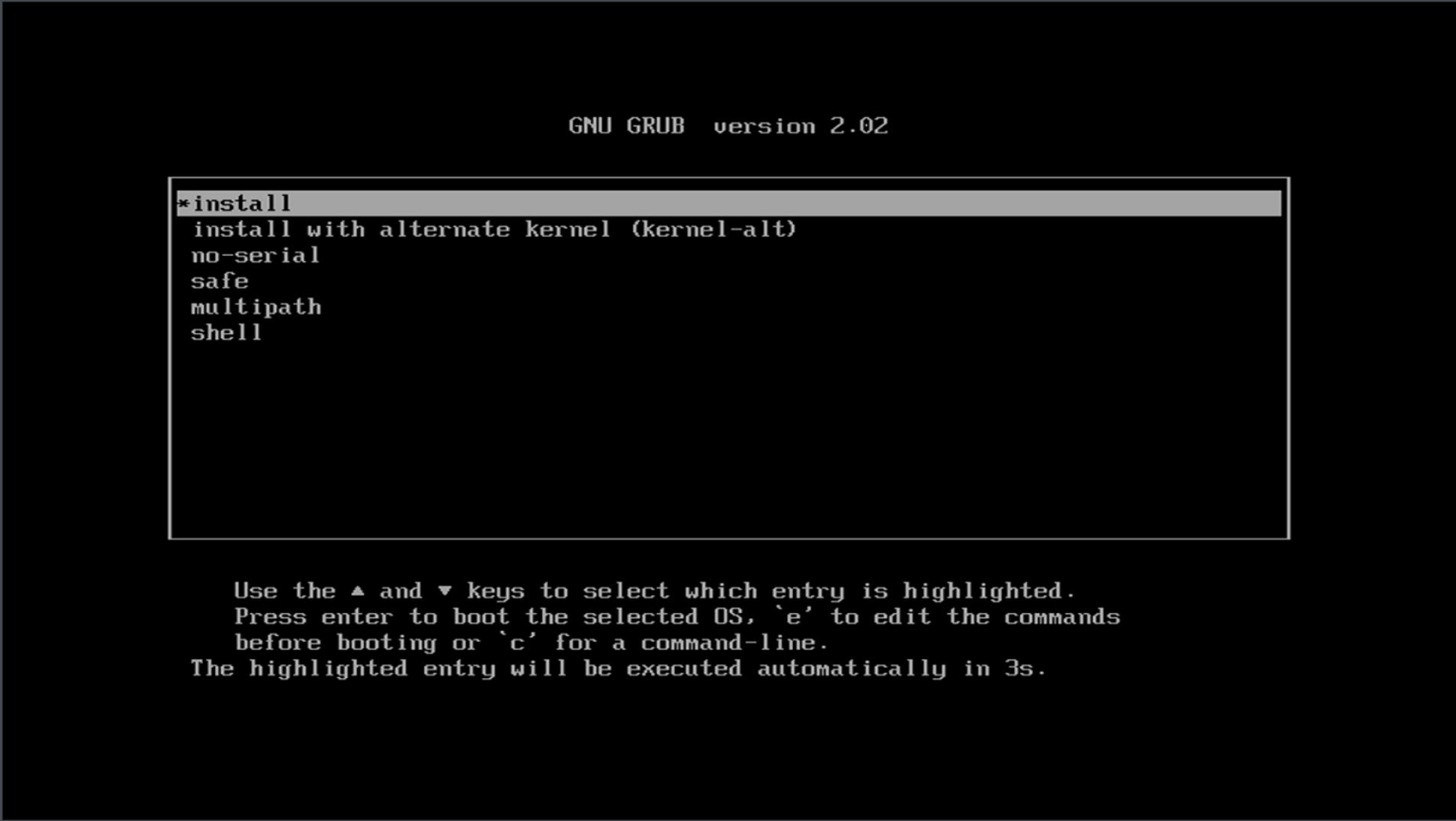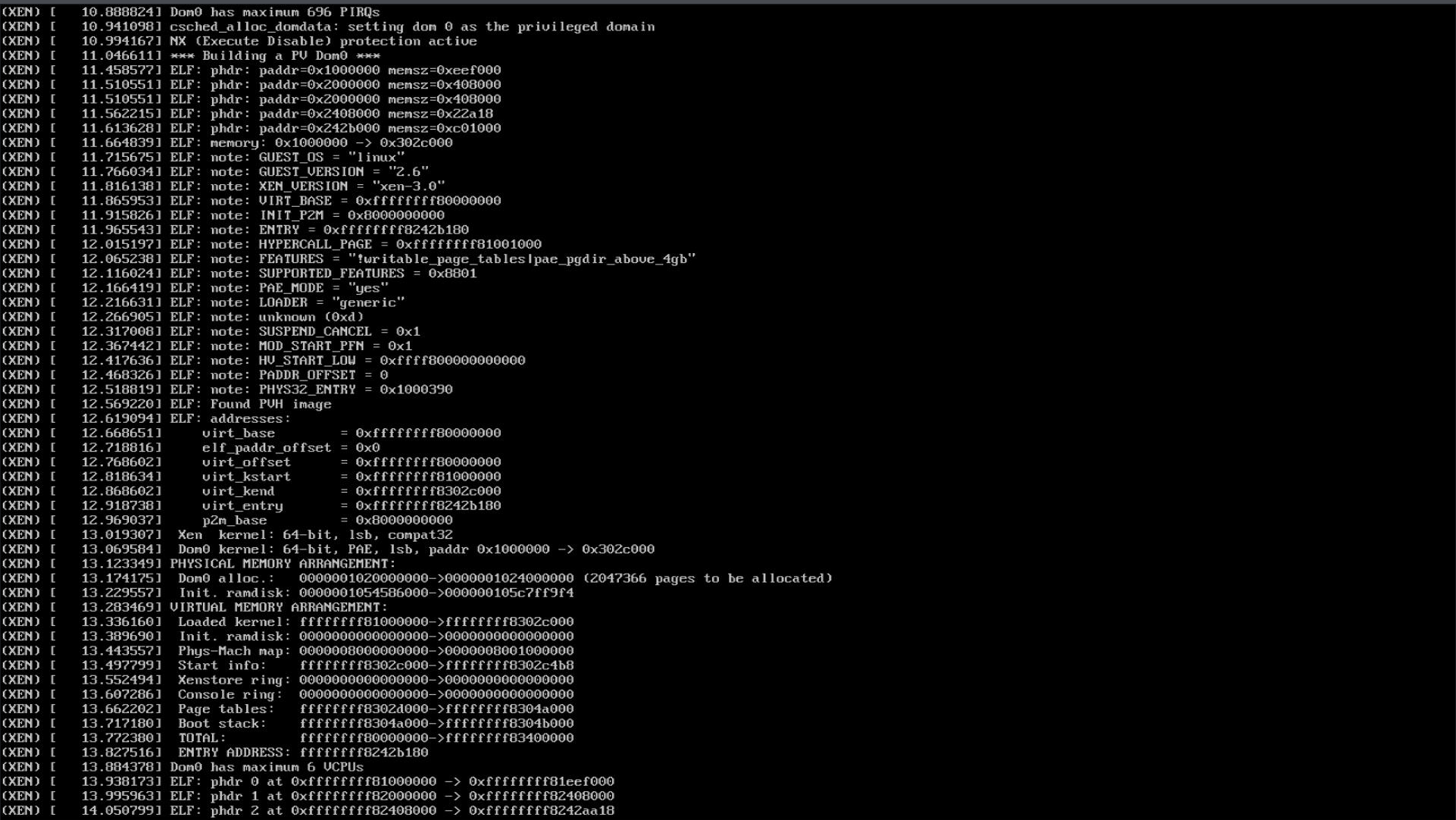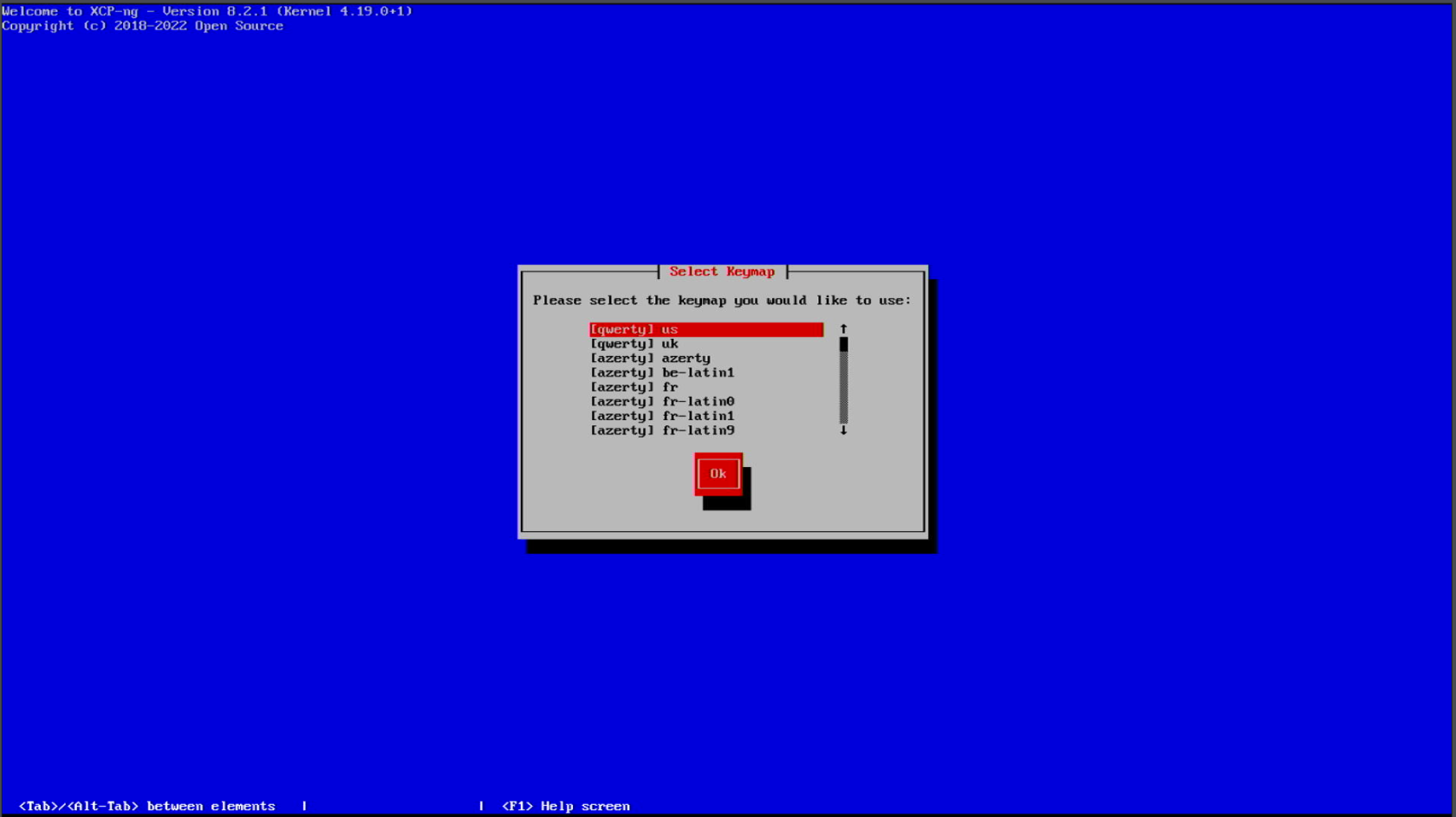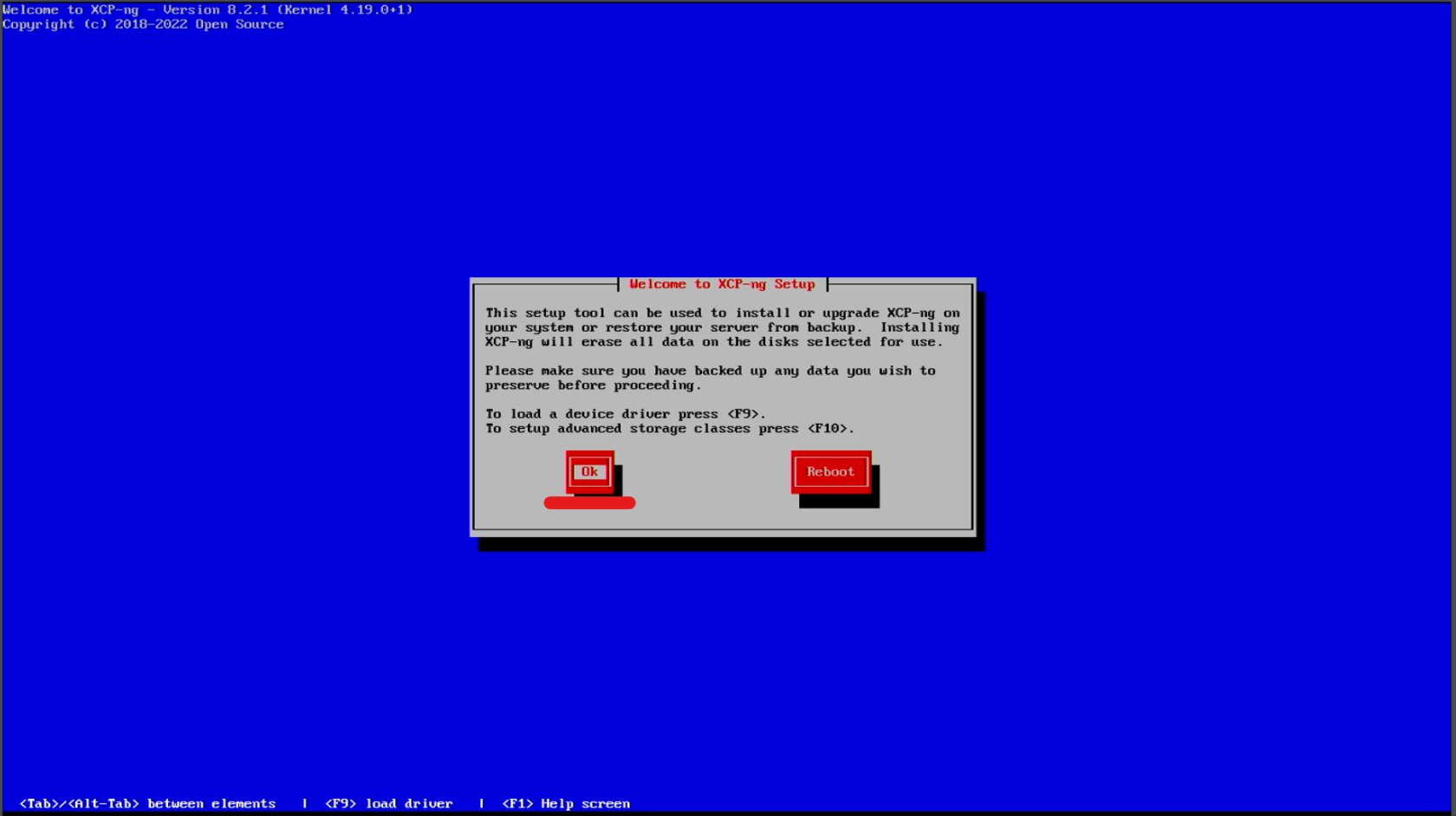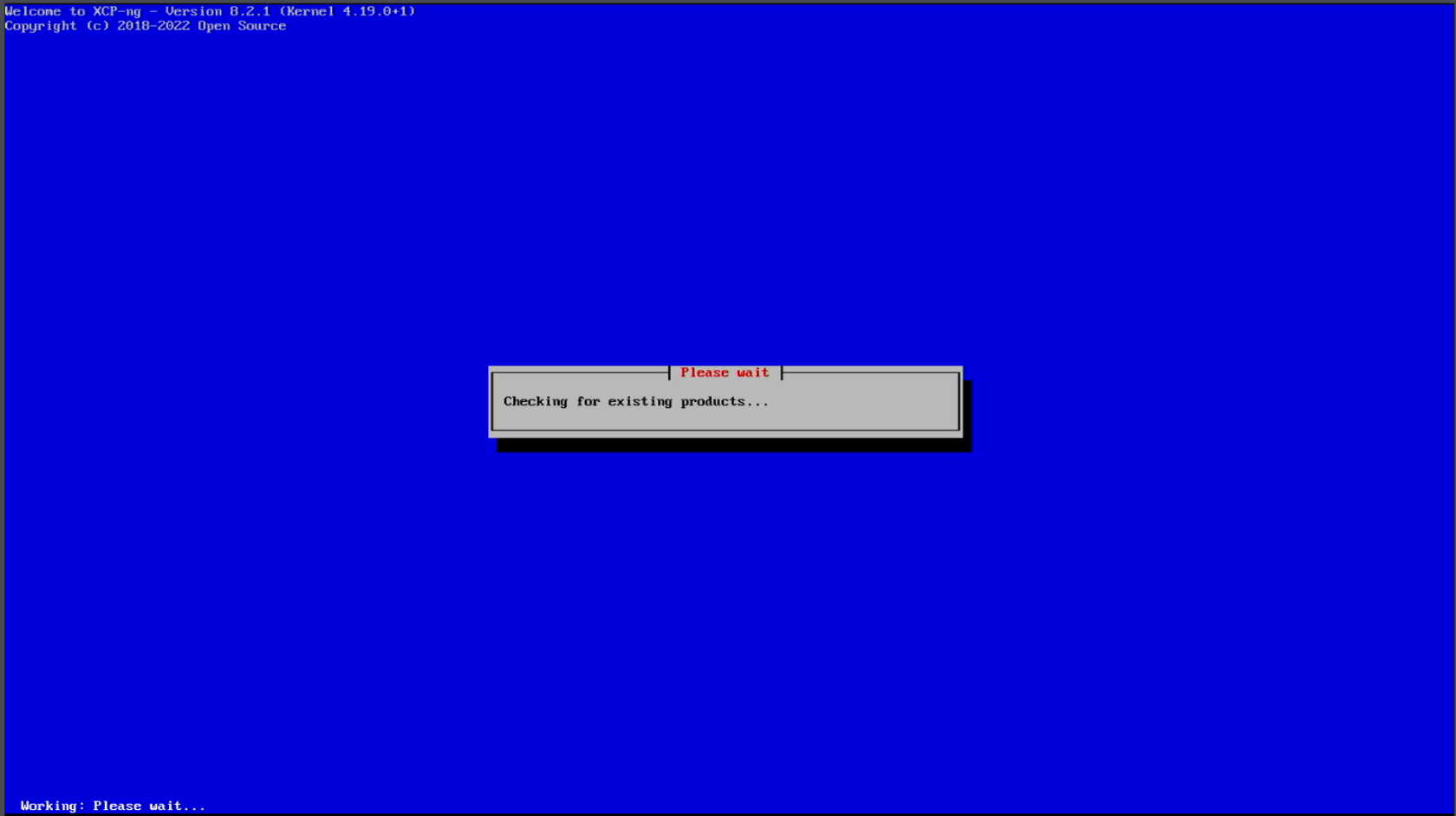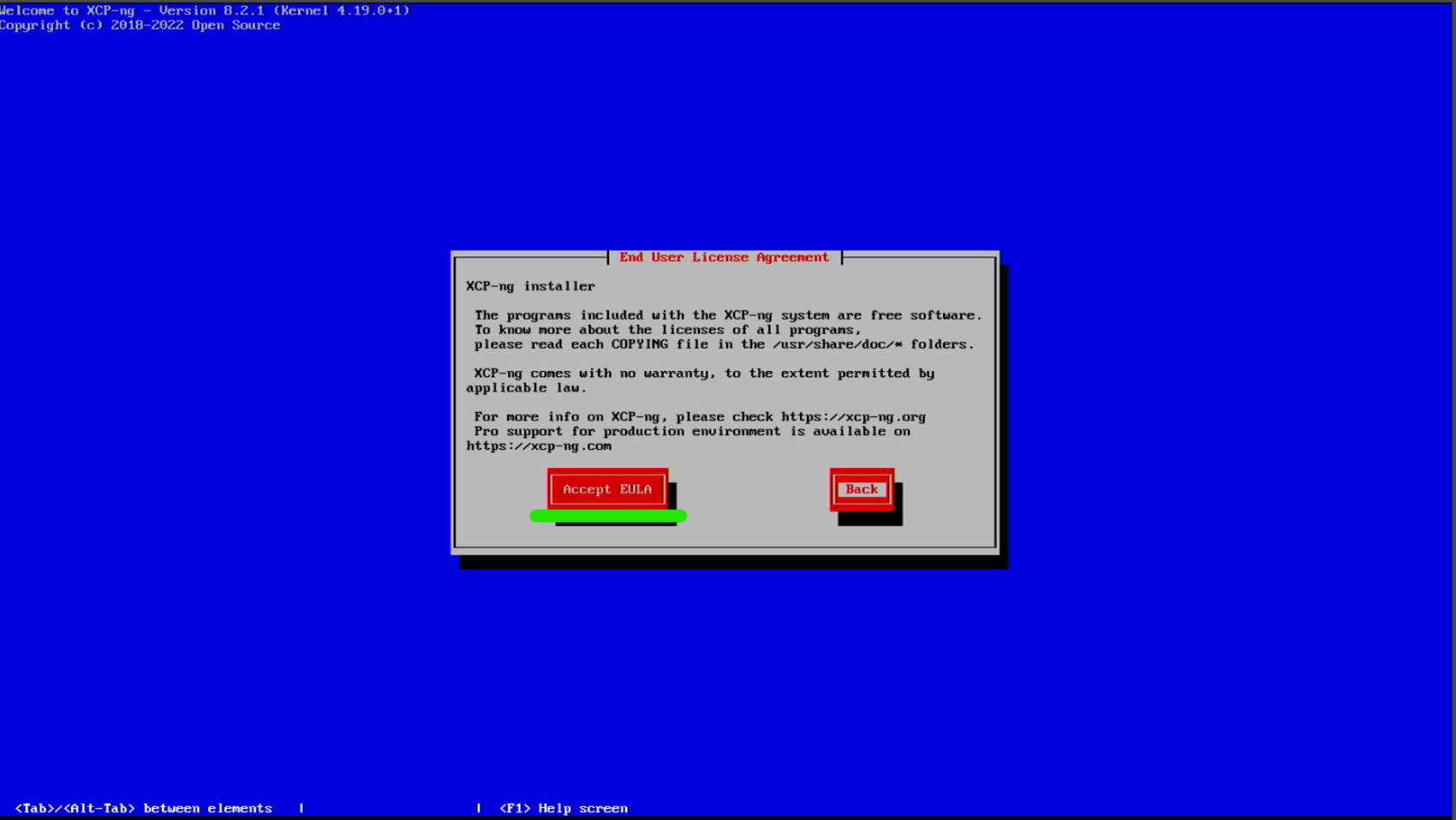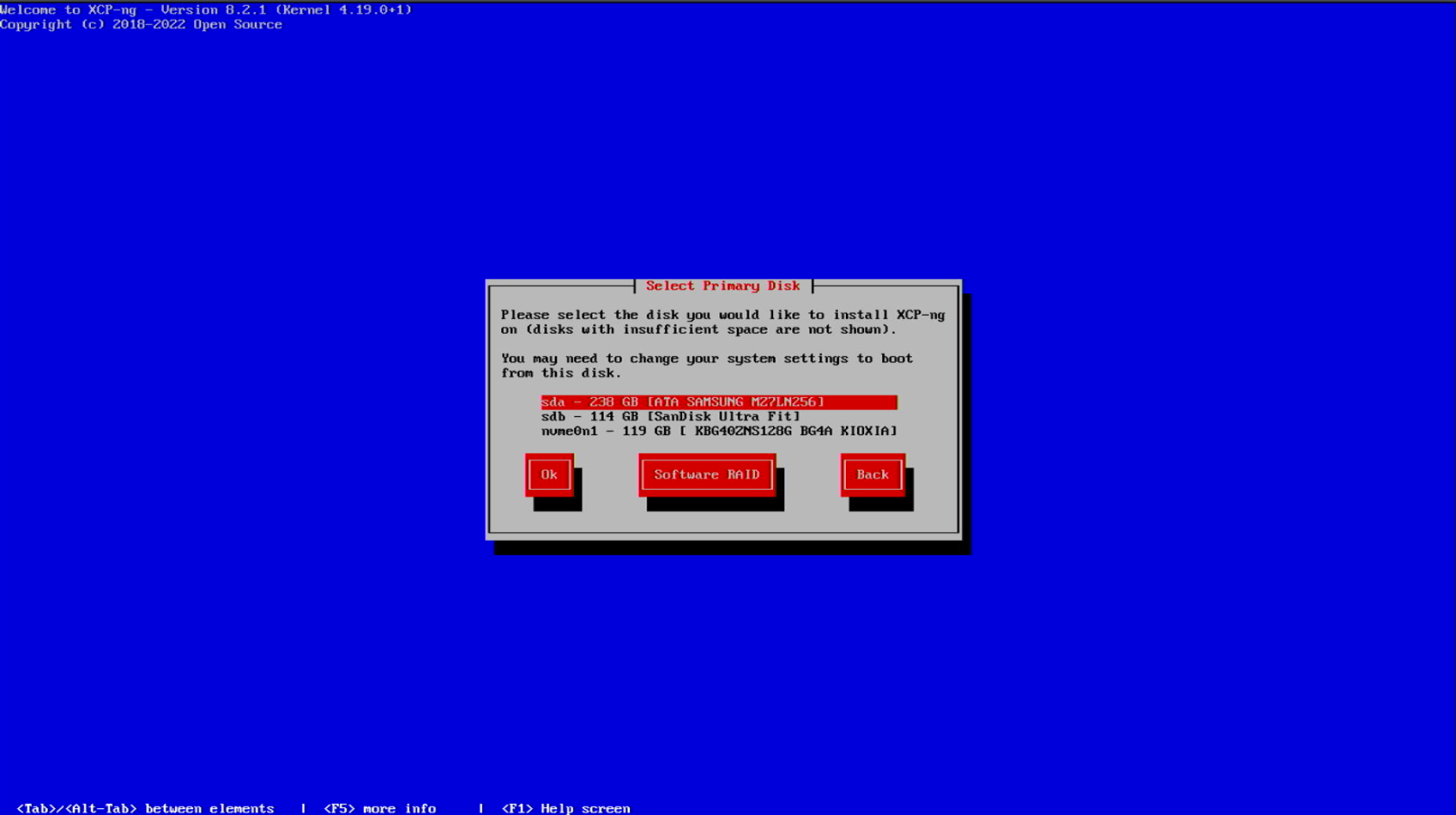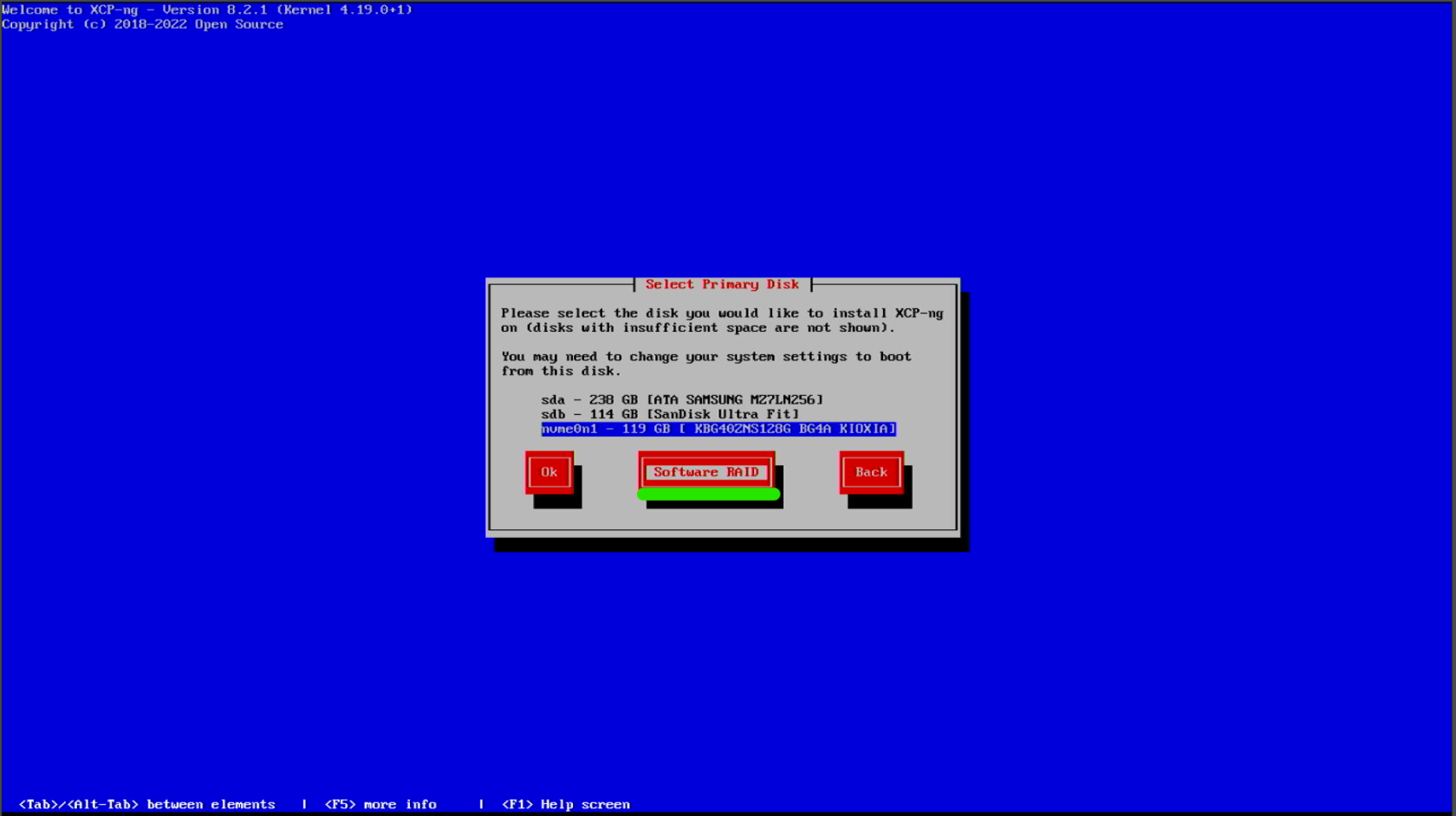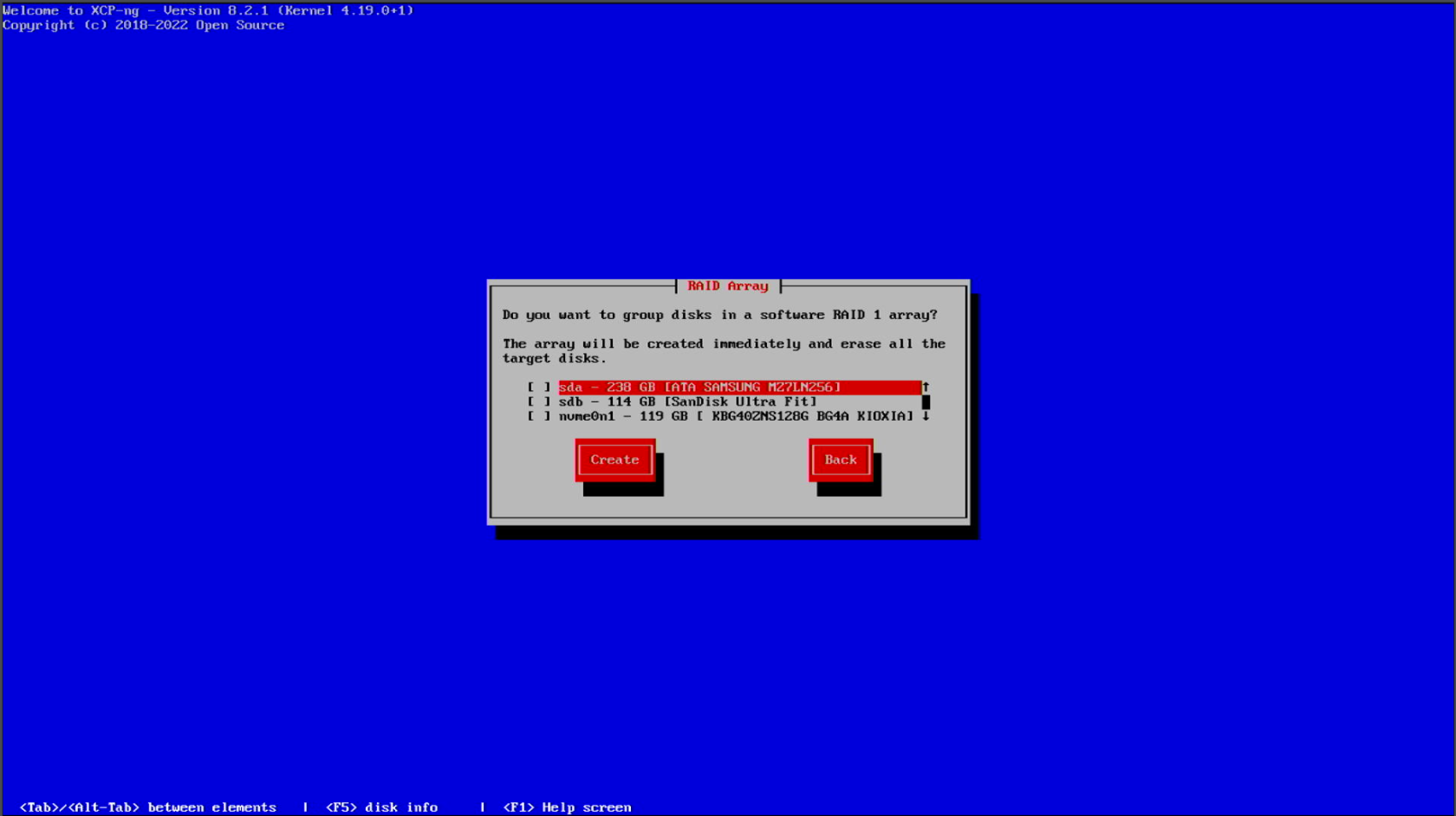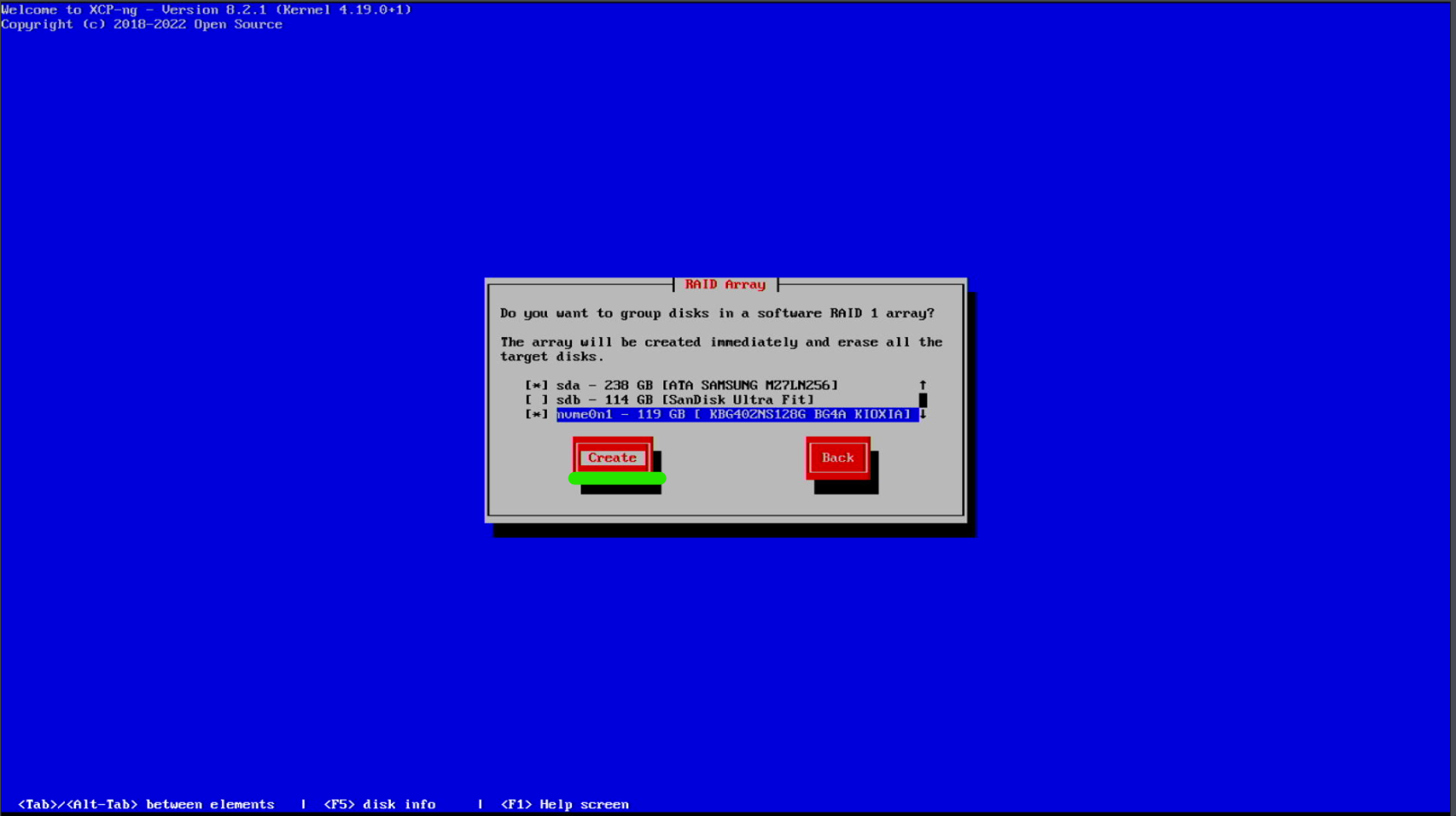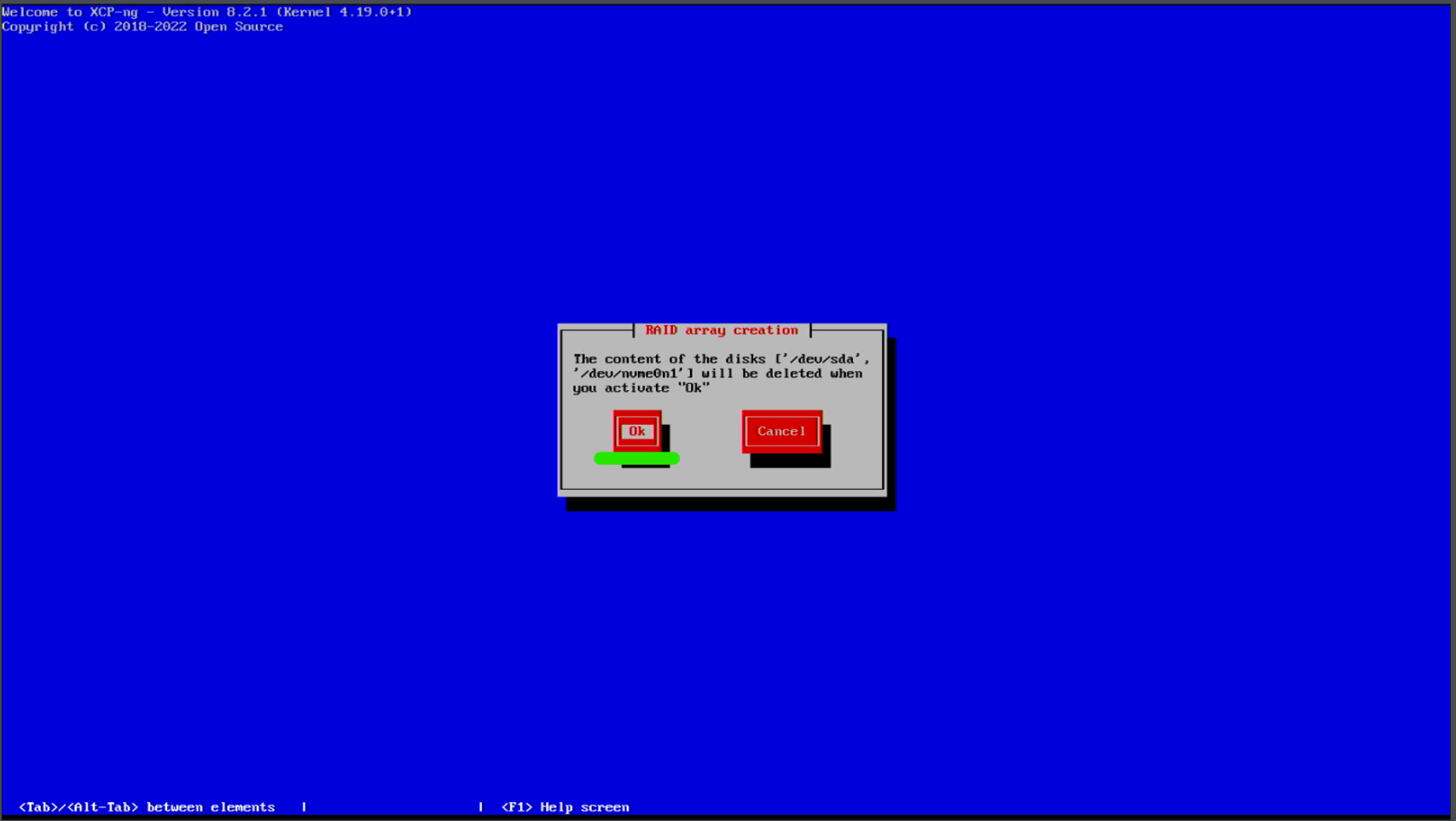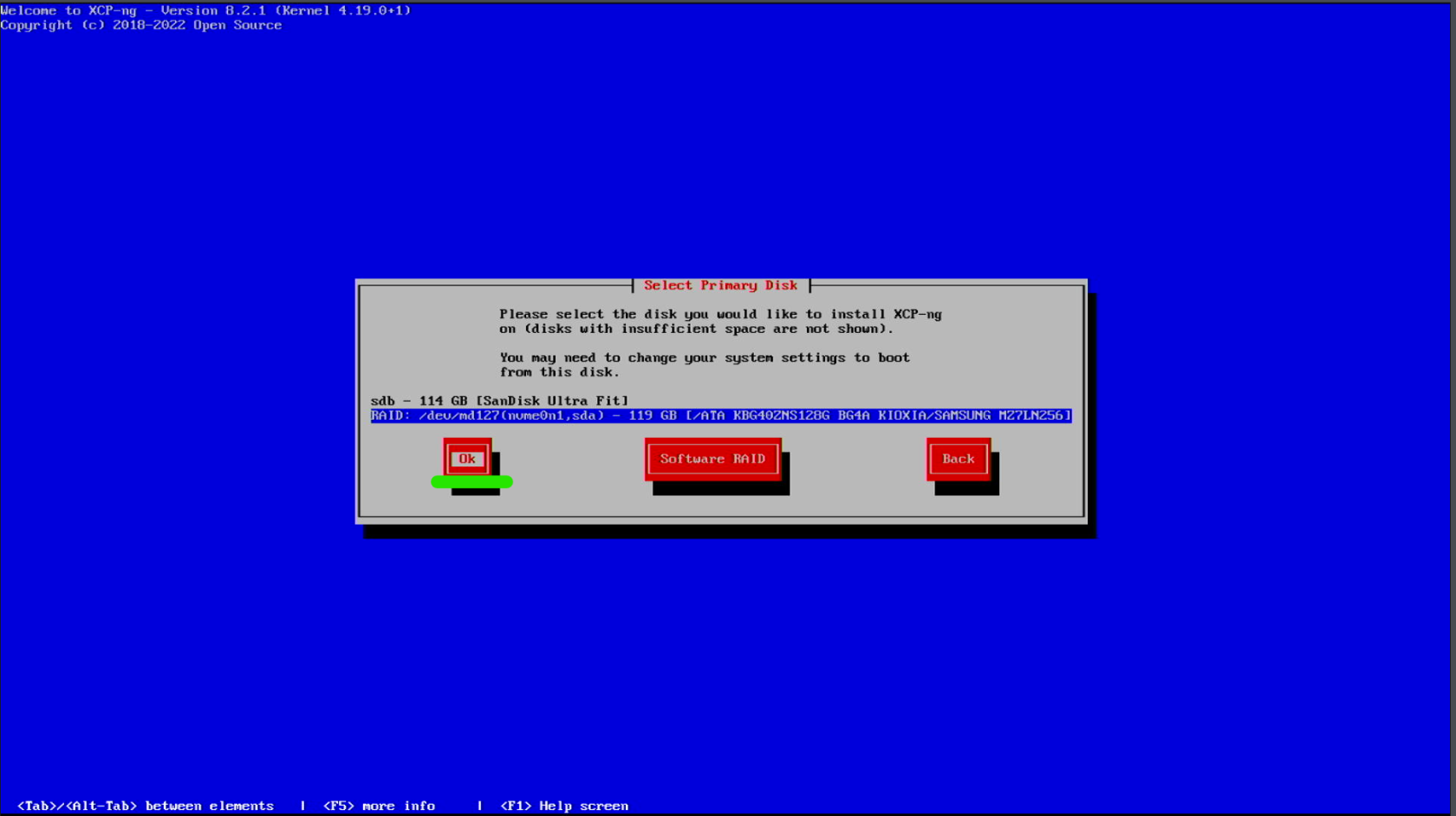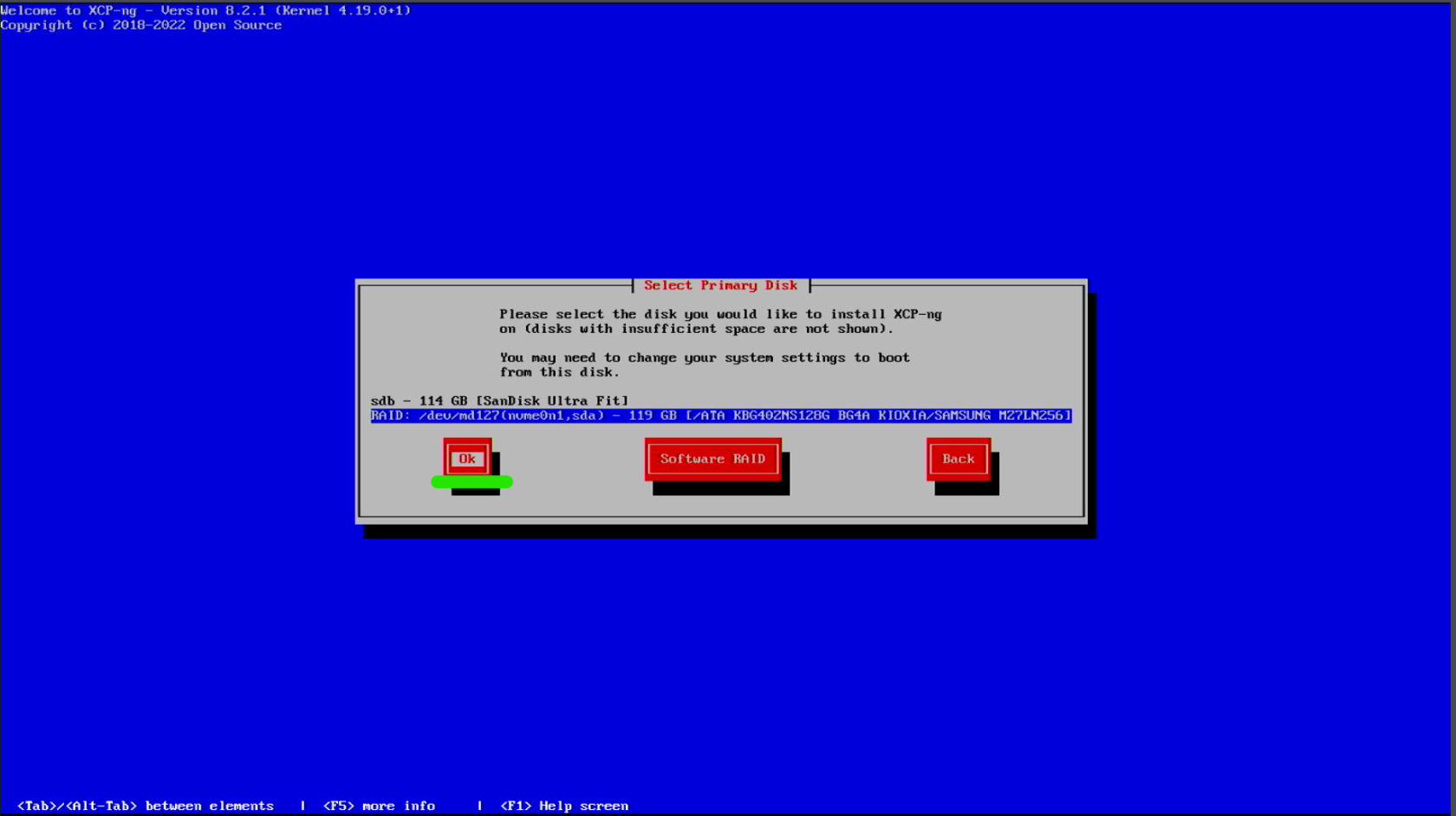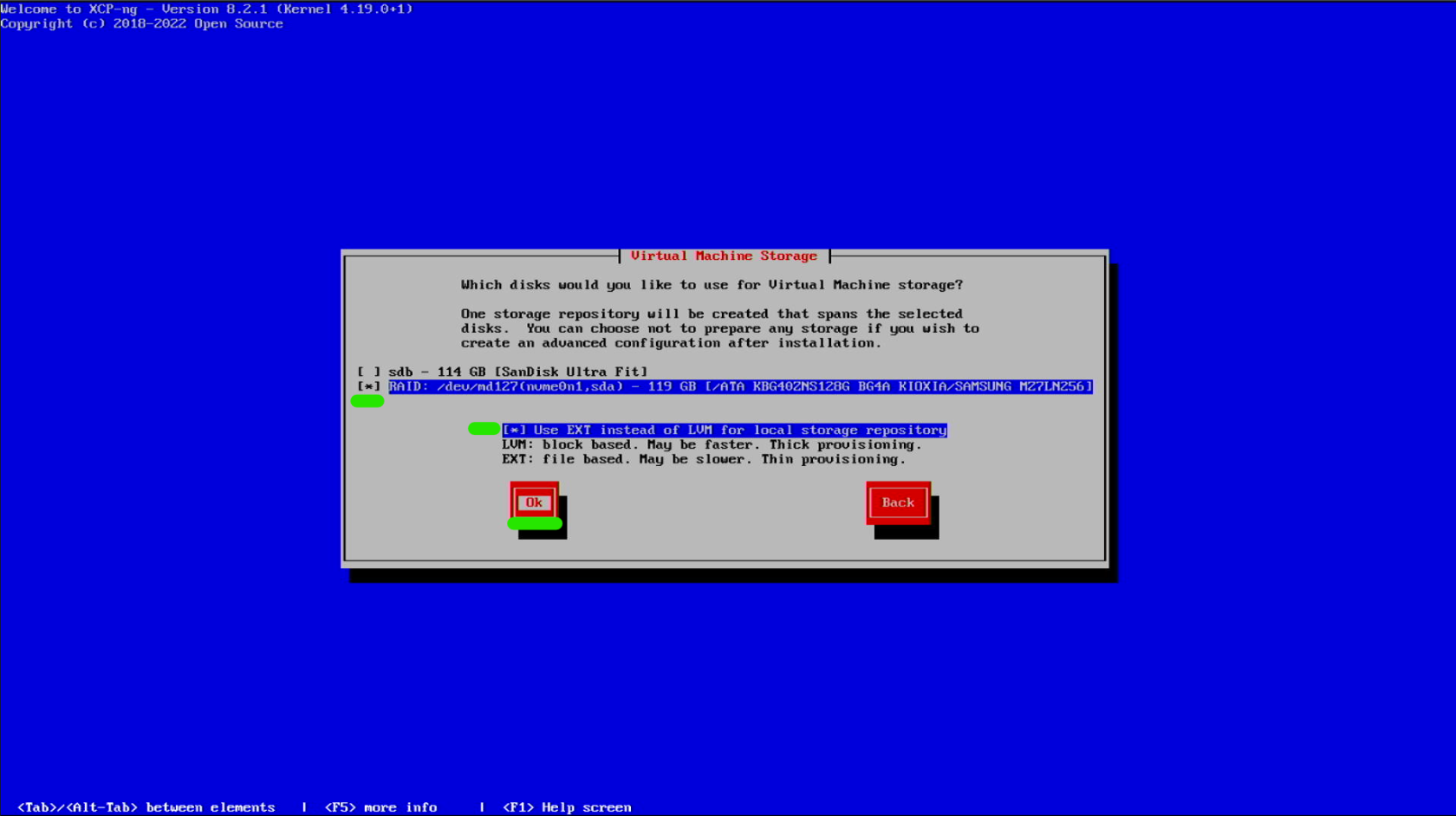Installing XCP-NG
Download the ISO
Head over to https://xcp-ng.org/, and choose Download to download the XCP-NG Installer ISO.
As of 2023-01-29, the latest version of XCP-NG is 8.2.1
Once the ISO is downloaded, you can burn it to a USB Flash drive using Rufus (https://rufus.ie/en_US/) or Etcher (https://www.balena.io/etcher/), or loaded onto a multi-boot tool like Ventoy (https://www.ventoy.net/en/index.html).
Starting the Install
Plug in the newly flashed USB, and boot into the XCP-NG Installer ISO.
Select your keyboard type.
Choose Ok to continue.
Accept the EULA.
You will be presented with a list of drives to choose from to install XCP-NG on.
RAID Setup - If you have more than 1 storage device
If you have more than 1 storage device, you can setup Software RAID to have redundancy for the XCP-NG OS. XCP-NG uses MDADM for the software RAID.
Tab to the Software RAID, and hit Enter.
Select the drives you want to be in the Software RAID, and press Space. An asterisk will appear next to the selected drives.
Choose Create. If the selected drives are different size, the final RAID volume will be set to the size of the smallest drive.
Once created, you will be presented with the RAID option to install XCP-NG on.
Choose the drive you want to install XCP-NG on, and hit Ok.
The entire XCP-NG OS takes up about 46GB of space. Any remaining space on the drive can be setup as another partition and be used for VMs.
Choose the same drive you have chose before, and select Ok. I recommend also choosing the use EXT option to benefit from thin provisioning.