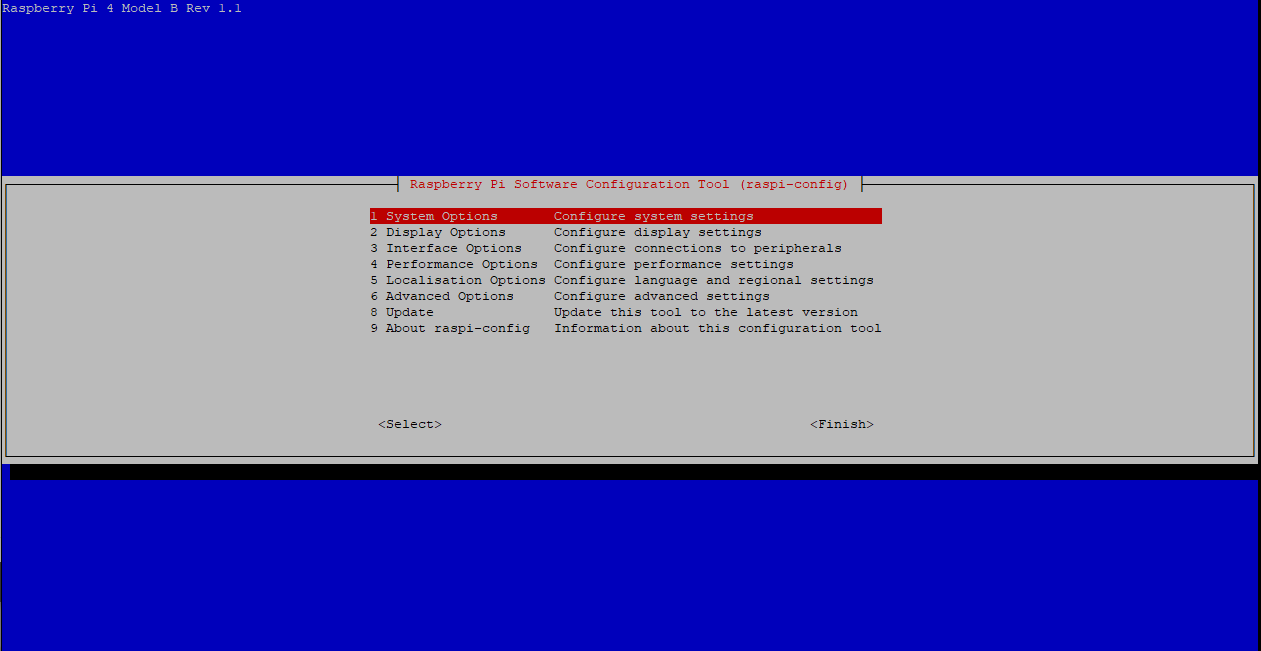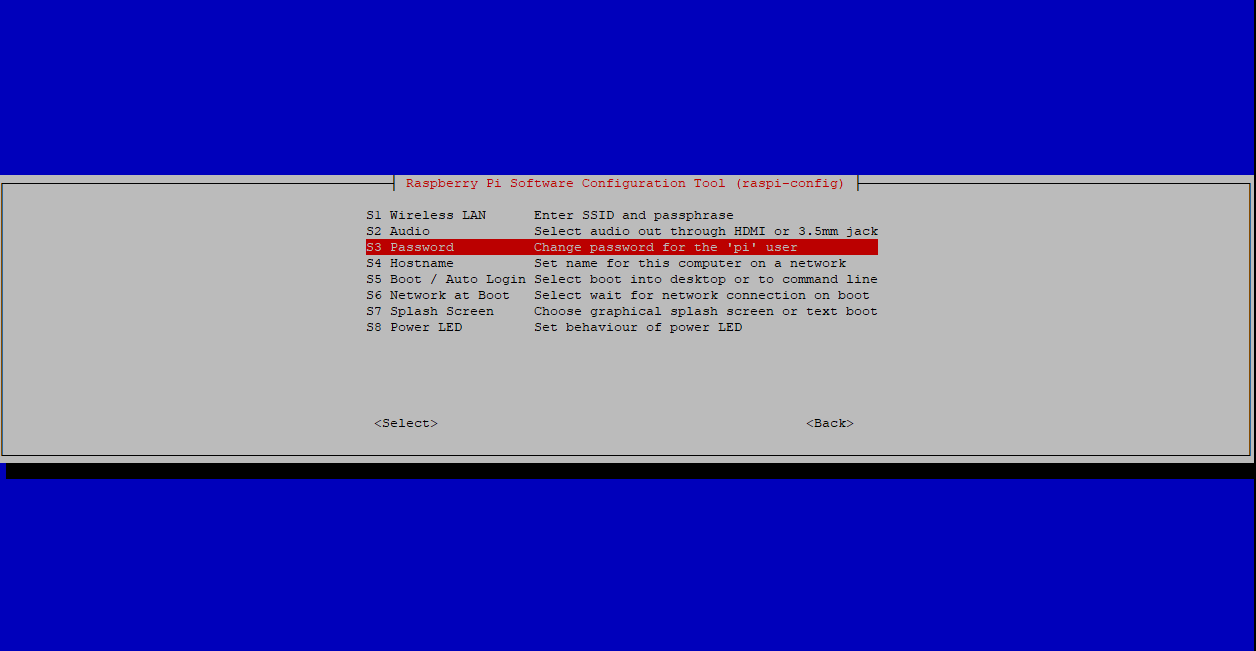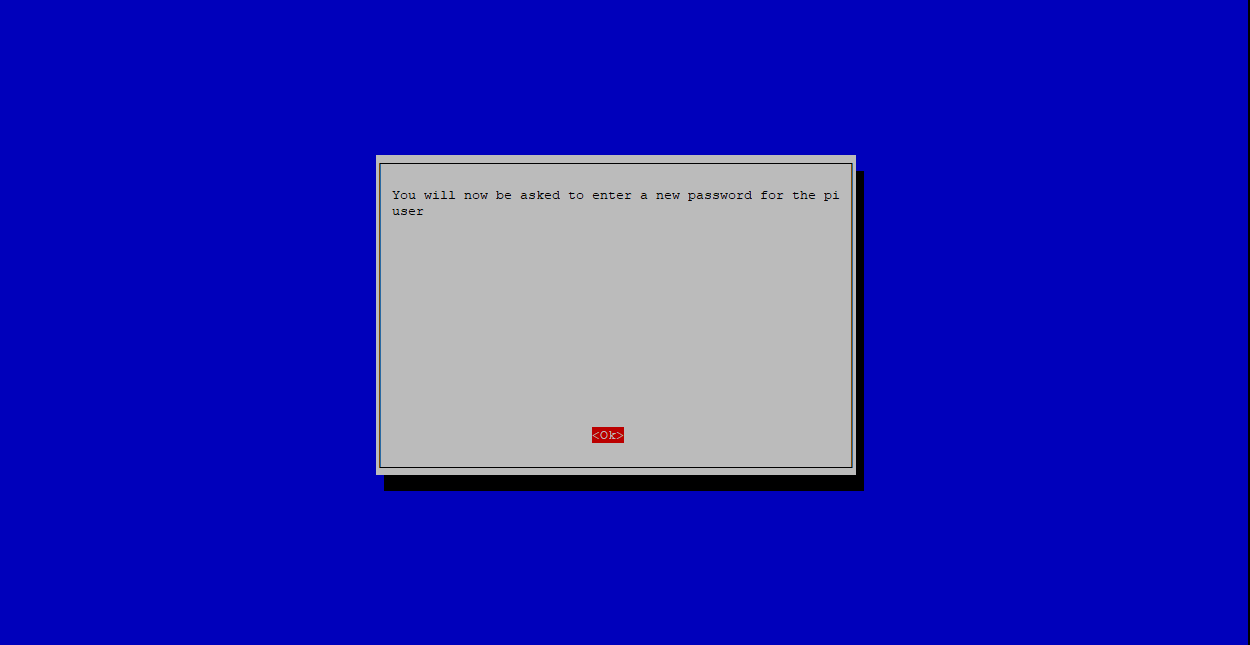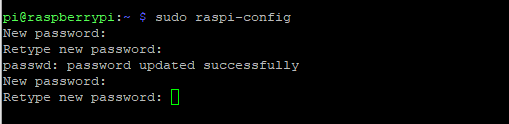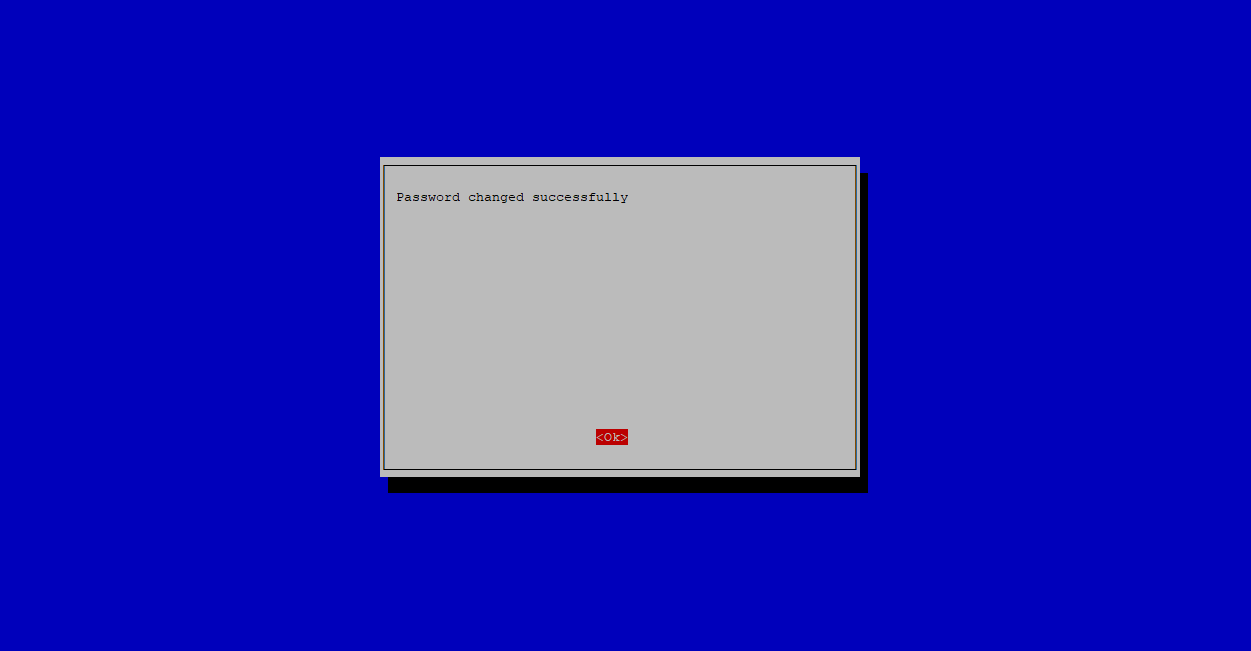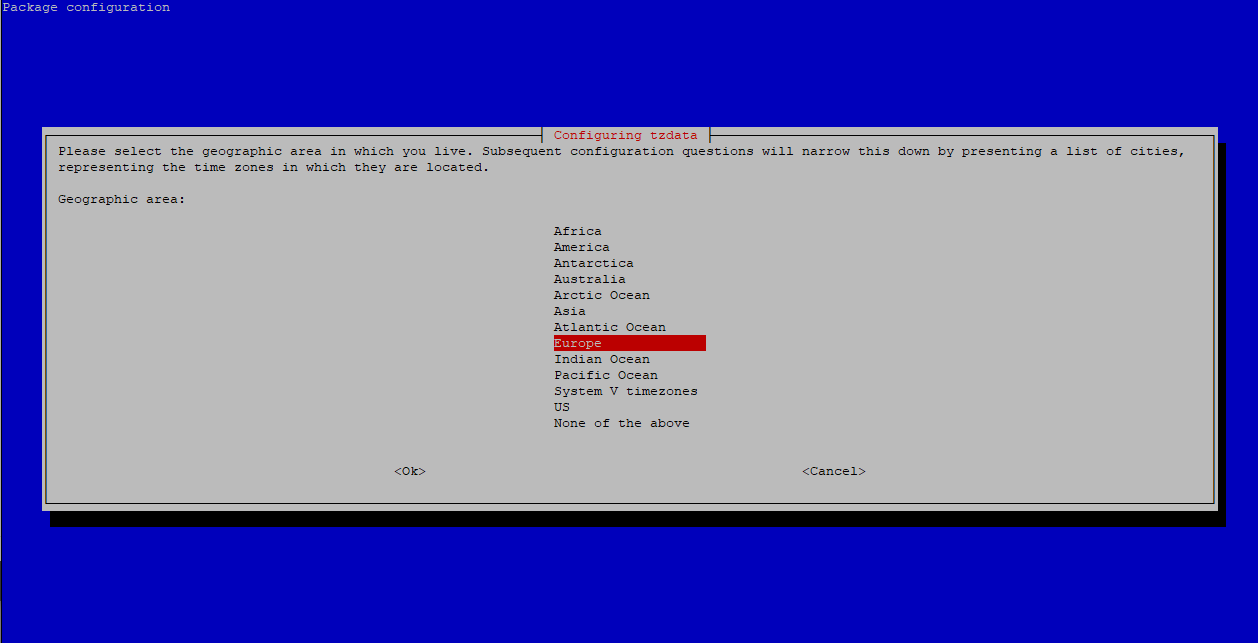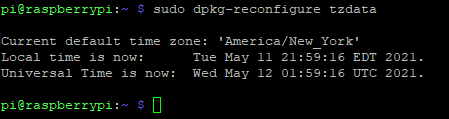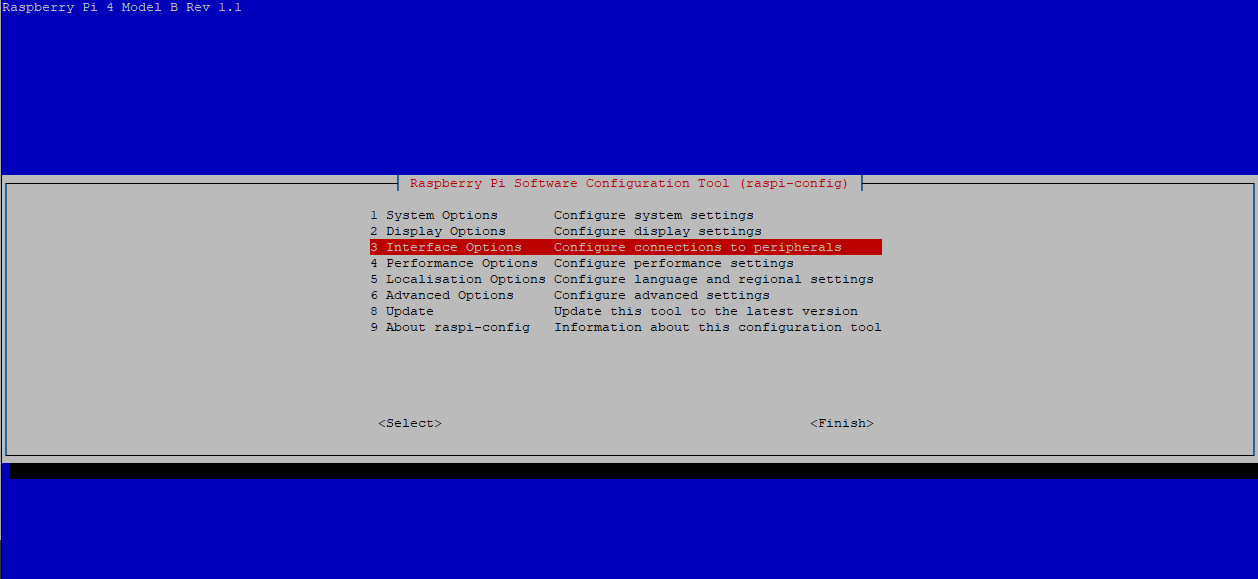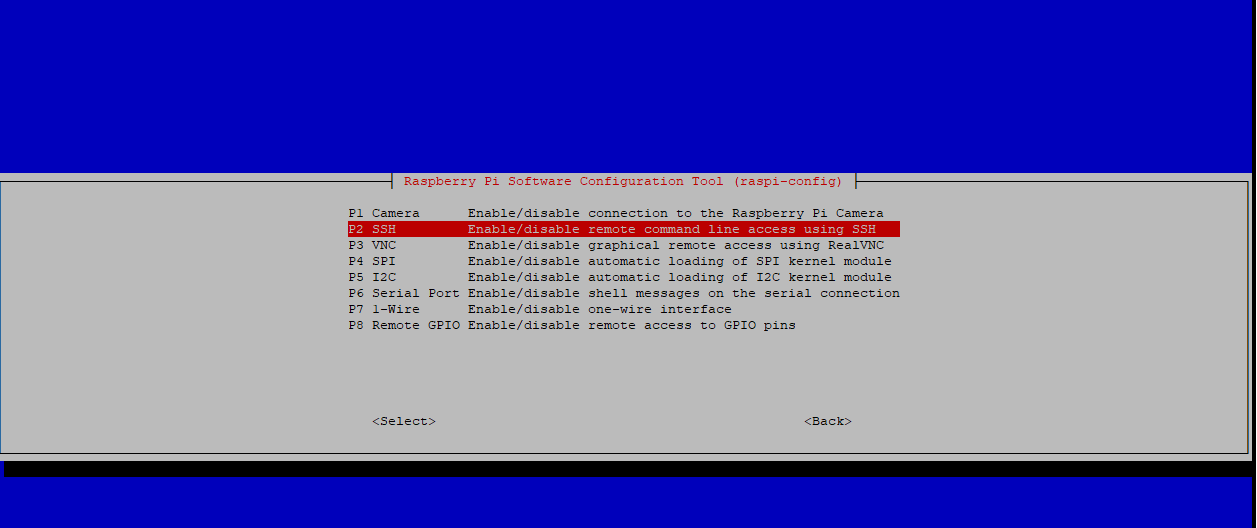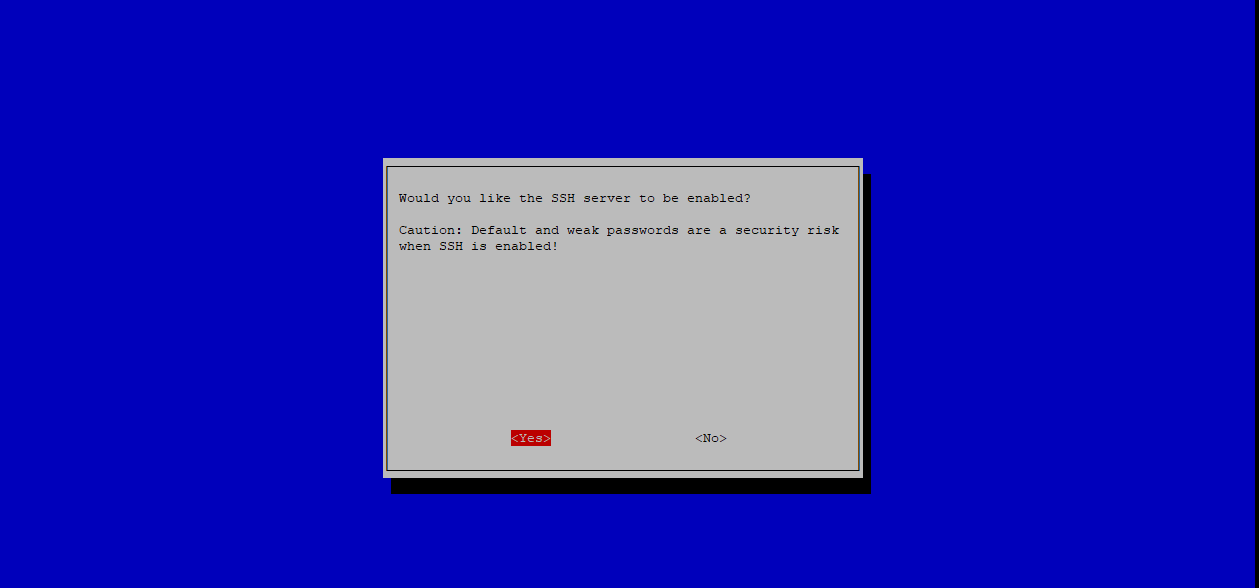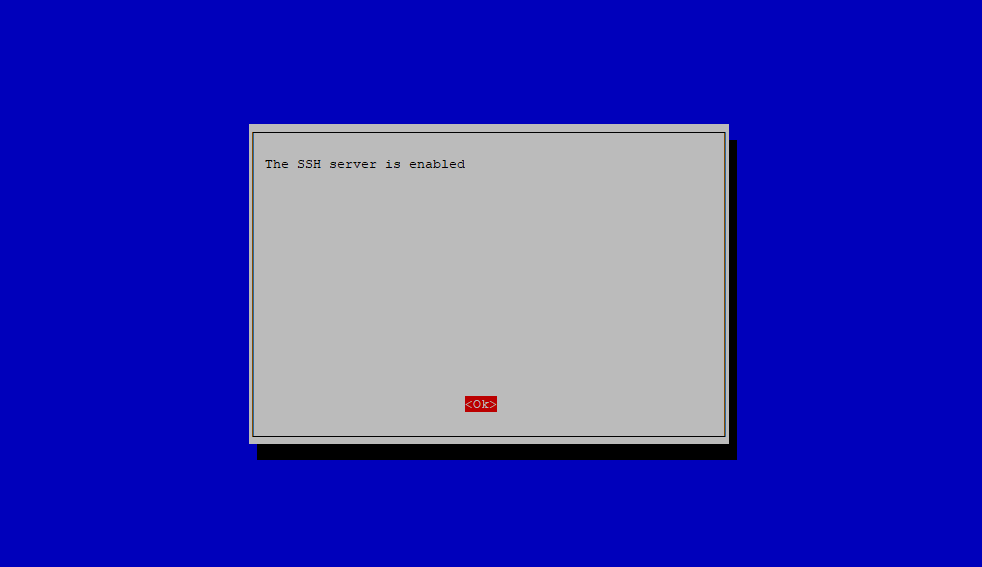Tips for a Fresh Raspberry Pi OS Install
By now, you probably have flashed the Raspberry Pi OS and boot up your Raspberry Pi for the first time.
In this guide, I will list some of the useful commands you should do when you first login to the Raspberry Pi OS. This guide will be updated as I find new commands and tips to use for a Raspberry Pi.
1. Change the default credentials
By default, the standard user on a Raspberry Pi OS is pi, with the password raspberry. Use the raspi-config utility to change this to make your pi more secure.
sudo raspi-configGo to System Options -> Password, type in a new password twice, and enter.
Many simple settings can be set through the raspi-config utility. Navigating through the options is pretty straight forward and user friendly.
2. Update Raspberry Pi OS
Since Raspberry Pi OS is based on Linux and uses the apt manager, you can issue the following command to fully update the system:
sudo apt update && sudo apt upgrade -y3. Change Time Zone
By default, the timezone are set to EU timezone. You can change the timezone through the following command:
sudo dpkg-reconfigure tzdata4. Enable SSH Server
SSH allows you to connect to the Raspberry Pi’s command line terminal over the network securely. Enable this if you need to remotely manage your Pi. You can enable the option through raspi-config.
Go to Interface Options -> SSH to enable the SSH server.
sudo raspi-config