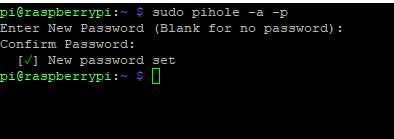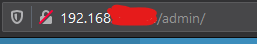Configure Pi-Hole
Step 3: Configure Pi-Hole
When Pi-Hole completes installation, it will have a random password set for you to login into the web console. You can change the password by issuing the following command:
sudo pihole -a -pClick Login to the web console.
There are many things you can do once logged in. Generally, the default settings are enough for most people. The main setting you will most likely change are adding more adlist to Pi-Hole. As of May 2021, Pi-Hole comes with one adlist by default.
Select Group Management – > Adlists to manage adlists.