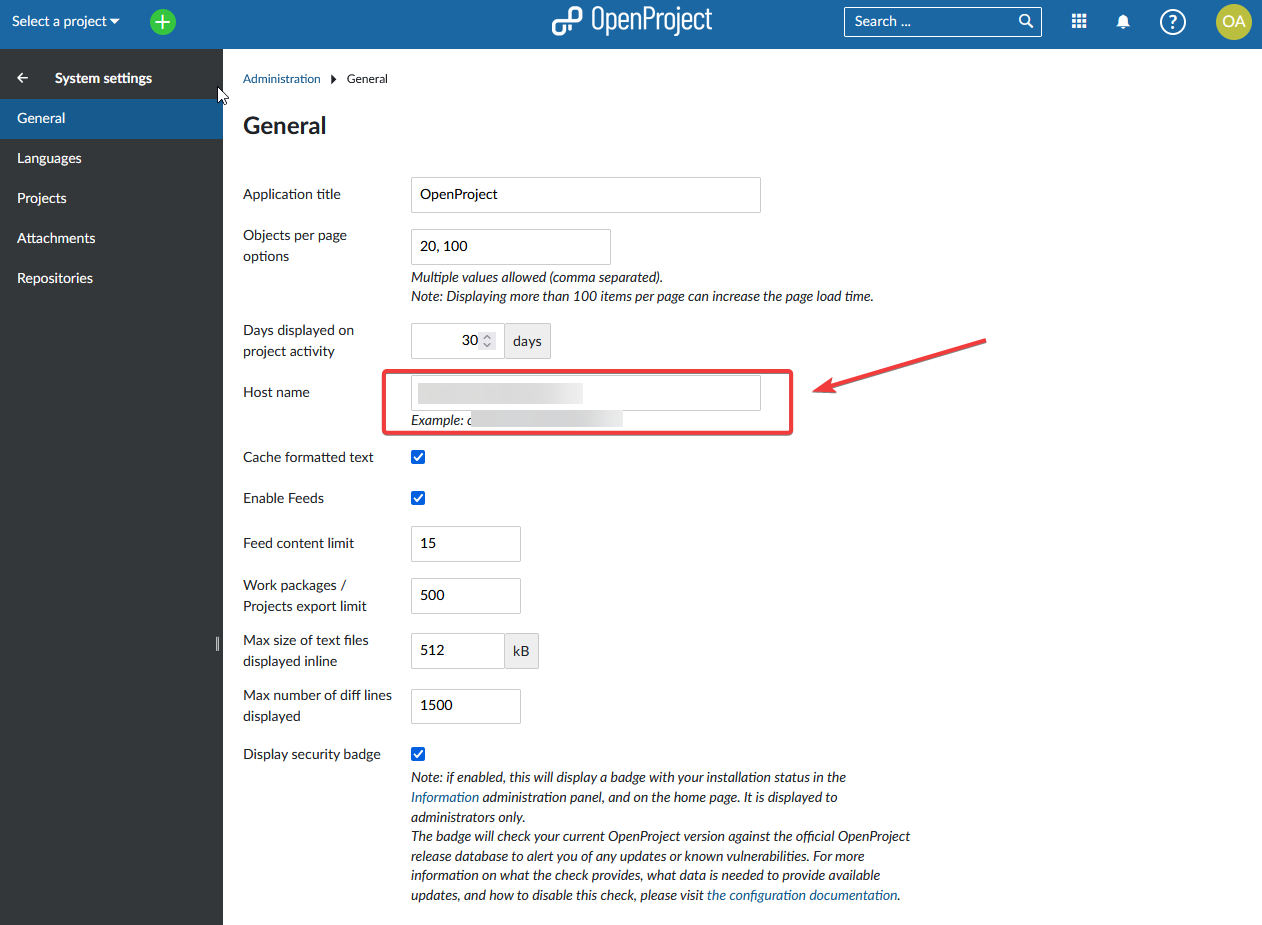Changing the Hostname
Upon first login, you may see the following at the bottom of the web page:
"Hostname setting mismatch
Your application is running with its host name setting set to localhost:3000, but the request is a you-server-ip-or-fqdn hostname. This will result in errors! Go to System settings and change the "Host name" setting to correct this."
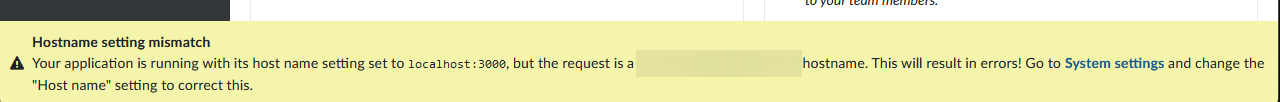
This mismatch will cause issues when navigating around OpenProject, for certain links. Click on the Systems settings hyperlink to open the General Systems Settings, and change the hostname to match your server's FQDN.