UFW (Uncomplicated Firewall)
UFW is a simple package on Linux systems for managing the system firewall. It can be use to allow only HTTPS traffic for web servers, lock down SSH to certain IPs, and much more.
Installation
sudo apt install ufw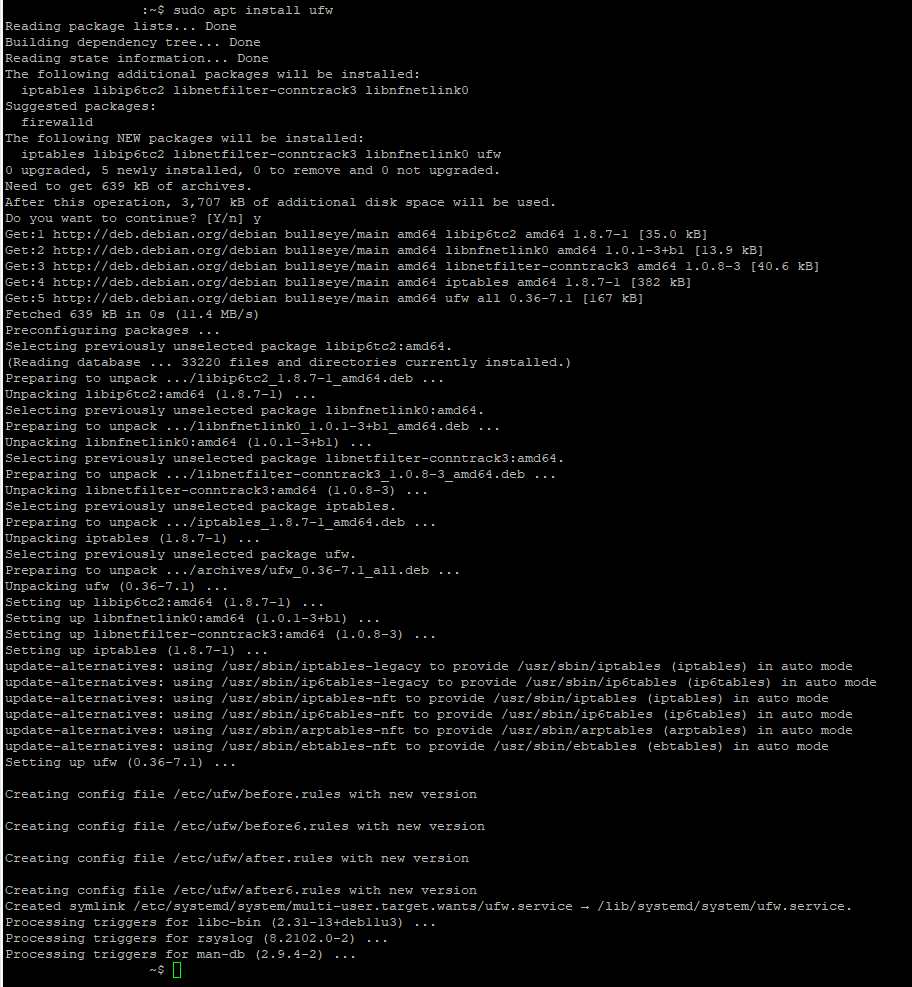
Enable UFW
sudo ufw enableCheck UFW Status and Firewall Rules
sudo ufw status verbose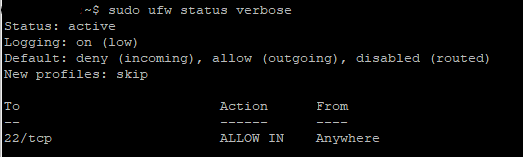
Disable IPv6
Change IPv6=no in the /etc/default/ufw config file
#Use your perferred text editor to change the line
sudo nano /etc/default/ufw
#Or run the following command to auto change it
sudo sed -i "s,IPV6=yes,IPV6=no,g" /etc/default/ufwAllowing Service/Ports
sudo ufw allow <service-name>
sudo ufw allow <port-number>
sudo ufw allow from <source-IP-or-Network> to <destination-IP-or-Network> port <port-number> proto <protocol-type>
sudo ufw allow ssh
sudo ufw allow 5000
sudo ufw allow from 172.16.1.1/24 to any port 8443 proto tcpDeny Service/Ports (When ufw is enabled, firewall traffic is deny by default unless an allow rule is matched)
sudo ufw deny <service-name>
sudo ufw deny <port-number>
sudo ufw deny from <source-IP-or-Network> to <destination-IP-or-Network> port <port-number> proto <protocol-type>
sudo ufw deny telnet
sudo ufw deny 80
sudo ufw deny from 192.168.1.1/24 to any port 21 proto tcpView Current Rules
sudo ufw status numbered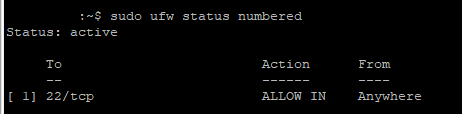
Removing Rules
sudo ufw delete <rule-number>