Install CrowdSec Security Engine on Debian 12
Installing the CrowdSec Security Engine is very straight forward on Debain. It is as simple as adding the official repositories, then install using the apt package manager.
Official Documentation can be found at https://doc.crowdsec.net/docs/getting_started/install_crowdsec.
Update Your Debian System
Before we get started, make sure your Debian system is fully up to date.
sudo apt update && sudo apt upgrade -y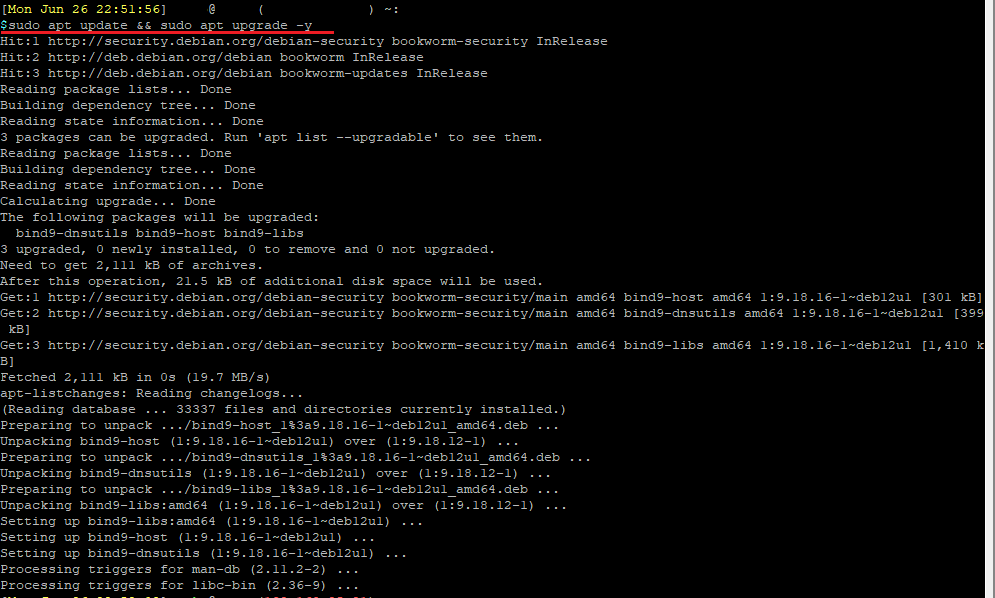
For most Debian Minimal installs, the package curl is not installed by default. If your Debian system does not have curl install, install it now. This is needed for adding the official CrowdSec repository.
sudo apt install curl -y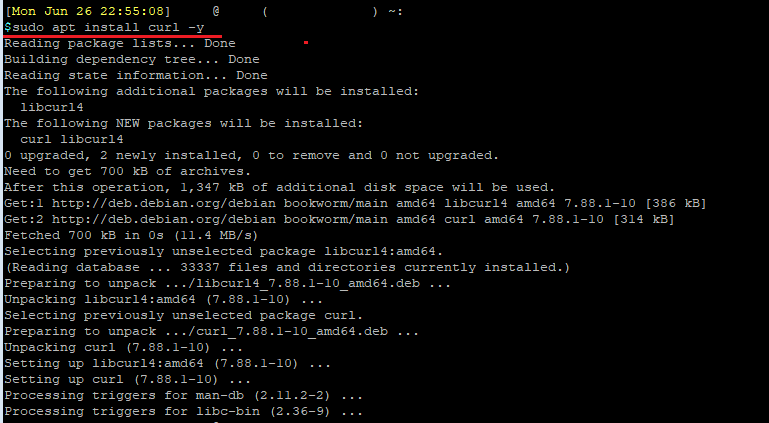
Adding the official CrowdSec Repository
The CrowdSec team has made an official, simple script that will add the CrowdSec Repository to your Debian system. The full detail of the bash script can be found here: https://packagecloud.io/crowdsec/crowdsec/install#bash
In your Debian system terminal, run the following:
curl -s https://packagecloud.io/install/repositories/crowdsec/crowdsec/script.deb.sh | sudo bash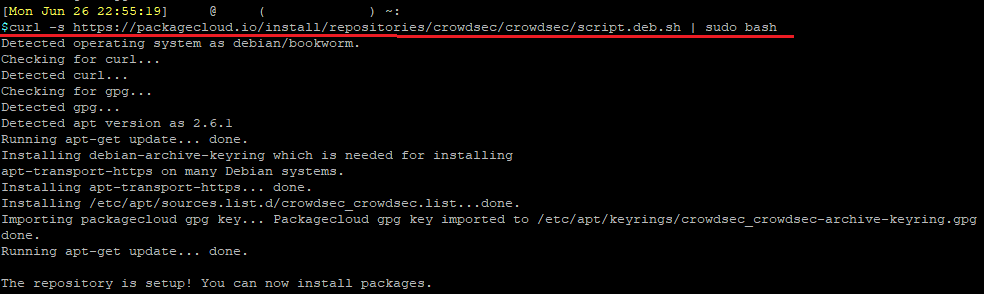
The script will perform an apt update at the end.
Install CrowdSec Security Engine
All that's left now is to install the CrowdSec packlage.
sudo apt install crowdsec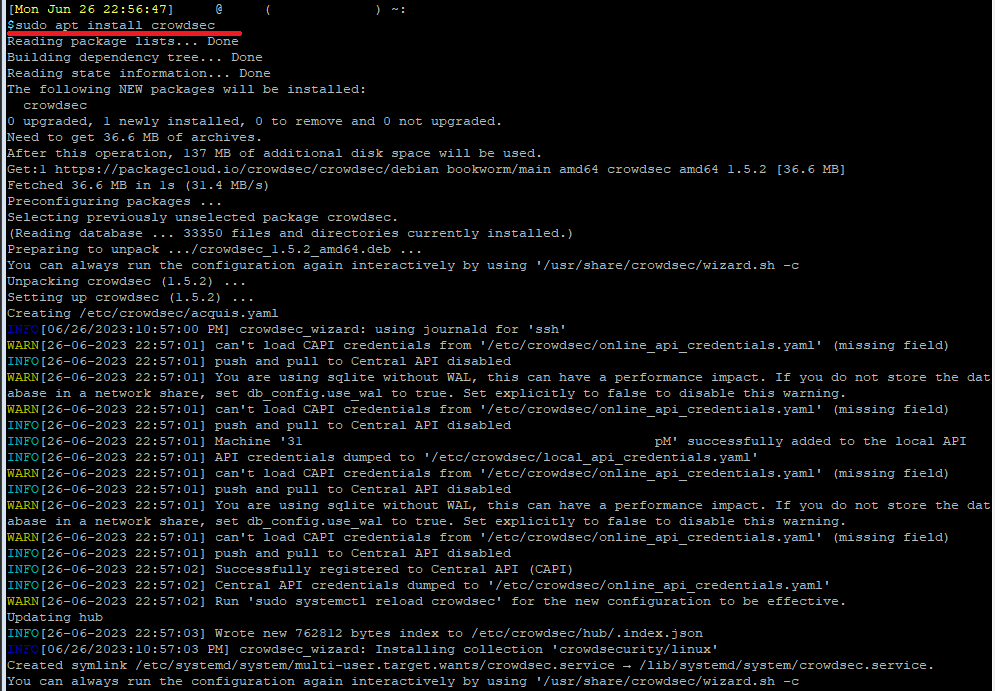
That's it! The Security Engine is now installed.
However, the Security Engine is only one portion of the suite. It's main purpose is to detect potential attacks and give decisions, but does not act on the decisions, such as banning malicious IPs. Acting on the decisions is part of the Remediation Component, which you can learn about in the next article.
