Adding a Self-Sign Certificate to the Unifi Controller
You can import and use your own self-sign certificates for the Unifi Controller.
Connect to the Unifi Controller host via SFTP to transfer your certificate or key to the system.
Stop the current Unifi Controller service:
sudo systemctl stop unifiDelete the current SSL from Unifi controller. When prompted for a key password, enter aircontrolenterprise.
sudo keytool -delete -alias unifi -keystore /var/lib/unifi/keystore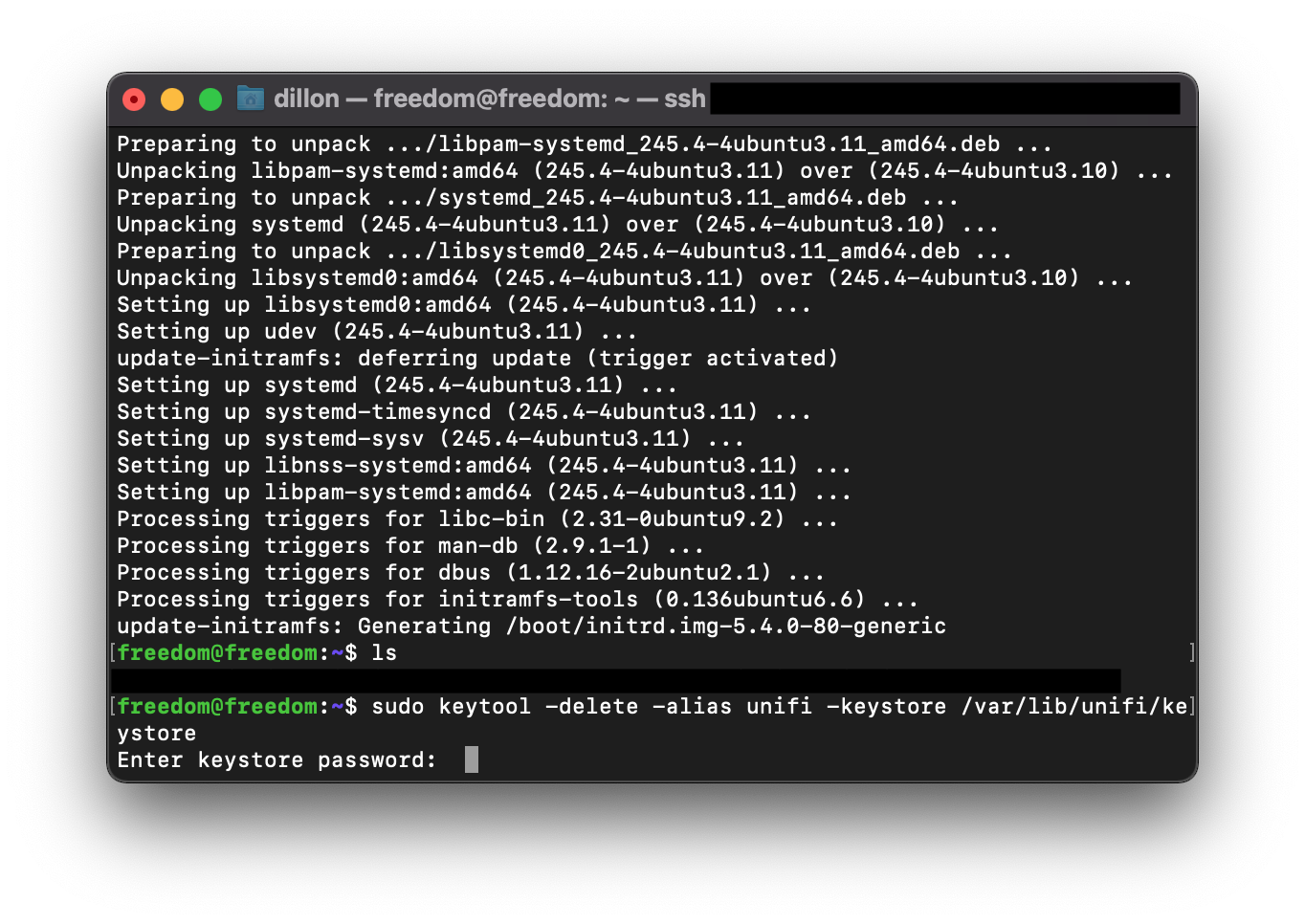
Convert the certificate into the keystore type that Unifi Controller uses:
sudo openssl pkcs12 -export -in your-ssl-cert.crt -inkey your-ssl-cert-private-key.key -out unifi_cert -passout pass:aircontrolenterprise -name unifi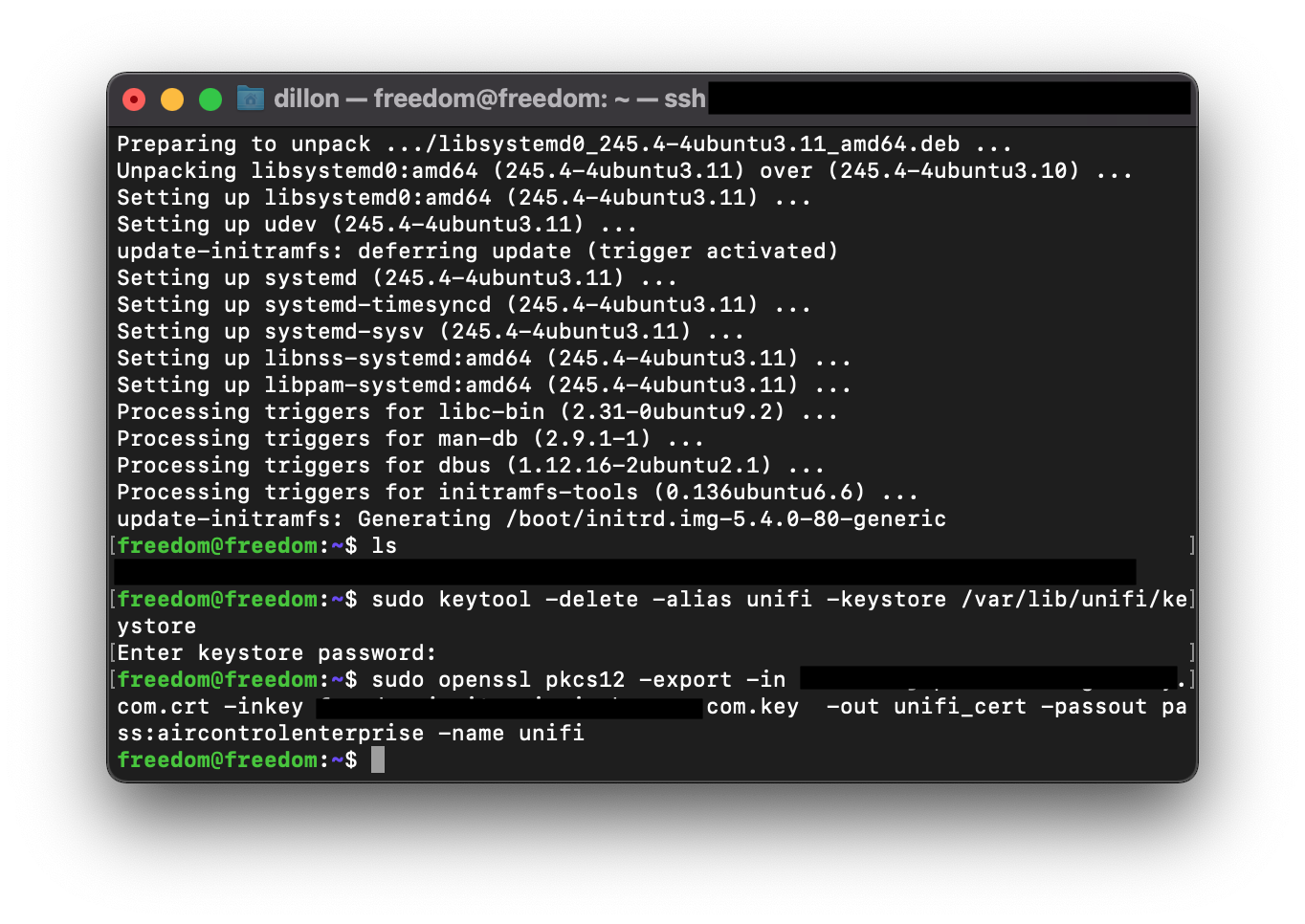
Install the certificate into Unifi Controller:
sudo keytool -importkeystore -srckeystore unifi_cert -srcstorepass aircontrolenterprise -destkeystore /var/lib/unifi/keystore -deststorepass aircontrolenterprise -alias unifi -trustcacerts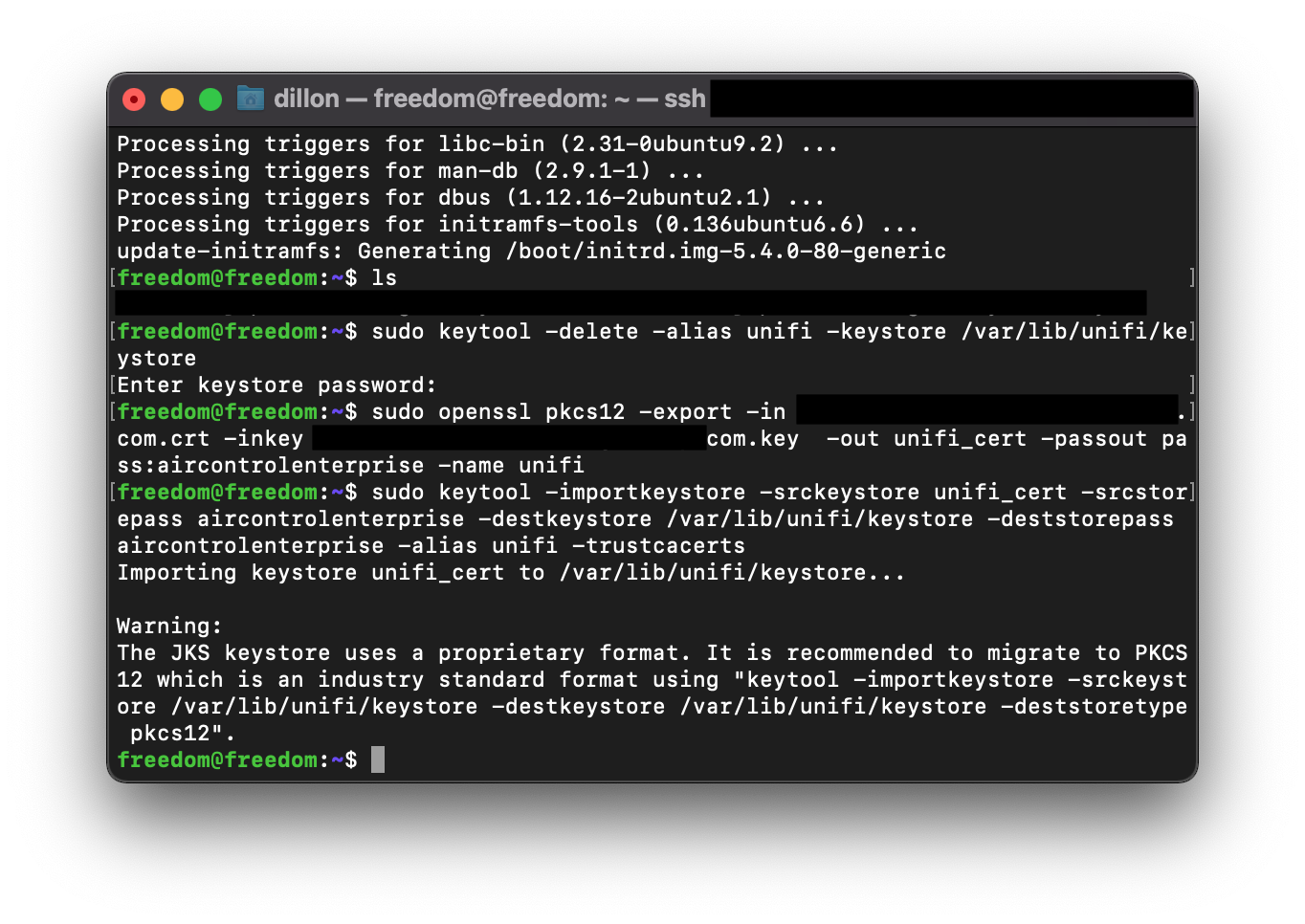
Restart the Unifi Controller to apply the changes:
sudo systemctl restart unifiUpon reboot, your self-signed certificate should be applied and in used by the Unifi Controller.
