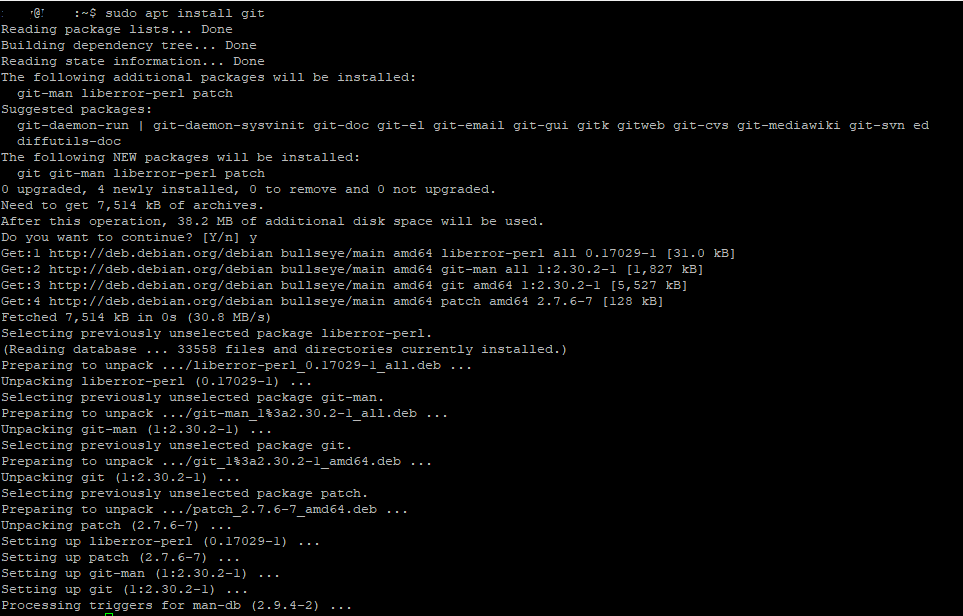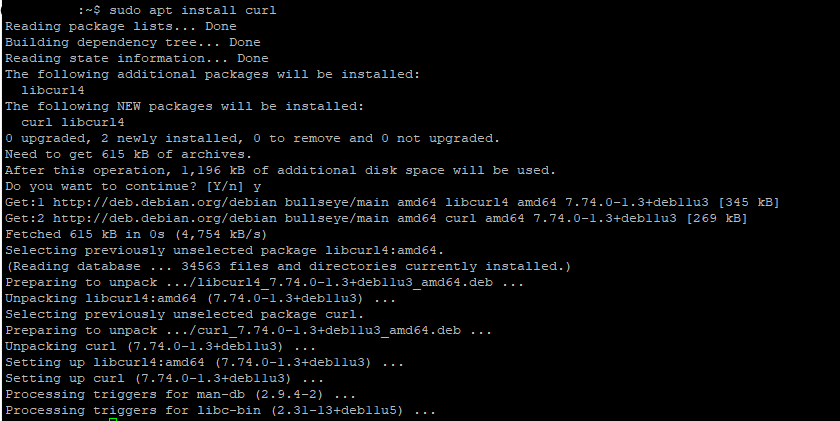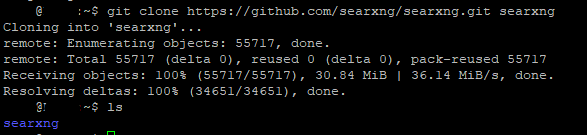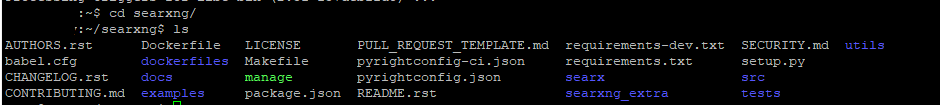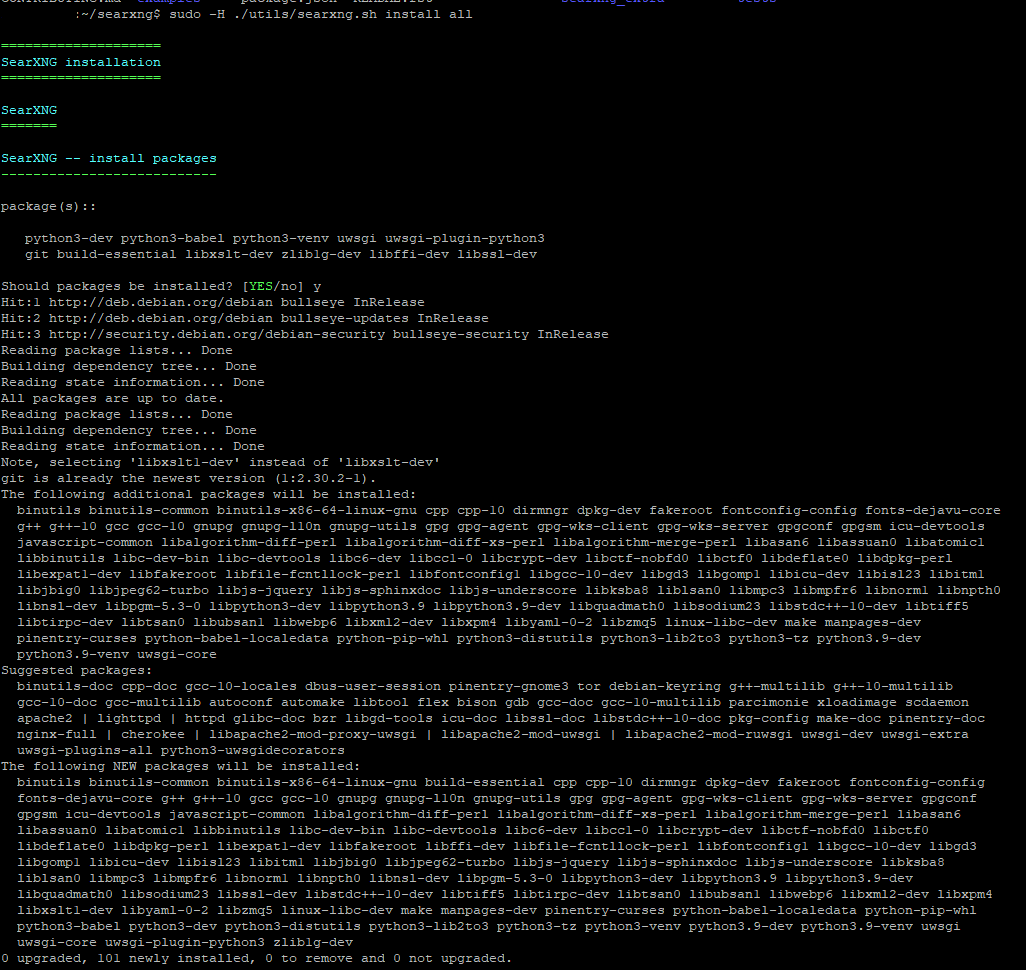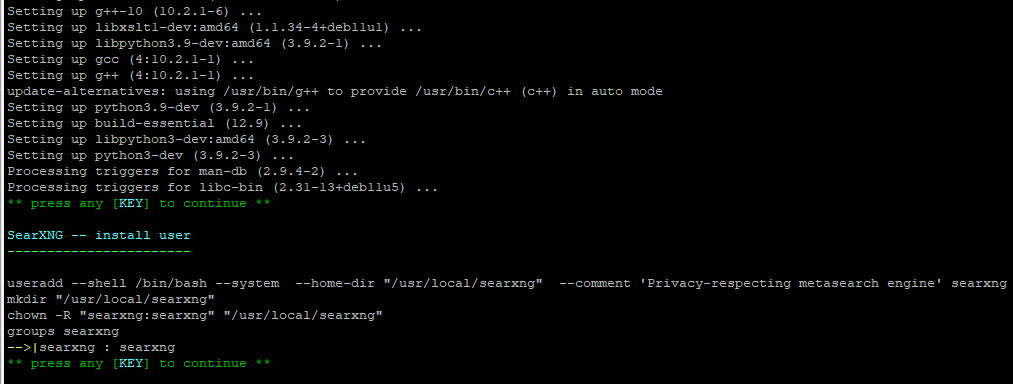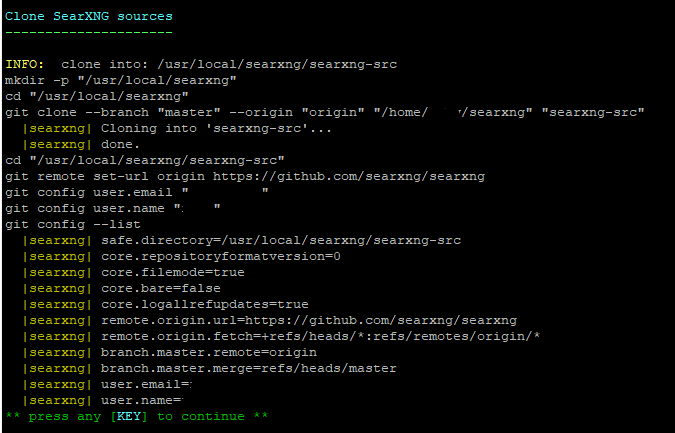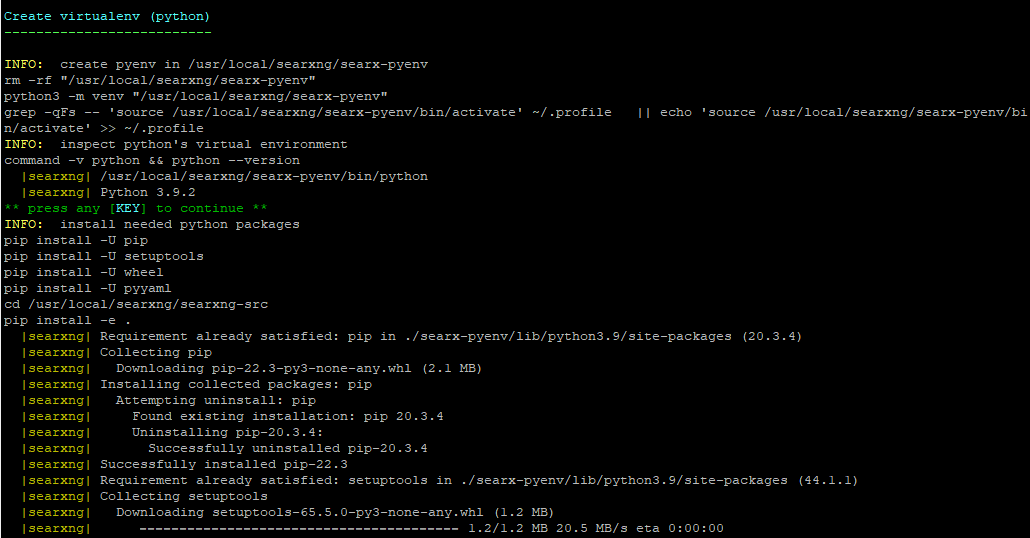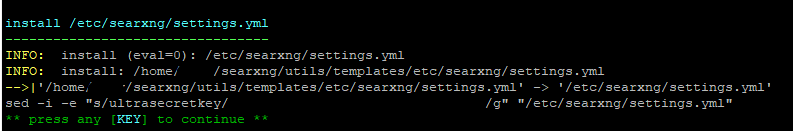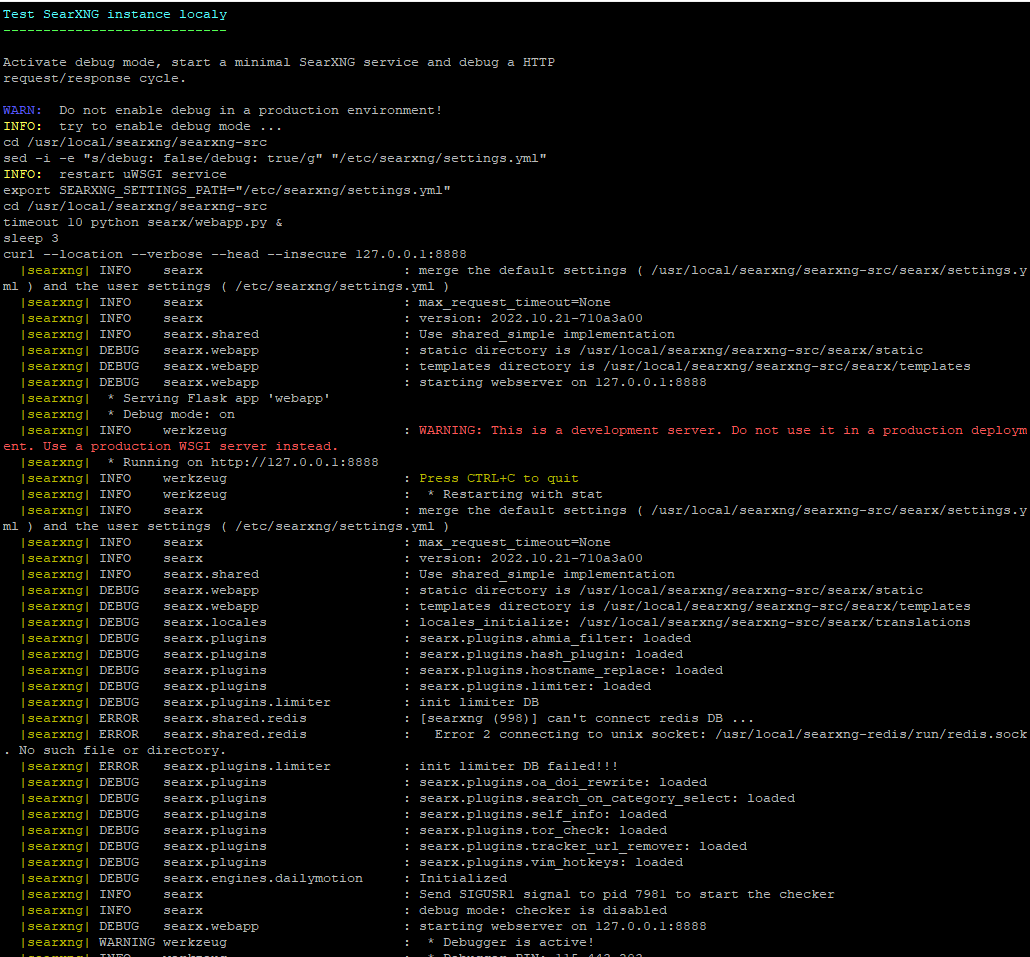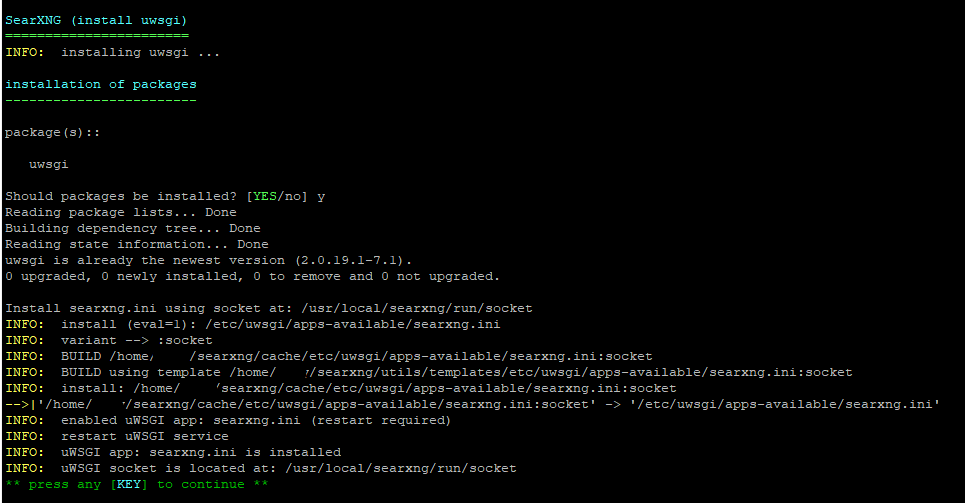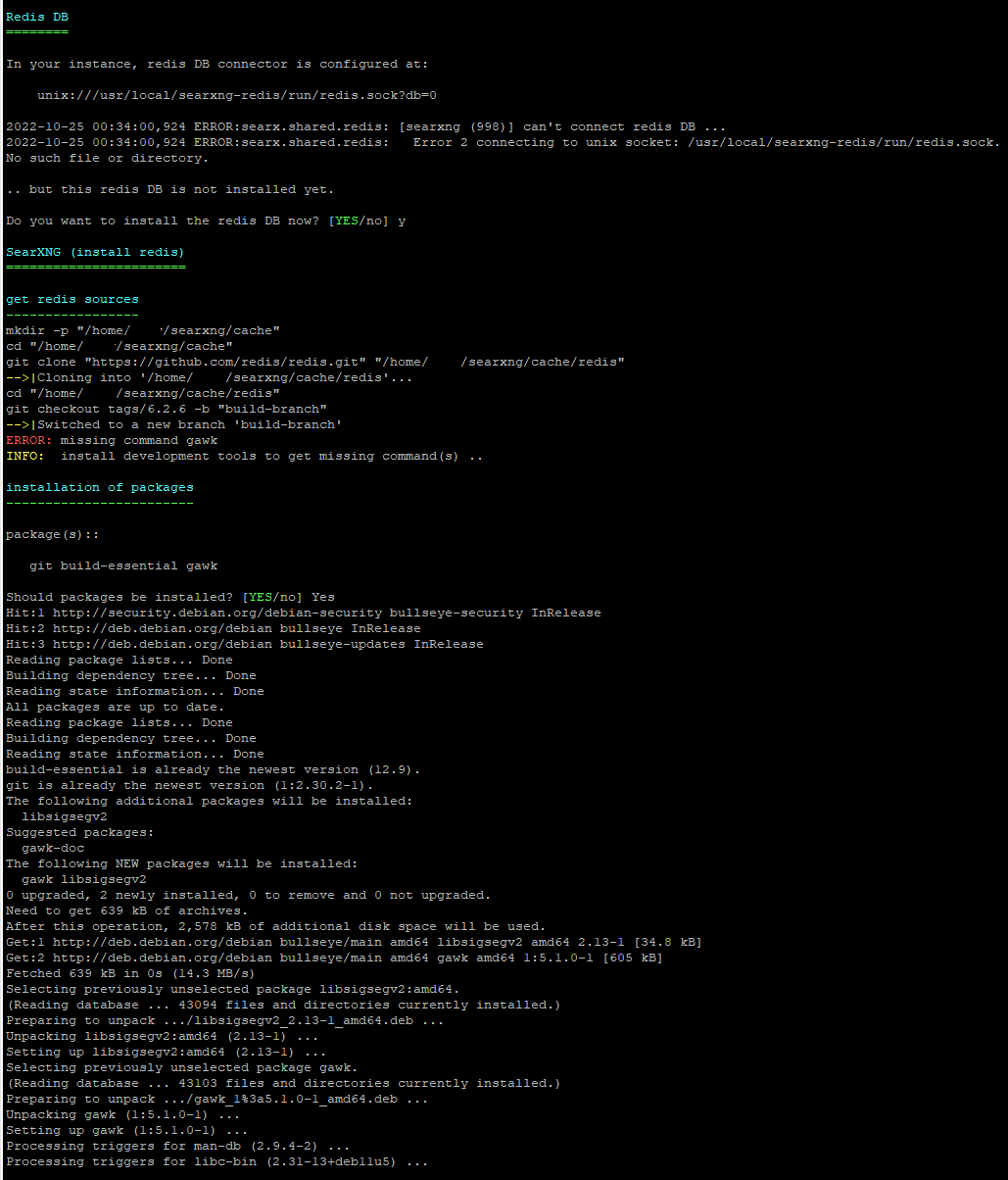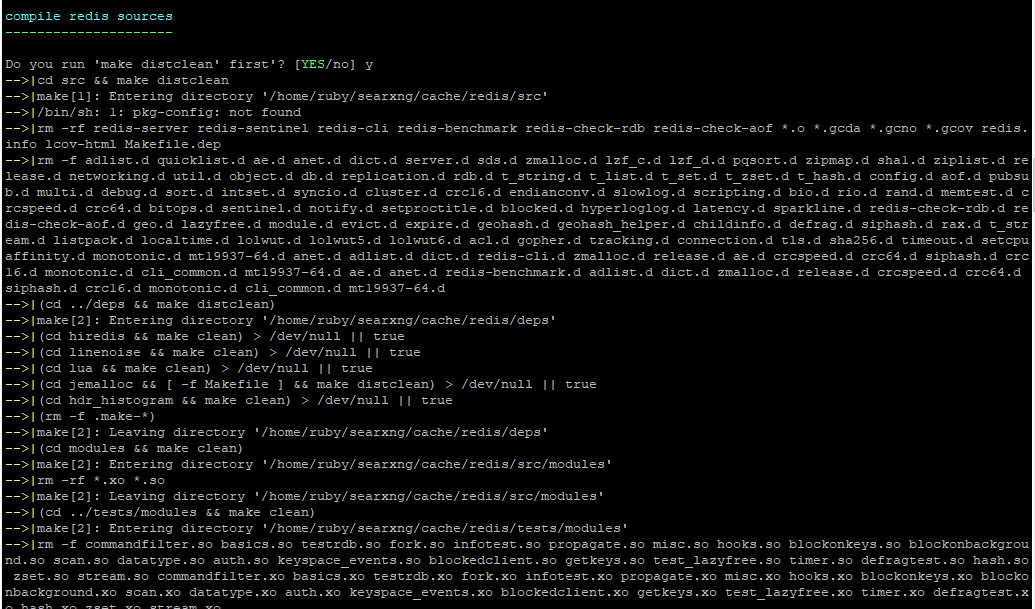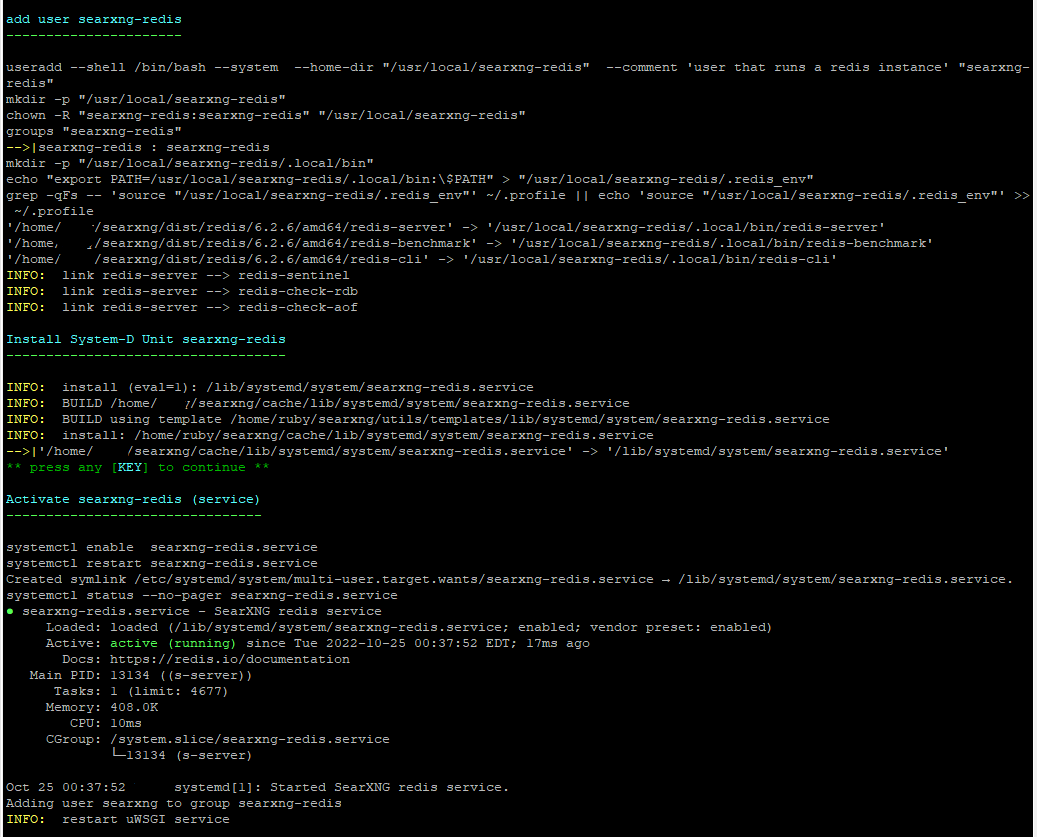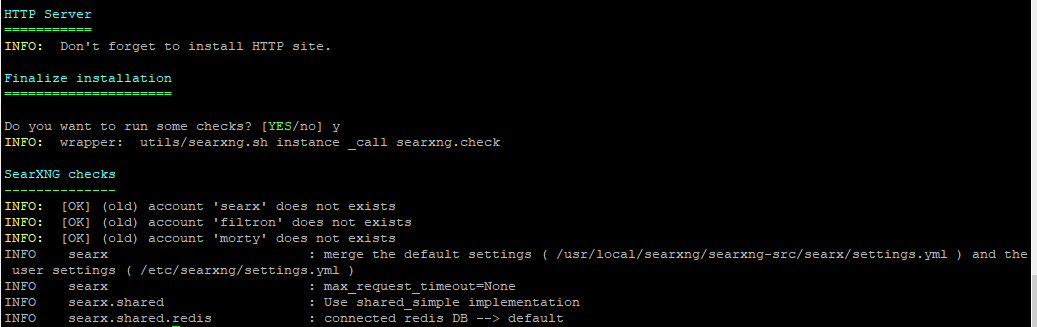Script Installtion on Debian 11
Prerequisites
Install Git
sudo apt install gitInstall curl
sudo apt install curlInstall
Clone the github repository to a local folder.
The official repository is at: https://github.com/searxng/searxng. Documentation can be found at https://docs.searxng.org/admin/installation-scripts.html#installation-scripts
git clone https://github.com/searxng/searxng.git searxngChange directory into the searxng folder.
cd searxngRun the official script installer. Details of the script can be found at https://github.com/searxng/searxng/blob/master/utils/searxng.sh
sudo -H ./utils/searxng.sh install allThe script will start off by updating repository and installing the required packages. Once packages are installed, script will pause and ask for user interaction to continue to the next phase, which is creating a searx user.
Press ANY Key to continue.
Cloning source into searx user directory.
Creating python virtual env.
Create initial settings file.
Automated initial testing.
Install uwsgi
Install redis
And finally, the script is finish.
Install Webserver
Before SearXNG can be use, we will need to install a webserver. SearXNG does not have any preference for which web server to use, so choose the web server you're most familiar with.
I am using NGINX as my web server.