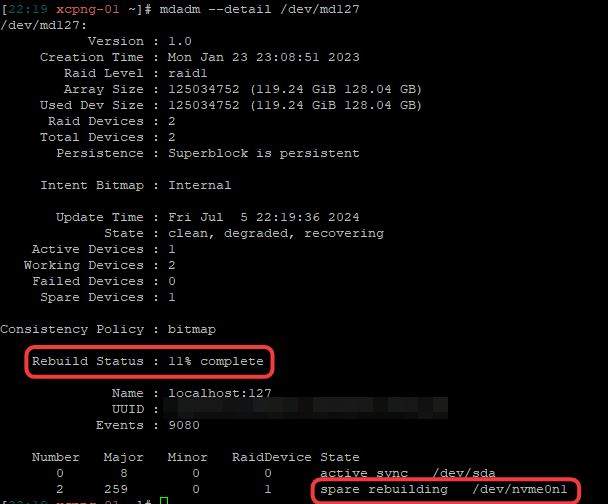mdadm - Linux Software RAID
The mdadm utility in Linux is used for creating, managing and monitoring software RAID setups.
RAID is a method for combining multiple disk drives into a single unit to improve performance, redundancy, or both.
Checking Existing Array
You can check if there are any existing RAID array by running the following:
cat /proc/mdstat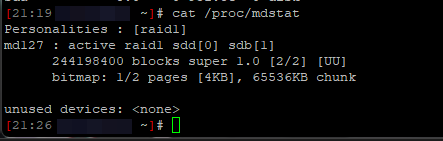
You can check the details of the RAID array by running the following:
#Syntax
mdadm --detail /dev/<md RAID name>
#Wxample
mdadm --detail /dev/md127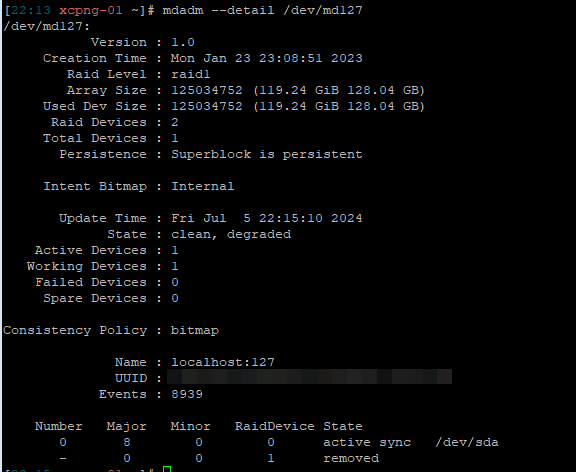
Creating RAID 1 Array
First, check existing drives on the system with lsblk, and note down the device name that you want to use in the array.
lsblkFor RAID 1, you will need a minimum of 2 drives.
Run the following to setup your RAID 1 array:
#Syntax
sudo mdadm --create --verbose /dev/md{number_not_already_used} --level=1 --raid-devices=2 /dev/{device_1} /dev/{device_2}
#Example
sudo mdadm --create --verbose /dev/md0 --level=1 --raid-devices=2 /dev/sda /dev/sdc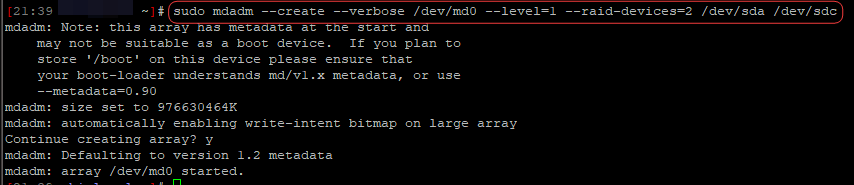
Rebuild Array
To rebuild a member in an array, first remove the old array member and replace it with a new drive device.
Then run the following to tell mdadm to add a new disk to the array:
#Syntax
mdadm --manage /dev/<md RAID name> -a /dev/<replacement drive name>
#Example
mdadm --manage /dev/md127 -a /dev/nvme0n1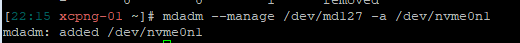
If you run mdadm --detail , you will see that the RAID is rebuilding.