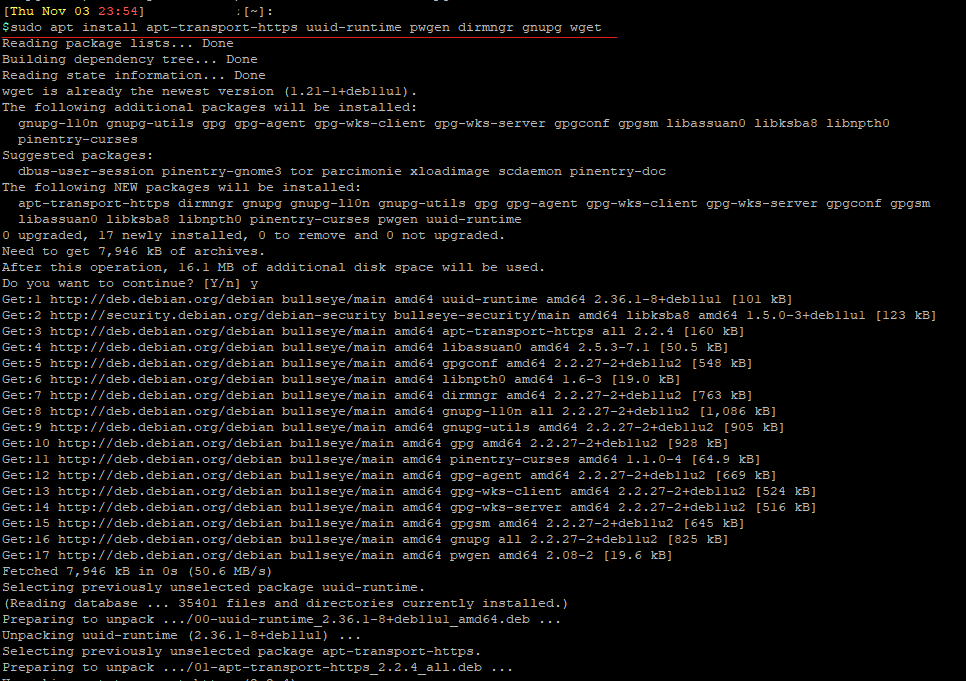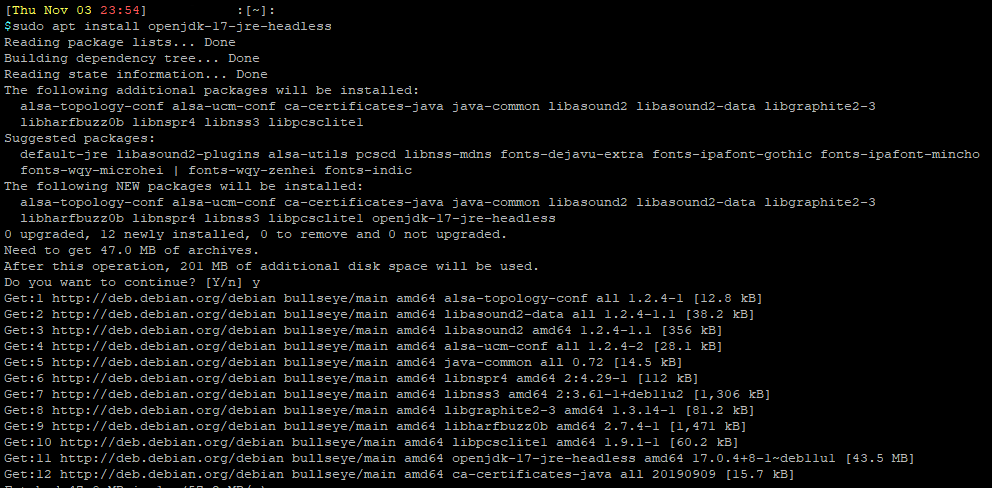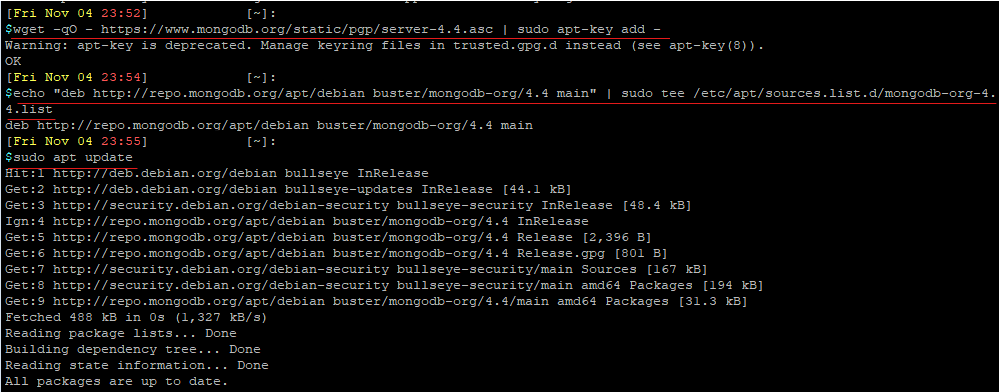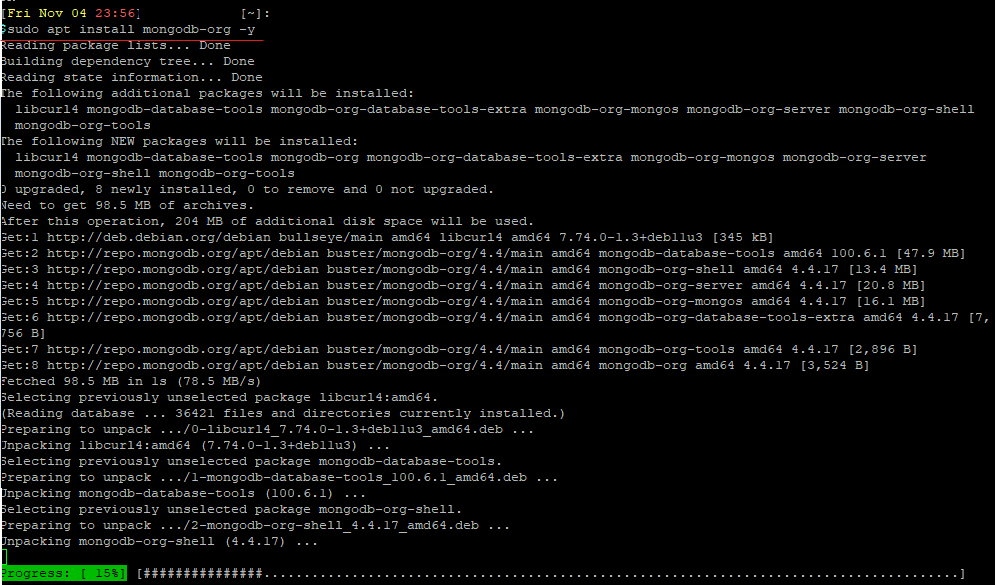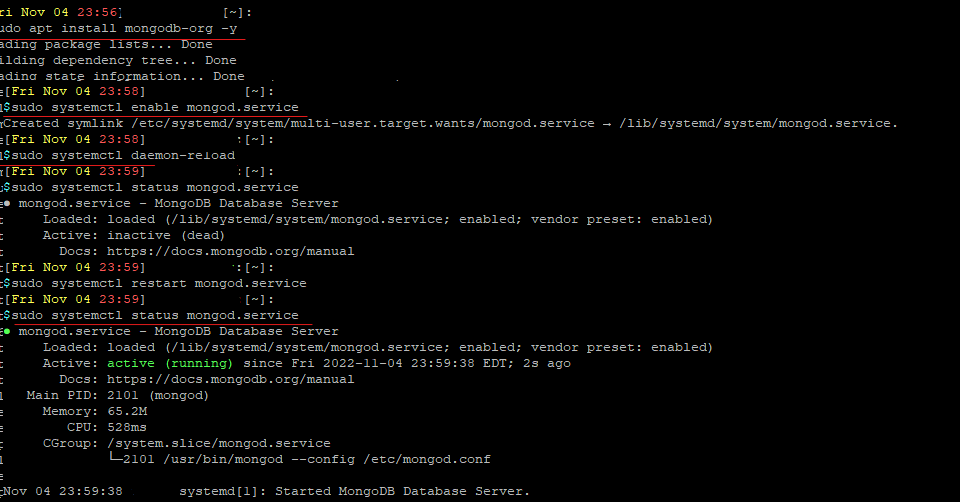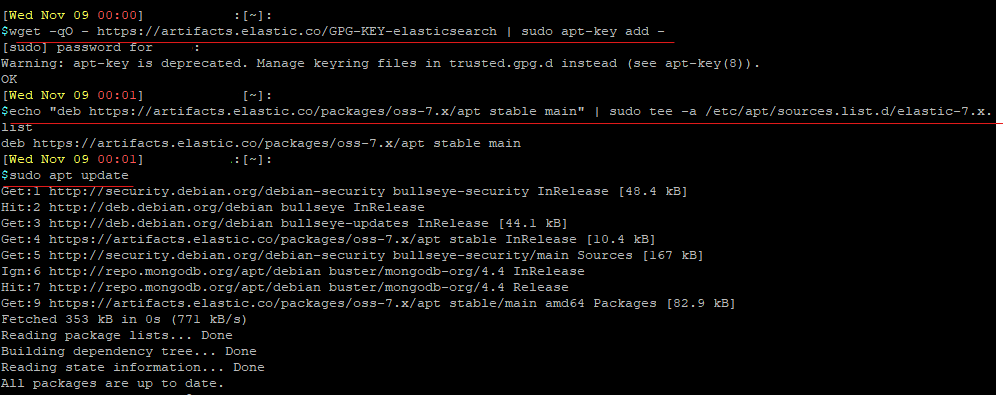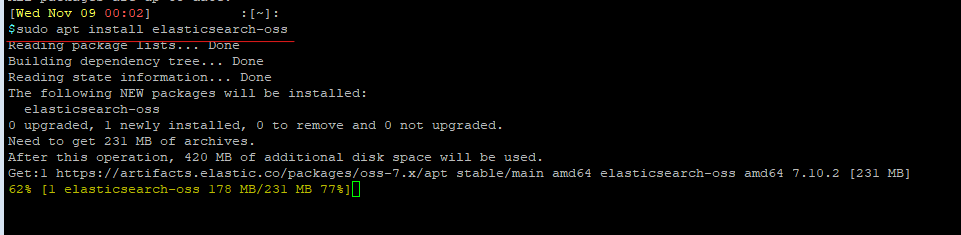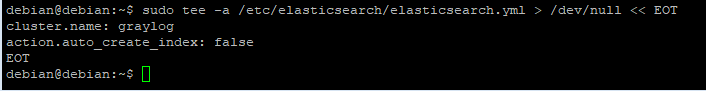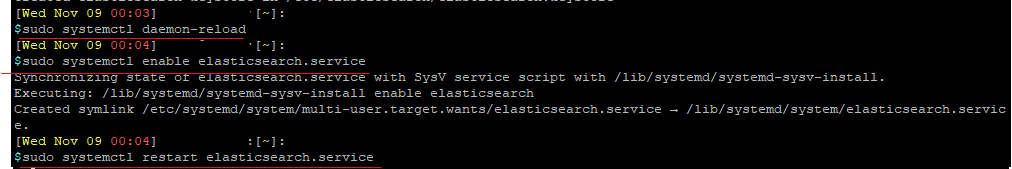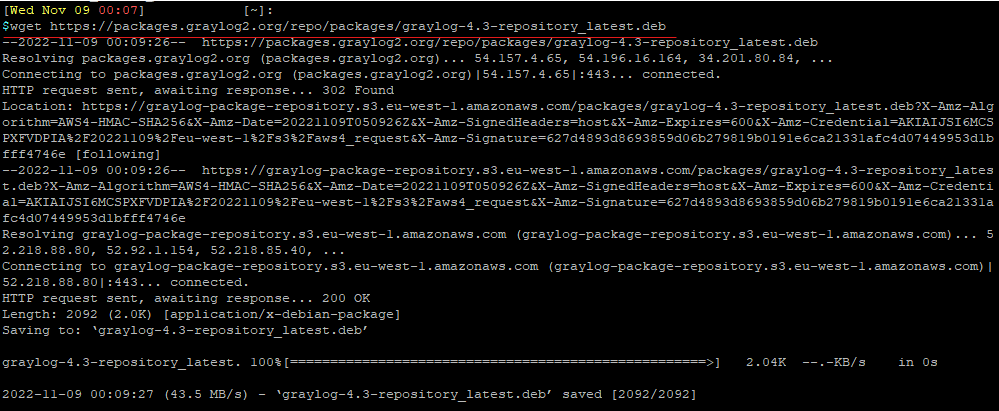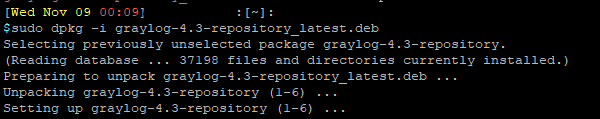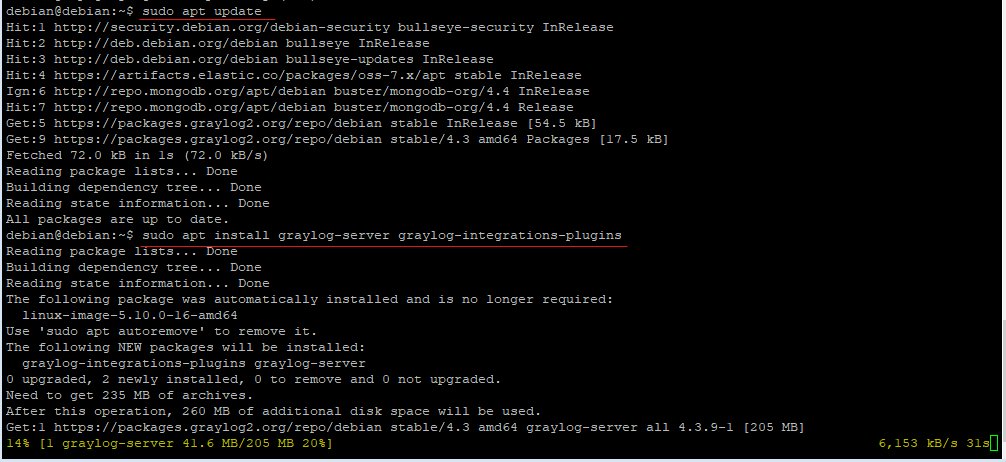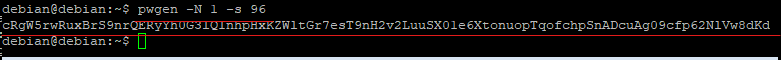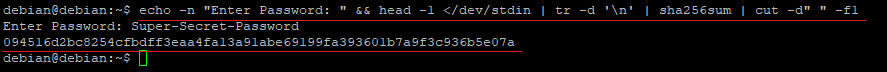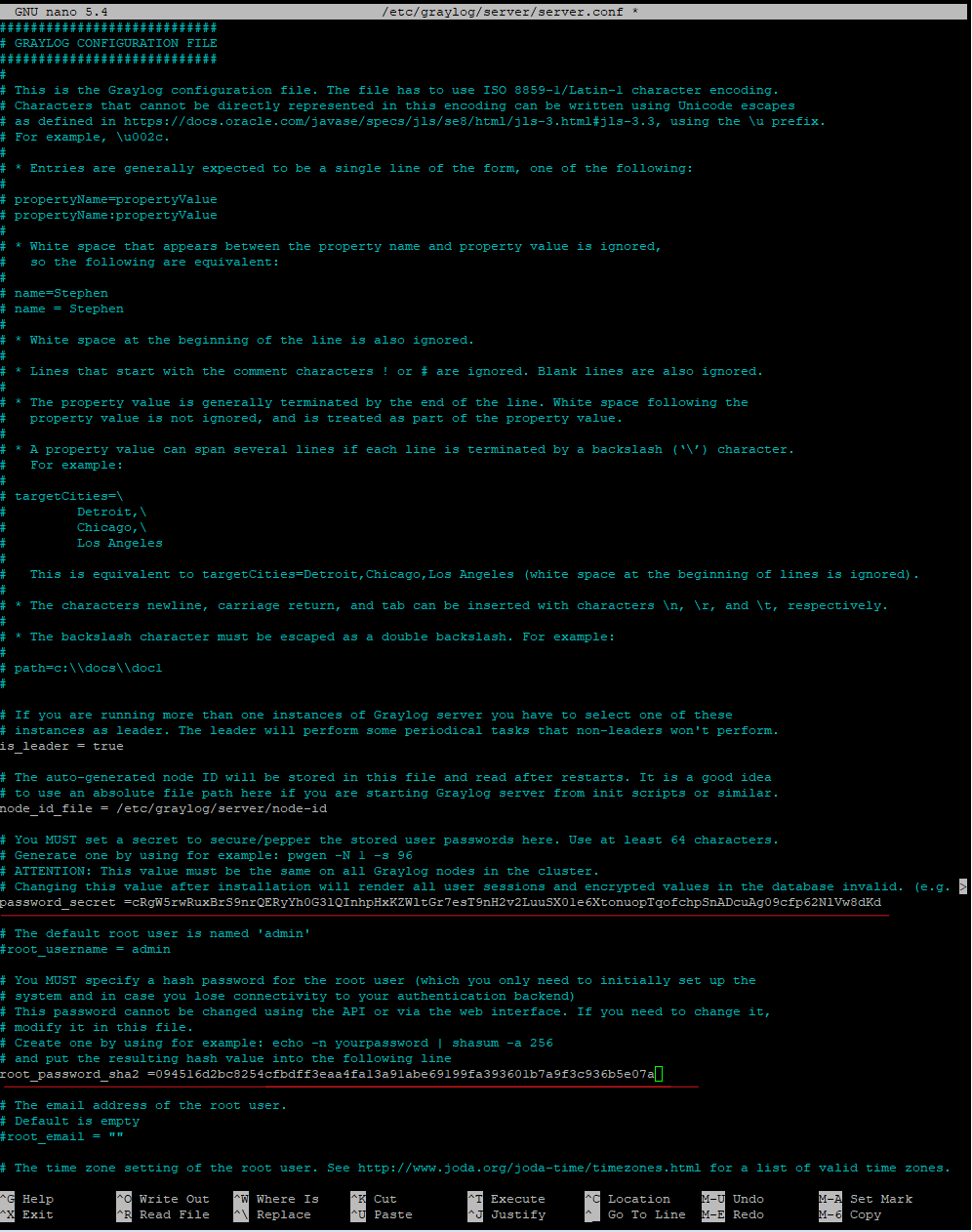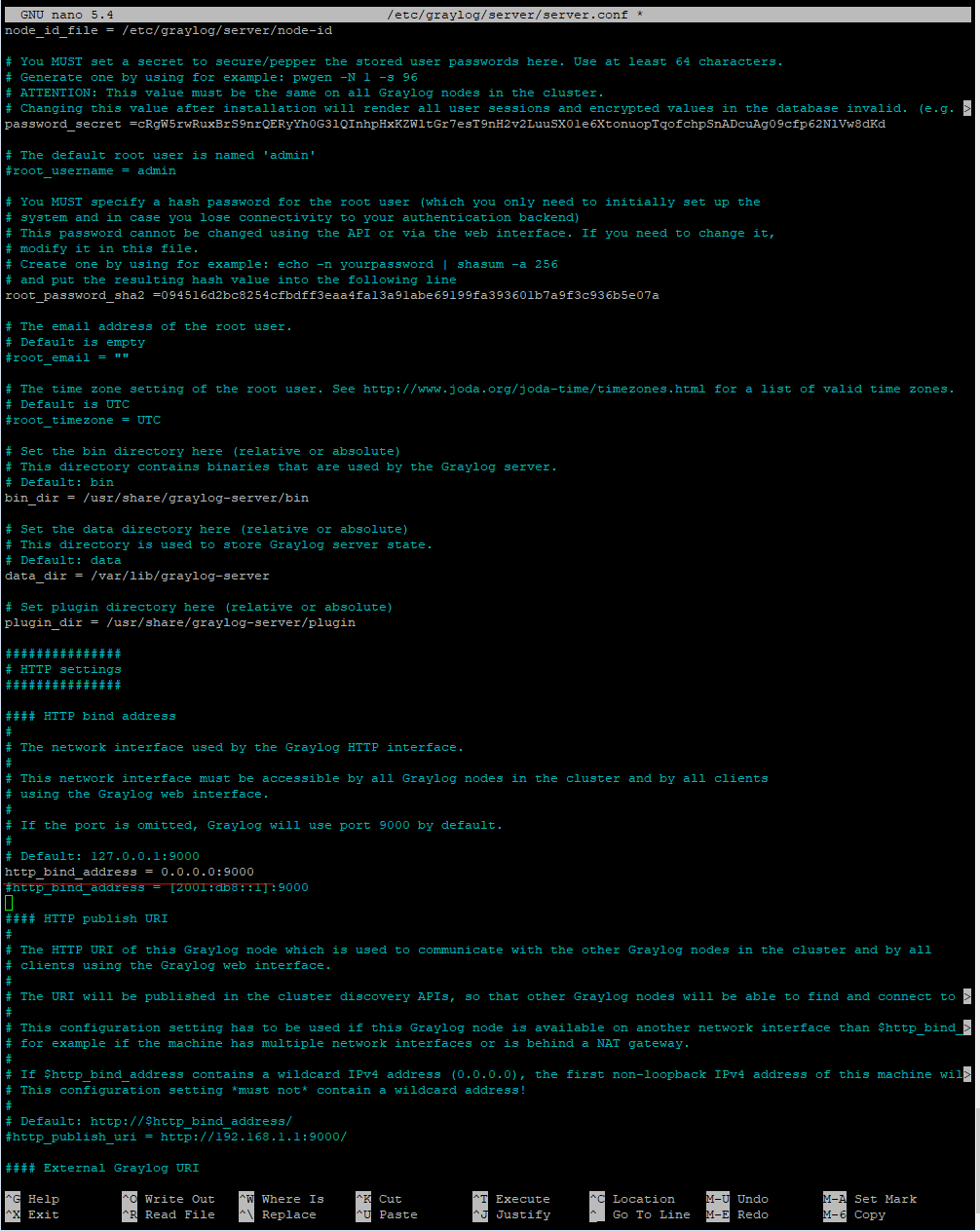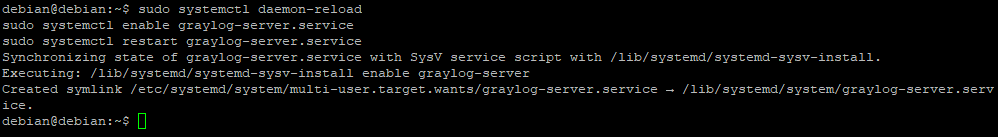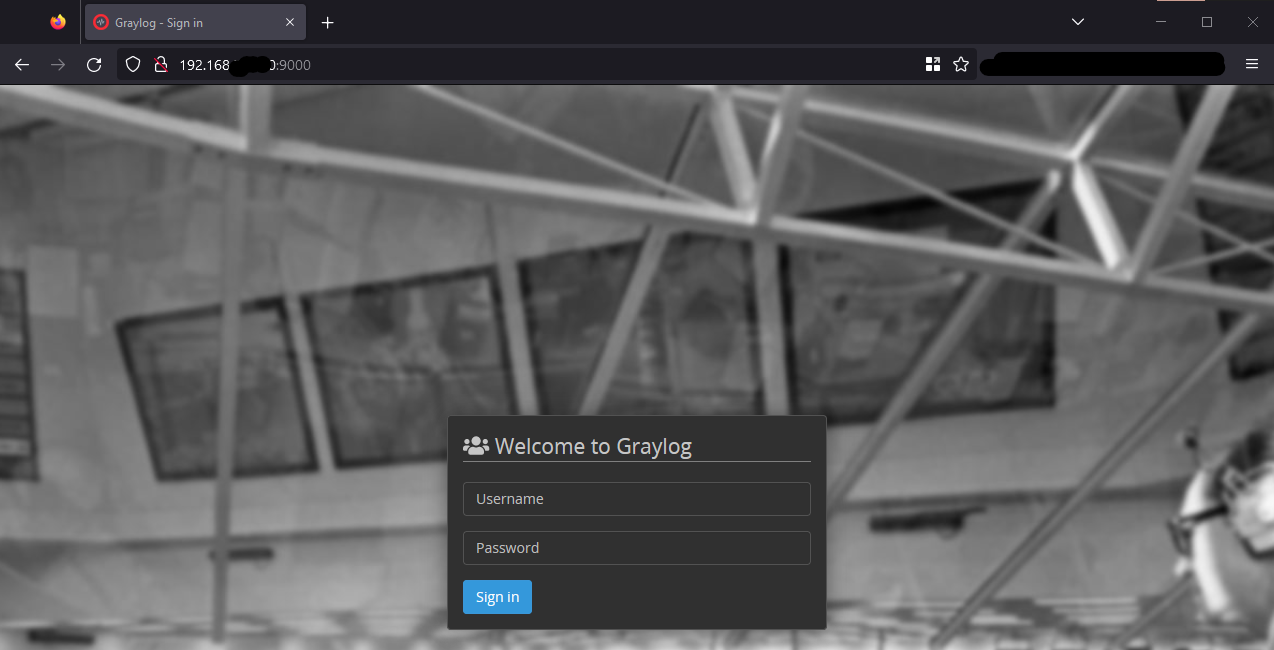Install on Debian 11
Install the Prerequisites for Debian 11 Minimal Installations
sudo apt install apt-transport-https uuid-runtime pwgen dirmngr gnupg wgetAs of 2022-11-11, the official documentation for Graylog (https://docs.graylog.org/docs/debian) calls for Java 11. Graylog can run under a newer version of Java.
For this guide, I will be going with Java 17, the latest version of Java from the Debian 11 repository.
sudo apt intsall openjdk-17-jre-headlessInstall MongoDB
Graylog requires MongoDB to run. Add the MongoDB repository to Debian 11 with the following commands:
wget -qO - https://www.mongodb.org/static/pgp/server-4.4.asc | sudo apt-key add -
echo "deb http://repo.mongodb.org/apt/debian buster/mongodb-org/4.4 main" | sudo tee /etc/apt/sources.list.d/mongodb-org-4.4.list
sudo apt updateInstall MongoDB
sudo apt install mongodb-org -yEnable MongoDB at boot
sudo systemctl daemon-reload
sudo systemctl enable mongod.service
sudo systemctl restart mongod.serviceInstall Elasticsearch
Add Elasticsearch repository
wget -qO - https://artifacts.elastic.co/GPG-KEY-elasticsearch | sudo apt-key add -
echo "deb https://artifacts.elastic.co/packages/oss-7.x/apt stable main" | sudo tee -a /etc/apt/sources.list.d/elastic-7.x.list
sudo apt updateInstall Elasticsearch
sudo apt install elasticsearch-ossRun the following command to edit the elasticsearch config file:
sudo tee -a /etc/elasticsearch/elasticsearch.yml > /dev/null << EOT
cluster.name: graylog
action.auto_create_index: false
EOTEnable Elasticsearch at boot
sudo systemctl daemon-reload
sudo systemctl enable elasticsearch.service
sudo systemctl restart elasticsearch.serviceInstall Graylog Open Source
Download Graylog repository
wget https://packages.graylog2.org/repo/packages/graylog-4.3-repository_latest.debUnpack and install the repository
sudo dpkg -i graylog-4.3-repository_latest.debUpdate the repository and install Graylog Open Source
sudo apt update
sudo apt install graylog-server graylog-integrations-pluginsGenerate a Password Secret and copy it down.
pwgen -N 1 -s 96Generate an SHA256 hash of the admin account password, and copy it down.
echo -n "Enter Password: " && head -1 </dev/stdin | tr -d '\n' | sha256sum | cut -d" " -f1Save those values to conf file at /etc/graylog/server/server.conf
sudo nano /etc/graylog/server/server.confScroll down a bit in the conf file to find the HTTP line. Uncomment the line to allow Graylog WebGUI to run on localhost at port 9000. Change localhost to 0.0.0.0 to allow Graylog WebGUI to bind to any local network interface.
Save when finished.
Enable Graylog at boot.
sudo systemctl daemon-reload
sudo systemctl enable graylog-server.service
sudo systemctl restart graylog-server.serviceTest Graylog WebGUI
Script Installation on Debian 11
Alternatively, you can use the following script I created to install Graylog.
#!/bin/bash
#Simple script to install Graylog
#Update System
sudo apt -y update && sudo apt upgrade
#Install Prereq packages for Debian 11 minimal install
sudo apt -y install apt-transport-https openjdk-17-jre-headless uuid-runtime pwgen dirmngr gnupg wget
#Add MobgoDB Repo
wget -qO - https://www.mongodb.org/static/pgp/server-4.4.asc | sudo apt-key add -
echo "deb http://repo.mongodb.org/apt/debian buster/mongodb-org/4.4 main" | sudo tee /etc/apt/sources.list.d/mongodb-org-4.4.list
sudo apt update
#install and enable mongodb
sudo apt -y install mongodb-org
sudo systemctl daemon-reload
sudo systemctl enable mongod.service
sudo systemctl restart mongod.service
#add Elasticsearch Repo
wget -qO - https://artifacts.elastic.co/GPG-KEY-elasticsearch | sudo apt-key add -
echo "deb https://artifacts.elastic.co/packages/oss-7.x/apt stable main" | sudo tee -a /etc/apt/sources.list.d/elastic-7.x.list
sudo apt update
#install and enable Elasticsearch
sudo apt -y install elasticsearch-oss
#Edit Elasticsearch config file
sudo tee -a /etc/elasticsearch/elasticsearch.yml > /dev/null << EOT
cluster.name: graylog
action.auto_create_index: false
EOT
#Restart Elasticsearch
sudo systemctl daemon-reload
sudo systemctl enable elasticsearch.service
sudo systemctl restart elasticsearch.service
#Install Graylog Open Source
wget https://packages.graylog2.org/repo/packages/graylog-4.3-repository_latest.deb
sudo dpkg -i graylog-4.3-repository_latest.deb
sudo apt update
sudo apt -y install graylog-server graylog-integrations-plugins
#Generate Password Secret and save it to conf file
password_secret=$(pwgen -N 1 -s 96)
sudo sed -i "s/password_secret =/password_secret =$password_secret/g" /etc/graylog/server/server.conf
#Generate initial SHA-256 Hash of the root password and save it to conf file
echo -n "Enter Password: "
read password
message=$(echo -n "$password" | sha256sum | awk '{ print $1 }')
sudo sed -i "s/root_password_sha2 =/root_password_sha2 =$message/g" /etc/graylog/server/server.conf
#Set Graylog to listen on localhost at port 9000
sudo sed -i "s/#http_bind_address = 127.0.0.1:9000/http_bind_address = 0.0.0.0:9000/g" /etc/graylog/server/server.conf
#Reload and enable graylog at boot
sudo systemctl daemon-reload
sudo systemctl enable graylog-server.service
sudo systemctl restart graylog-server.service