Install Docker Engine on Debian
Installing Docker Engine on Debian is a very striaght forward process. Add the official Docker repository, install the dependencies and docker, and you're done.
Docker has an official install guide for Debian located at https://docs.docker.com/engine/install/debian/
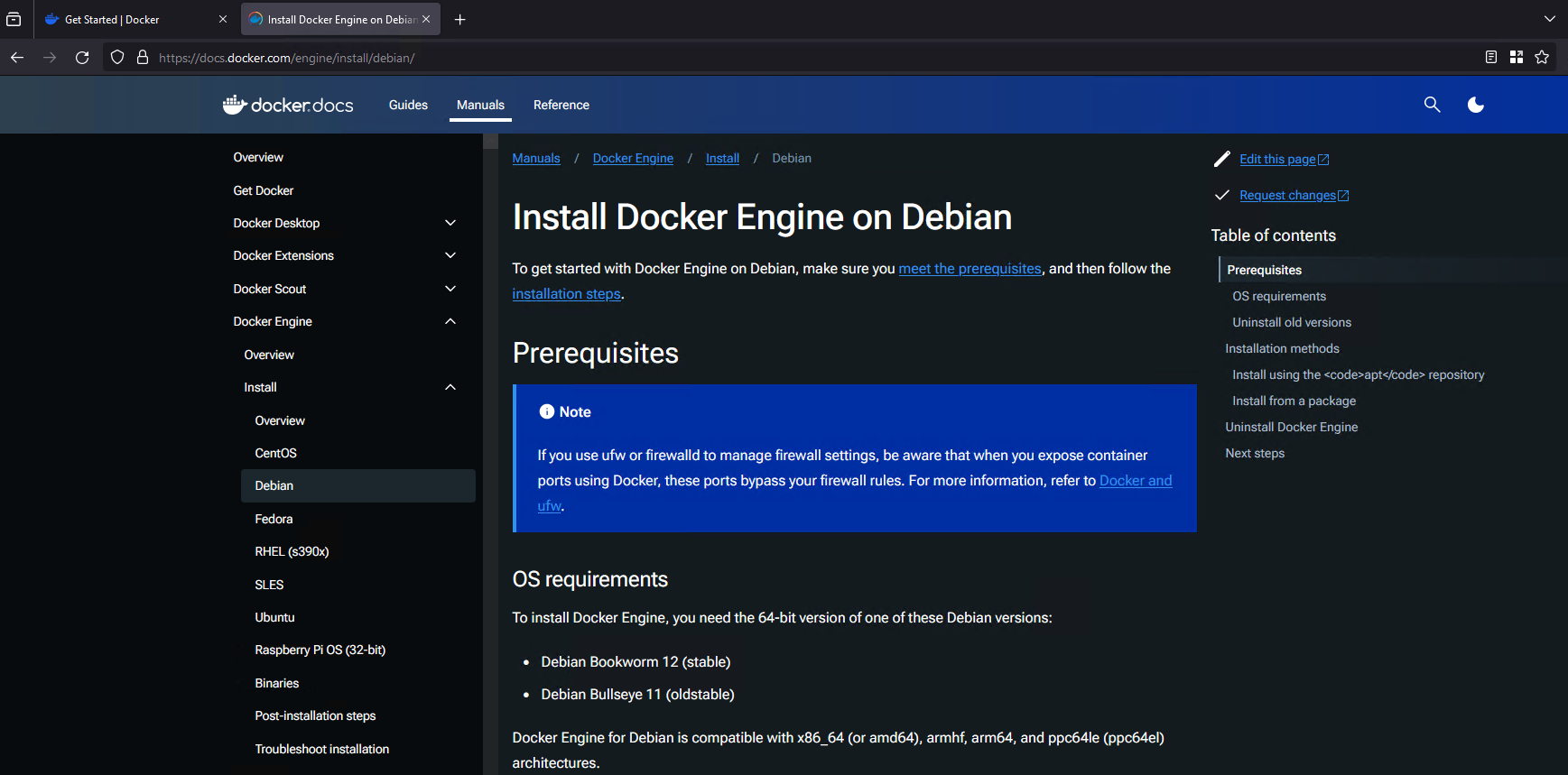
Make sure your Debian system is up to date
To get started, first make sure your system is up to date.
sudo apt update && sudo apt upgrade -y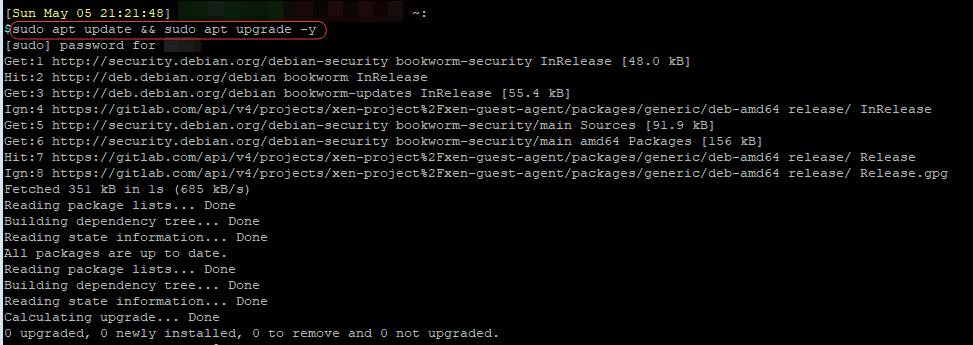
Install some prerequisites
sudo apt-get install ca-certificates curl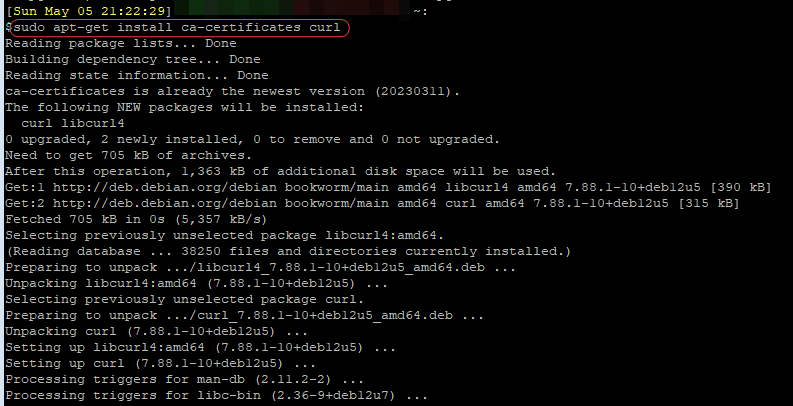
Download the official Docker Repository Keyring
sudo install -m 0755 -d /etc/apt/keyrings
sudo curl -fsSL https://download.docker.com/linux/debian/gpg -o /etc/apt/keyrings/docker.asc
sudo chmod a+r /etc/apt/keyrings/docker.asc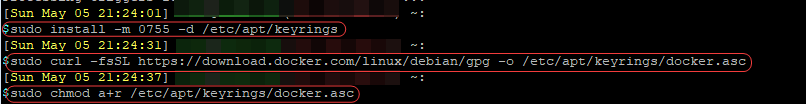
Add the official Docker Repository
echo \
"deb [arch=$(dpkg --print-architecture) signed-by=/etc/apt/keyrings/docker.asc] https://download.docker.com/linux/debian \
$(. /etc/os-release && echo "$VERSION_CODENAME") stable" | \
sudo tee /etc/apt/sources.list.d/docker.list > /dev/nullIf all goes well, you should see the docker repository url when you run an apt update.
sudo apt-get update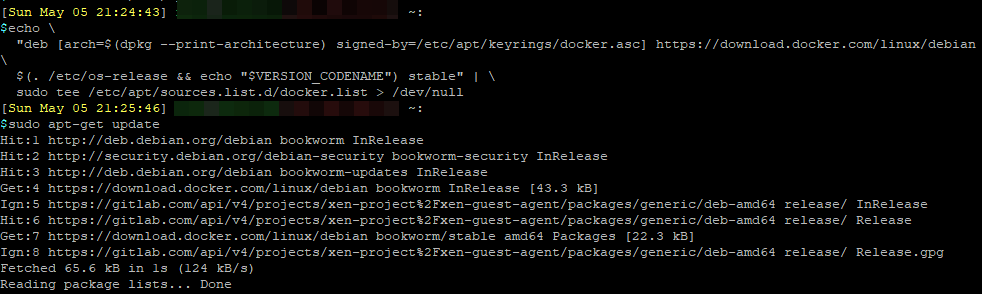
Install Docker Engine
sudo apt-get install docker-ce docker-ce-cli containerd.io docker-buildx-plugin docker-compose-plugin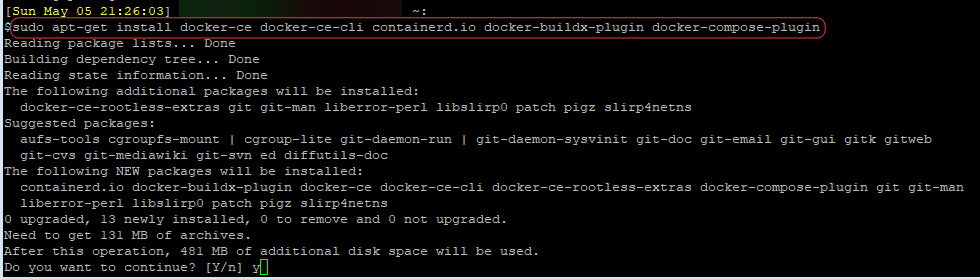
Verifying the Docker Engine install
You can verify the Docker Engine install by pulling down the official hello-world test image:
sudo docker run hello-world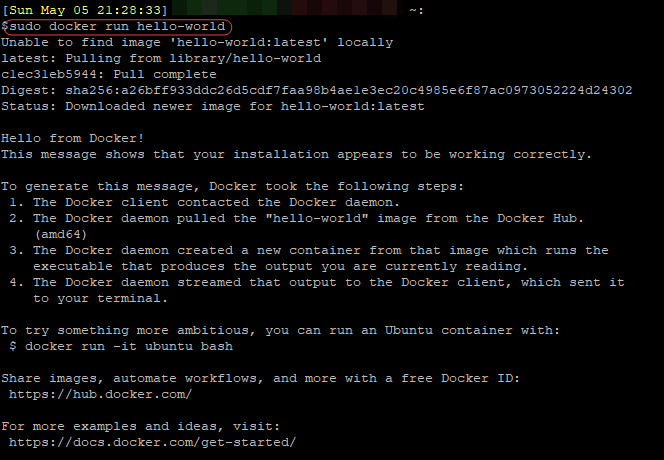
That's it! You have sucessfully installed Docker Engine on Debian.
